Мобильные приложения дают нам возможность быстро получить доступ к полезным сервисам без помощи браузера. Но порой с их запуском возникают проблемы. В частности, вы можете заметить на экране текст, сообщающий о том, что в приложении произошел сбой. Если скрыть оповещение и попытаться снова запустить программу, то с высокой долей вероятности смартфон снова выдаст ошибку. И что же тогда делать? Для начала нам нужно разобраться, чем вызваны сбои приложений, после чего можно смело приступать к изучению методов устранения неполадок.
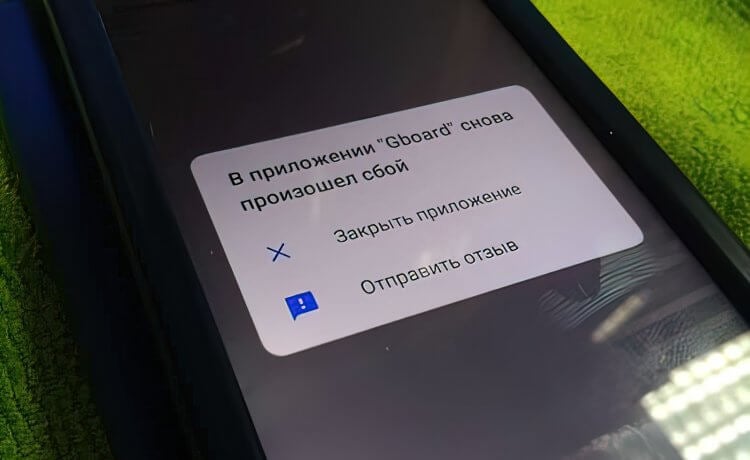
Видели такую ошибку? А мы нашли несколько способов, как ее исправить!
Содержание
- 1 Из-за чего случаются сбои приложений
- 2 В приложении произошел сбой — что делать
- 2.1 Удалить Android System Webview
- 2.2 Как остановить приложение на Андроиде
- 2.3 Как очистить приложение
- 2.4 Переустановка приложения
- 2.5 Как удалить обновление приложения
Из-за чего случаются сбои приложений
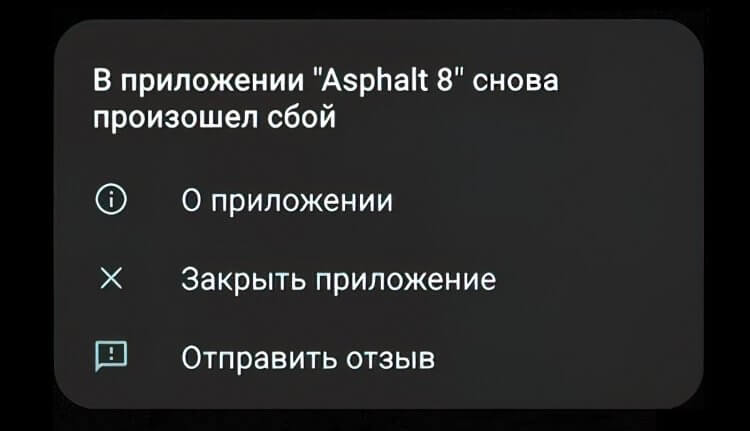
Подобная ошибка выскакивает даже в играх
Все проблемы, связанные с запуском приложений, имеют программный характер, то есть возникают не по причине поломки смартфона. Это хорошая новость. Но есть и плохая. Заключается она в том, что нет одной причины, почему произошел сбой приложений. Их сразу пять:
- конфликт программного обеспечения;
- неправильная установка приложения;
- установка плохо оптимизированного обновления;
- переполнение оперативного запоминающего устройства (ОЗУ);
- повреждение данных кэша.
Стоит отметить, что нередко происходит сбой приложений банков, вызванный отнюдь не ошибками вашего устройства, а неполадками на стороне сервиса онлайн-банкинга. Так, в начале декабря 2022 года случился сбой приложения Тинькофф, и в данной ситуации единственным способом решения проблемы было ожидание, когда проблему решат разработчики софта. То же самое может произойти и с другими программами.
В приложении произошел сбой — что делать
И все-таки неполадки, в возникновении которых виноваты сами разработчики, обычно не сопровождаются сообщением, что в приложении снова произошел сбой, а на экране появляется другой код ошибки. Потому в нашем случае помогает не ожидание момента, когда знающие люди сделают все без вашего участия, а обращение к рекомендациям, изложенным ниже.
Удалить Android System Webview
Этот метод является прологом и его нужно рассматривать отдельно от всех остальных способов. Он был найден, когда весной 2021 года произошел массовый сбой приложений. Если вы заметили, что ошибка появляется сразу в нескольких программах, то действуйте по инструкции:
- Запустите Google Play.
- Найдите в магазине приложение Android System Webview.
- Нажмите кнопку «Удалить».
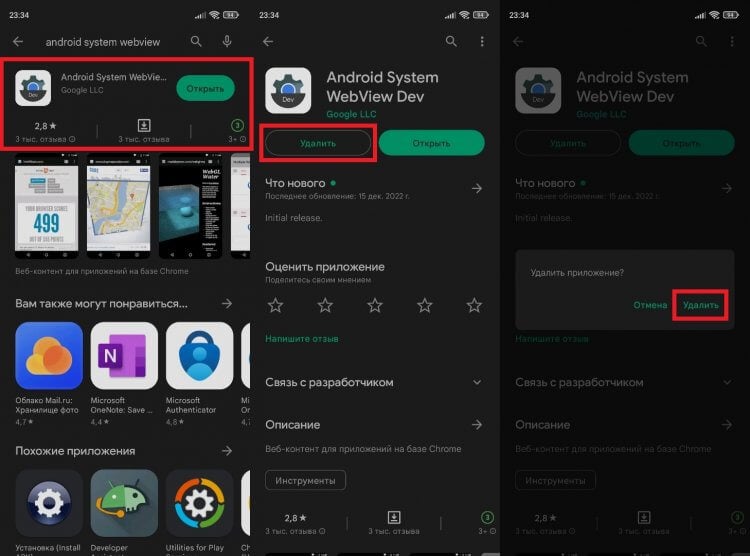
Этот вариант вряд ли поможет, если ошибка появляется только в одном приложении
Избавление от этой программы не вызовет серьезных последствий, но предварительно я все-таки рекомендую вам прочитать наш текст, в котором мы подробно рассказываем, что такое Android System Webview.
Как остановить приложение на Андроиде
При возникновении проблемы в рамках одной программы помогает не удаление ASW, а принудительное закрытие приложений, для чего вам понадобится сделать несколько простых шагов:
- Открыть настройки телефона.
- Перейти в раздел «Приложения», а затем — «Все приложения».
- Найти конфликтную программу.
- Нажать кнопку «Закрыть» или «Отключить».
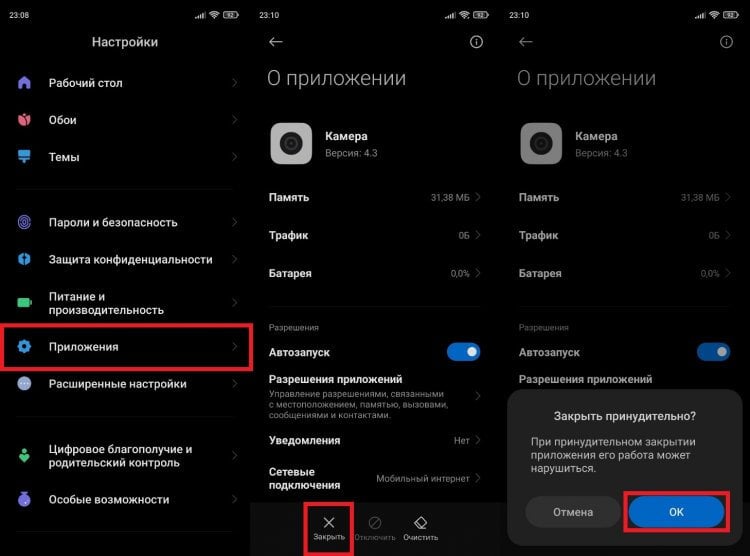
Также можно закрыть программу через список запущенных приложений
Теперь попробуйте снова запустить программу, и, возможно, на этот раз она заработает. Если нет — обратитесь к альтернативным вариантам решения проблемы.
Как очистить приложение
Нередко в приложении происходит сбой из-за повреждения кэша или данных программы. О том, что такое кэш, вы узнаете в отдельном материале, а я лишь покажу, как его очистить:
- Откройте настройки устройства.
- Найдите интересующую программу через раздел «Приложения».
- Нажмите кнопку «Очистить» и подтвердите свое действие нажатием на «Очистить все».
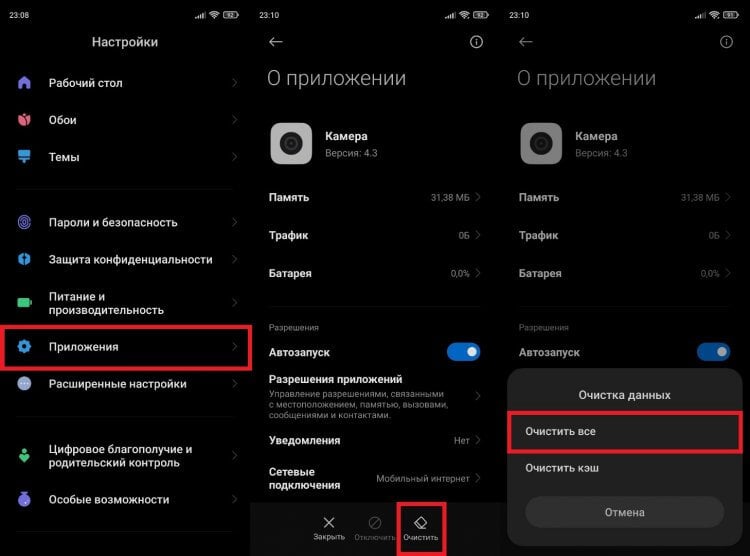
Сначала попробуйте очистить только кэш, чтобы не потерять данные приложения
Обращаю ваше внимание на то, что после удаления данных придется заново проходить авторизацию в приложении, если ранее при его использовании вы входили в учетную запись. Поэтому обращайтесь к предложенному методу только после того, как узнаете логин и пароль.
Переустановка приложения
Еще более радикальным методом исправления ошибки, вызванной сбоем приложения, является переустановка софта. Думаю, вы и без меня знаете, как это сделать:
- Удерживаем палец на иконке приложения.
- Нажимаем кнопку «Удалить».
- Заново устанавливаем программу через Google Play, другой магазин приложений или APK-файл.
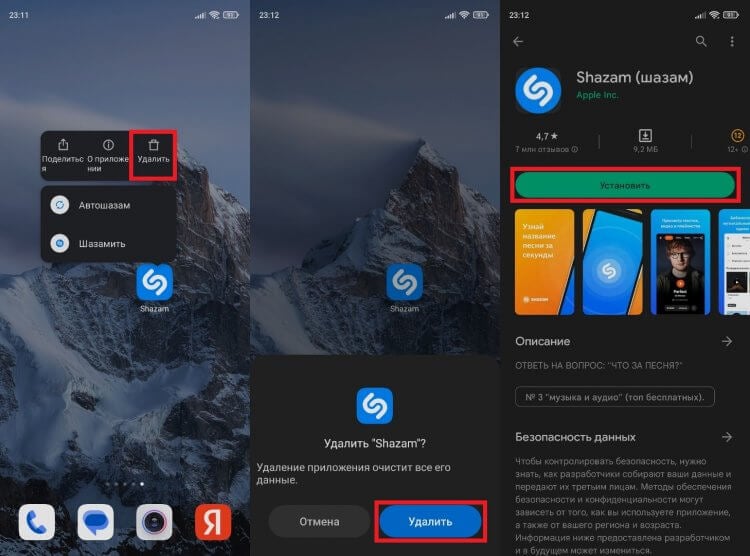
Это лишь один из нескольких способов переустановки программ
Также можно удалить программу через настройки телефона или в Google Play. Если приложение не удаляется, то, скорее всего, она является стандартным и в случае с ним неполадки устраняются иначе.
Как удалить обновление приложения
Судя по комментариям в нашем телеграм-чате, чаще всего люди жалуются на то, что у них произошел сбой в приложении Google Play или в другой предустановленной программе вроде YouTube или Chrome, которая не поддается удалению. Несмотря на это, проблему все равно можно решить буквально за одну минуту:
- Откройте настройки смартфона.
- Найдите конфликтующую программу в разделе «Приложения».
- Нажмите кнопку «Удалить обновления».
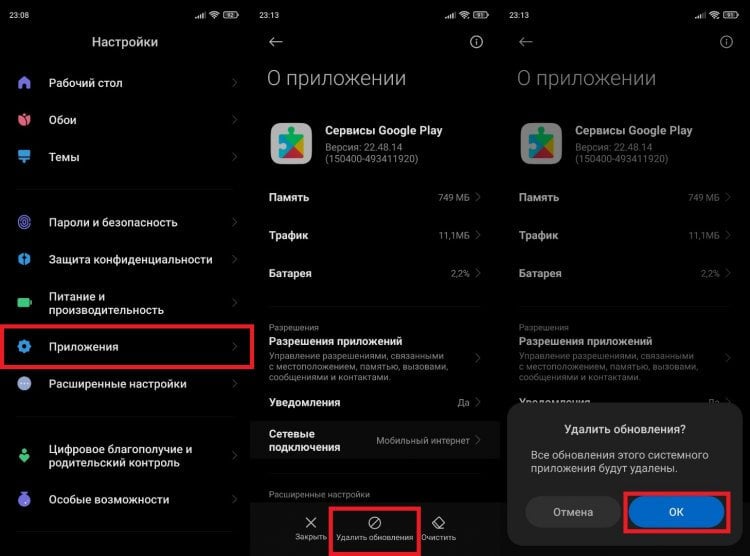
Если не можете найти в списке нужную программу, активируйте опцию «Показать системные приложения»
Когда проблема возникает по вине разработчика, то иногда ошибка исчезает после установки предыдущей версии приложения. Подробнее о том, как это сделать, читайте в специальном материале. В самую последнюю очередь стоит попробовать сбросить настройки телефона. Но предварительно изучите все последствия, информацию о которых вы найдете там же.
Hi,
Im familiar with docker no logs shown for ES !
sudo docker-compose logs -f
Attaching to kamran_es_1, kamran_rabbit_1, kamran_db_1, kamran_redis_1
rabbit_1 | 2018-04-23 14:08:27.456 [info] <0.33.0> Application lager started on node rabbit@rabbit
rabbit_1 | 2018-04-23 14:08:28.362 [info] <0.33.0> Application mnesia started on node rabbit@rabbit
rabbit_1 | 2018-04-23 14:08:28.362 [info] <0.33.0> Application xmerl started on node rabbit@rabbit
rabbit_1 | 2018-04-23 14:08:28.363 [info] <0.33.0> Application recon started on node rabbit@rabbit
rabbit_1 | 2018-04-23 14:08:28.375 [info] <0.33.0> Application os_mon started on node rabbit@rabbit
rabbit_1 | 2018-04-23 14:08:28.376 [info] <0.33.0> Application crypto started on node rabbit@rabbit
rabbit_1 | 2018-04-23 14:08:28.376 [info] <0.33.0> Application cowlib started on node rabbit@rabbit
rabbit_1 | 2018-04-23 14:08:28.376 [info] <0.33.0> Application asn1 started on node rabbit@rabbit
rabbit_1 | 2018-04-23 14:08:28.376 [info] <0.33.0> Application public_key started on node rabbit@rabbit
rabbit_1 | 2018-04-23 14:08:41.384 [info] <0.33.0> Application ssl started on node rabbit@rabbit
rabbit_1 | 2018-04-23 14:08:41.394 [info] <0.33.0> Application ranch started on node rabbit@rabbit
rabbit_1 | 2018-04-23 14:08:41.397 [info] <0.33.0> Application cowboy started on node rabbit@rabbit
rabbit_1 | 2018-04-23 14:08:41.398 [info] <0.33.0> Application ranch_proxy_protocol started on node rabbit@rabbit
rabbit_1 | 2018-04-23 14:08:41.398 [info] <0.33.0> Application jsx started on node rabbit@rabbit
rabbit_1 | 2018-04-23 14:08:41.398 [info] <0.33.0> Application rabbit_common started on node rabbit@rabbit
rabbit_1 | 2018-04-23 14:08:41.411 [info] <0.33.0> Application amqp_client started on node rabbit@rabbit
rabbit_1 | 2018-04-23 14:08:41.493 [info] <0.33.0> Application inets started on node rabbit@rabbit
rabbit_1 | 2018-04-23 14:08:41.511 [info] <0.192.0>
rabbit_1 | Starting RabbitMQ 3.7.4 on Erlang 20.2.4
rabbit_1 | Copyright (C) 2007-2018 Pivotal Software, Inc.
rabbit_1 | Licensed under the MPL. See http://www.rabbitmq.com/
rabbit_1 |
rabbit_1 | ## ##
rabbit_1 | ## ## RabbitMQ 3.7.4. Copyright (C) 2007-2018 Pivotal Software, Inc.
rabbit_1 | ########## Licensed under the MPL. See http://www.rabbitmq.com/
rabbit_1 | ###### ##
rabbit_1 | ########## Logs:
rabbit_1 |
rabbit_1 | Starting broker…
rabbit_1 | 2018-04-23 14:08:41.533 [info] <0.192.0>
rabbit_1 | node : rabbit@rabbit
rabbit_1 | home dir : /var/lib/rabbitmq
rabbit_1 | config file(s) : /etc/rabbitmq/rabbitmq.config
rabbit_1 | cookie hash : 1s7BEuj8Wk3LI/JmHMHORw==
rabbit_1 | log(s) :
rabbit_1 | database dir : /var/lib/rabbitmq/mnesia/rabbit@rabbit
rabbit_1 | 2018-04-23 14:08:44.839 [info] <0.200.0> Memory high watermark set to 799 MiB (838800179 bytes) of 1999 MiB (2097000448 bytes) total
rabbit_1 | 2018-04-23 14:08:44.866 [info] <0.202.0> Enabling free disk space monitoring
rabbit_1 | 2018-04-23 14:08:44.866 [info] <0.202.0> Disk free limit set to 50MB
rabbit_1 | 2018-04-23 14:08:44.879 [info] <0.204.0> Limiting to approx 1048476 file handles (943626 sockets)
rabbit_1 | 2018-04-23 14:08:44.880 [info] <0.205.0> FHC read buffering: OFF
rabbit_1 | 2018-04-23 14:08:44.880 [info] <0.205.0> FHC write buffering: ON
rabbit_1 | 2018-04-23 14:08:44.892 [info] <0.192.0> Node database directory at /var/lib/rabbitmq/mnesia/rabbit@rabbit is empty. Assuming we need to join an existing cluster or initialise from scratch…
rabbit_1 | 2018-04-23 14:08:44.892 [info] <0.192.0> Configured peer discovery backend: rabbit_peer_discovery_classic_config
rabbit_1 | 2018-04-23 14:08:44.893 [info] <0.192.0> Will try to lock with peer discovery backend rabbit_peer_discovery_classic_config
rabbit_1 | 2018-04-23 14:08:44.894 [info] <0.192.0> Peer discovery backend does not support locking, falling back to randomized delay
rabbit_1 | 2018-04-23 14:08:44.895 [info] <0.192.0> Peer discovery backend rabbit_peer_discovery_classic_config does not support registration, skipping randomized startup delay.
rabbit_1 | 2018-04-23 14:08:44.895 [info] <0.192.0> All discovered existing cluster peers:
rabbit_1 | 2018-04-23 14:08:44.896 [info] <0.192.0> Discovered no peer nodes to cluster with
rabbit_1 | 2018-04-23 14:08:44.961 [info] <0.33.0> Application mnesia exited with reason: stopped
rabbit_1 | 2018-04-23 14:08:45.000 [info] <0.33.0> Application mnesia started on node rabbit@rabbit
rabbit_1 | 2018-04-23 14:08:45.101 [info] <0.192.0> Waiting for Mnesia tables for 30000 ms, 9 retries left
rabbit_1 | 2018-04-23 14:08:45.162 [info] <0.192.0> Waiting for Mnesia tables for 30000 ms, 9 retries left
rabbit_1 | 2018-04-23 14:08:45.186 [info] <0.192.0> Waiting for Mnesia tables for 30000 ms, 9 retries left
rabbit_1 | 2018-04-23 14:08:45.186 [info] <0.192.0> Peer discovery backend rabbit_peer_discovery_classic_config does not support registration, skipping registration.
rabbit_1 | 2018-04-23 14:08:45.187 [info] <0.192.0> Priority queues enabled, real BQ is rabbit_variable_queue
rabbit_1 | 2018-04-23 14:08:45.232 [info] <0.374.0> Starting rabbit_node_monitor
rabbit_1 | 2018-04-23 14:08:45.258 [info] <0.192.0> message_store upgrades: 1 to apply
rabbit_1 | 2018-04-23 14:08:45.258 [info] <0.192.0> message_store upgrades: Applying rabbit_variable_queue:move_messages_to_vhost_store
rabbit_1 | 2018-04-23 14:08:45.259 [info] <0.192.0> message_store upgrades: No durable queues found. Skipping message store migration
rabbit_1 | 2018-04-23 14:08:45.259 [info] <0.192.0> message_store upgrades: Removing the old message store data
rabbit_1 | 2018-04-23 14:08:45.260 [info] <0.192.0> message_store upgrades: All upgrades applied successfully
rabbit_1 | 2018-04-23 14:08:45.289 [info] <0.192.0> Management plugin: using rates mode ‘basic’
rabbit_1 | 2018-04-23 14:08:45.290 [info] <0.192.0> Adding vhost ‘/’
rabbit_1 | 2018-04-23 14:08:45.301 [info] <0.408.0> Making sure data directory ‘/var/lib/rabbitmq/mnesia/rabbit@rabbit/msg_stores/vhosts/628WB79CIFDYO9LJI6DKMI09L’ for vhost ‘/’ exists
rabbit_1 | 2018-04-23 14:08:45.304 [info] <0.408.0> Starting message stores for vhost ‘/’
rabbit_1 | 2018-04-23 14:08:45.304 [info] <0.412.0> Message store «628WB79CIFDYO9LJI6DKMI09L/msg_store_transient»: using rabbit_msg_store_ets_index to provide index
rabbit_1 | 2018-04-23 14:08:45.306 [info] <0.408.0> Started message store of type transient for vhost ‘/’
rabbit_1 | 2018-04-23 14:08:45.306 [info] <0.415.0> Message store «628WB79CIFDYO9LJI6DKMI09L/msg_store_persistent»: using rabbit_msg_store_ets_index to provide index
rabbit_1 | 2018-04-23 14:08:45.307 [warning] <0.415.0> Message store «628WB79CIFDYO9LJI6DKMI09L/msg_store_persistent»: rebuilding indices from scratch
rabbit_1 | 2018-04-23 14:08:45.308 [info] <0.408.0> Started message store of type persistent for vhost ‘/’
rabbit_1 | 2018-04-23 14:08:45.309 [info] <0.192.0> Creating user ‘guest’
rabbit_1 | 2018-04-23 14:08:45.314 [info] <0.192.0> Setting user tags for user ‘guest’ to [administrator]
rabbit_1 | 2018-04-23 14:08:45.315 [info] <0.192.0> Setting permissions for ‘guest’ in ‘/’ to ‘.‘, ‘.‘, ‘.*’
rabbit_1 | 2018-04-23 14:08:45.319 [info] <0.453.0> started TCP Listener on [::]:5672
rabbit_1 | 2018-04-23 14:08:45.322 [info] <0.192.0> Setting up a table for connection tracking on this node: tracked_connection_on_node_rabbit@rabbit
rabbit_1 | 2018-04-23 14:08:45.325 [info] <0.192.0> Setting up a table for per-vhost connection counting on this node: tracked_connection_per_vhost_on_node_rabbit@rabbit
rabbit_1 | 2018-04-23 14:08:45.325 [info] <0.33.0> Application rabbit started on node rabbit@rabbit
rabbit_1 | 2018-04-23 14:08:45.332 [info] <0.33.0> Application rabbitmq_management_agent started on node rabbit@rabbit
rabbit_1 | 2018-04-23 14:08:45.332 [info] <0.33.0> Application rabbitmq_web_dispatch started on node rabbit@rabbit
rabbit_1 | 2018-04-23 14:08:45.376 [info] <0.510.0> Management plugin started. Port: 15672
rabbit_1 | 2018-04-23 14:08:45.376 [info] <0.616.0> Statistics database started.
rabbit_1 | 2018-04-23 14:08:45.378 [info] <0.33.0> Application rabbitmq_management started on node rabbit@rabbit
rabbit_1 | 2018-04-23 14:08:46.385 [info] <0.5.0> Server startup complete; 3 plugins started.
rabbit_1 | * rabbitmq_management
rabbit_1 | * rabbitmq_web_dispatch
rabbit_1 | * rabbitmq_management_agent
rabbit_1 | completed with 3 plugins.
db_1 | 2018-04-23T14:08:23.541+0000 I CONTROL [initandlisten] MongoDB starting : pid=1 port=27017 dbpath=/data/db 64-bit host=9cc0adaaf0e9
db_1 | 2018-04-23T14:08:23.543+0000 I CONTROL [initandlisten] db version v3.4.2
db_1 | 2018-04-23T14:08:23.543+0000 I CONTROL [initandlisten] git version: 3f76e40c105fc223b3e5aac3e20dcd026b83b38b
db_1 | 2018-04-23T14:08:23.543+0000 I CONTROL [initandlisten] OpenSSL version: OpenSSL 1.0.1t 3 May 2016
db_1 | 2018-04-23T14:08:23.543+0000 I CONTROL [initandlisten] allocator: tcmalloc
db_1 | 2018-04-23T14:08:23.543+0000 I CONTROL [initandlisten] modules: none
db_1 | 2018-04-23T14:08:23.543+0000 I CONTROL [initandlisten] build environment:
db_1 | 2018-04-23T14:08:23.543+0000 I CONTROL [initandlisten] distmod: debian81
db_1 | 2018-04-23T14:08:23.543+0000 I CONTROL [initandlisten] distarch: x86_64
db_1 | 2018-04-23T14:08:23.543+0000 I CONTROL [initandlisten] target_arch: x86_64
db_1 | 2018-04-23T14:08:23.543+0000 I CONTROL [initandlisten] options: { config: «/etc/mongod.conf», storage: { wiredTiger: { engineConfig: { cacheSizeGB: 2.0 } } } }
db_1 | 2018-04-23T14:08:23.545+0000 I STORAGE [initandlisten]
db_1 | 2018-04-23T14:08:23.545+0000 I STORAGE [initandlisten] ** WARNING: Using the XFS filesystem is strongly recommended with the WiredTiger storage engine
db_1 | 2018-04-23T14:08:23.545+0000 I STORAGE [initandlisten] ** See http://dochub.mongodb.org/core/prodnotes-filesystem
db_1 | 2018-04-23T14:08:23.545+0000 I STORAGE [initandlisten] wiredtiger_open config: create,cache_size=2048M,session_max=20000,eviction=(threads_max=4),config_base=false,statistics=(fast),log=(enabled=true,archive=true,path=journal,compressor=snappy),file_manager=(close_idle_time=100000),checkpoint=(wait=60,log_size=2GB),statistics_log=(wait=0),
db_1 | 2018-04-23T14:08:23.575+0000 I CONTROL [initandlisten]
db_1 | 2018-04-23T14:08:23.575+0000 I CONTROL [initandlisten] ** WARNING: Access control is not enabled for the database.
db_1 | 2018-04-23T14:08:23.575+0000 I CONTROL [initandlisten] ** Read and write access to data and configuration is unrestricted.
db_1 | 2018-04-23T14:08:23.575+0000 I CONTROL [initandlisten] ** WARNING: You are running this process as the root user, which is not recommended.
db_1 | 2018-04-23T14:08:23.575+0000 I CONTROL [initandlisten]
db_1 | 2018-04-23T14:08:23.575+0000 I CONTROL [initandlisten]
db_1 | 2018-04-23T14:08:23.575+0000 I CONTROL [initandlisten] ** WARNING: /sys/kernel/mm/transparent_hugepage/enabled is ‘always’.
db_1 | 2018-04-23T14:08:23.575+0000 I CONTROL [initandlisten] ** We suggest setting it to ‘never’
db_1 | 2018-04-23T14:08:23.575+0000 I CONTROL [initandlisten]
db_1 | 2018-04-23T14:08:23.575+0000 I CONTROL [initandlisten] ** WARNING: /sys/kernel/mm/transparent_hugepage/defrag is ‘always’.
db_1 | 2018-04-23T14:08:23.575+0000 I CONTROL [initandlisten] ** We suggest setting it to ‘never’
db_1 | 2018-04-23T14:08:23.575+0000 I CONTROL [initandlisten]
db_1 | 2018-04-23T14:08:23.583+0000 I FTDC [initandlisten] Initializing full-time diagnostic data capture with directory ‘/data/db/diagnostic.data’
db_1 | 2018-04-23T14:08:23.597+0000 I INDEX [initandlisten] build index on: admin.system.version properties: { v: 2, key: { version: 1 }, name: «incompatible_with_version_32», ns: «admin.system.version» }
db_1 | 2018-04-23T14:08:23.597+0000 I INDEX [initandlisten] building index using bulk method; build may temporarily use up to 500 megabytes of RAM
db_1 | 2018-04-23T14:08:23.600+0000 I INDEX [initandlisten] build index done. scanned 0 total records. 0 secs
db_1 | 2018-04-23T14:08:23.600+0000 I COMMAND [initandlisten] setting featureCompatibilityVersion to 3.4
db_1 | 2018-04-23T14:08:23.602+0000 I NETWORK [thread1] waiting for connections on port 27017
db_1 | 2018-04-23T14:08:41.133+0000 I COMMAND [ftdc] serverStatus was very slow: { after basic: 578, after asserts: 1616, after backgroundFlushing: 2548, after connections: 3555, after dur: 3567, after extra_info: 4611, after globalLock: 5541, after locks: 5541, after network: 5541, after opLatencies: 5541, after opcounters: 5541, after opcountersRepl: 5541, after repl: 5554, after security: 5554, after storageEngine: 5554, after tcmalloc: 5568, after wiredTiger: 11323, at end: 11401 }
db_1 | 2018-04-23T14:08:41.259+0000 I NETWORK [thread1] connection accepted from 127.0.0.1:39238 #1 (1 connection now open)
db_1 | 2018-04-23T14:08:41.266+0000 I — [conn1] end connection 127.0.0.1:39238 (1 connection now open)
db_1 | 2018-04-23T14:09:04.700+0000 I COMMAND [ftdc] serverStatus was very slow: { after basic: 0, after asserts: 0, after backgroundFlushing: 0, after connections: 0, after dur: 0, after extra_info: 0, after globalLock: 24, after locks: 48, after network: 48, after opLatencies: 48, after opcounters: 48, after opcountersRepl: 48, after repl: 48, after security: 48, after storageEngine: 48, after tcmalloc: 1001, after wiredTiger: 3061, at end: 15415 }
db_1 | 2018-04-23T14:09:04.819+0000 I NETWORK [thread1] connection accepted from 127.0.0.1:39244 #2 (1 connection now open)
db_1 | 2018-04-23T14:09:04.828+0000 I — [conn2] end connection 127.0.0.1:39244 (1 connection now open)
db_1 | 2018-04-23T14:09:10.629+0000 I NETWORK [thread1] connection accepted from 127.0.0.1:39248 #3 (1 connection now open)
db_1 | 2018-04-23T14:09:10.633+0000 I — [conn3] end connection 127.0.0.1:39248 (1 connection now open)
db_1 | 2018-04-23T14:09:22.610+0000 I NETWORK [thread1] connection accepted from 127.0.0.1:39254 #4 (1 connection now open)
db_1 | 2018-04-23T14:09:22.617+0000 I — [conn4] end connection 127.0.0.1:39254 (1 connection now open)
db_1 | 2018-04-23T14:09:27.771+0000 I NETWORK [thread1] connection accepted from 127.0.0.1:39258 #5 (1 connection now open)
db_1 | 2018-04-23T14:09:27.779+0000 I — [conn5] end connection 127.0.0.1:39258 (1 connection now open)
db_1 | 2018-04-23T14:09:43.404+0000 I COMMAND [ftdc] serverStatus was very slow: { after basic: 2942, after asserts: 4076, after backgroundFlushing: 4967, after connections: 6032, after dur: 8033, after extra_info: 9996, after globalLock: 9996, after locks: 10011, after network: 10011, after opLatencies: 10011, after opcounters: 10011, after opcountersRepl: 10011, after repl: 10011, after security: 10011, after storageEngine: 10011, after tcmalloc: 10032, after wiredTiger: 10052, at end: 10104 }
db_1 | 2018-04-23T14:09:43.590+0000 I NETWORK [thread1] connection accepted from 127.0.0.1:39268 #6 (1 connection now open)
db_1 | 2018-04-23T14:09:43.593+0000 I — [conn6] end connection 127.0.0.1:39268 (1 connection now open)
db_1 | 2018-04-23T14:09:59.117+0000 I COMMAND [ftdc] serverStatus was very slow: { after basic: 1737, after asserts: 1737, after backgroundFlushing: 1737, after connections: 1747, after dur: 1747, after extra_info: 1747, after globalLock: 1759, after locks: 1759, after network: 1759, after opLatencies: 1776, after opcounters: 1776, after opcountersRepl: 1776, after repl: 1776, after security: 1776, after storageEngine: 1776, after tcmalloc: 1776, after wiredTiger: 1786, at end: 1821 }
db_1 | 2018-04-23T14:09:59.378+0000 I NETWORK [thread1] connection accepted from 127.0.0.1:39274 #7 (1 connection now open)
db_1 | 2018-04-23T14:09:59.381+0000 I — [conn7] end connection 127.0.0.1:39274 (1 connection now open)
db_1 | 2018-04-23T14:10:11.702+0000 I COMMAND [ftdc] serverStatus was very slow: { after basic: 2982, after asserts: 3007, after backgroundFlushing: 3054, after connections: 4079, after dur: 4079, after extra_info: 5259, after globalLock: 5259, after locks: 5269, after network: 5269, after opLatencies: 5269, after opcounters: 5269, after opcountersRepl: 5269, after repl: 5282, after security: 5282, after storageEngine: 5282, after tcmalloc: 5292, after wiredTiger: 5316, at end: 5380 }
db_1 | 2018-04-23T14:10:11.906+0000 I NETWORK [thread1] connection accepted from 127.0.0.1:39280 #8 (1 connection now open)
db_1 | 2018-04-23T14:10:11.909+0000 I — [conn8] end connection 127.0.0.1:39280 (1 connection now open)
db_1 | 2018-04-23T14:10:19.692+0000 I NETWORK [thread1] connection accepted from 127.0.0.1:39286 #9 (1 connection now open)
db_1 | 2018-04-23T14:10:19.696+0000 I — [conn9] end connection 127.0.0.1:39286 (1 connection now open)
db_1 | 2018-04-23T14:10:24.892+0000 I NETWORK [thread1] connection accepted from 127.0.0.1:39292 #10 (1 connection now open)
db_1 | 2018-04-23T14:10:24.911+0000 I — [conn10] end connection 127.0.0.1:39292 (1 connection now open)
db_1 | 2018-04-23T14:10:30.661+0000 I NETWORK [thread1] connection accepted from 127.0.0.1:39296 #11 (1 connection now open)
db_1 | 2018-04-23T14:10:30.666+0000 I — [conn11] end connection 127.0.0.1:39296 (1 connection now open)
db_1 | 2018-04-23T14:10:49.194+0000 I COMMAND [ftdc] serverStatus was very slow: { after basic: 1987, after asserts: 2003, after backgroundFlushing: 4002, after connections: 9820, after dur: 9820, after extra_info: 9820, after globalLock: 9832, after locks: 9832, after network: 9832, after opLatencies: 9832, after opcounters: 9832, after opcountersRepl: 9832, after repl: 9832, after security: 9832, after storageEngine: 9832, after tcmalloc: 9855, after wiredTiger: 9881, at end: 9901 }
db_1 | 2018-04-23T14:10:49.367+0000 I NETWORK [thread1] connection accepted from 127.0.0.1:39302 #12 (1 connection now open)
db_1 | 2018-04-23T14:10:49.371+0000 I — [conn12] end connection 127.0.0.1:39302 (1 connection now open)
db_1 | 2018-04-23T14:10:57.618+0000 I NETWORK [thread1] connection accepted from 127.0.0.1:39308 #13 (1 connection now open)
db_1 | 2018-04-23T14:10:57.623+0000 I — [conn13] end connection 127.0.0.1:39308 (1 connection now open)
db_1 | 2018-04-23T14:11:02.794+0000 I NETWORK [thread1] connection accepted from 127.0.0.1:39312 #14 (1 connection now open)
db_1 | 2018-04-23T14:11:02.802+0000 I — [conn14] end connection 127.0.0.1:39312 (1 connection now open)
db_1 | 2018-04-23T14:11:18.292+0000 I COMMAND [ftdc] serverStatus was very slow: { after basic: 0, after asserts: 11, after backgroundFlushing: 11, after connections: 23, after dur: 23, after extra_info: 23, after globalLock: 23, after locks: 33, after network: 33, after opLatencies: 33, after opcounters: 33, after opcountersRepl: 33, after repl: 33, after security: 33, after storageEngine: 33, after tcmalloc: 86, after wiredTiger: 1036, at end: 10005 }
db_1 | 2018-04-23T14:11:18.540+0000 I NETWORK [thread1] connection accepted from 127.0.0.1:39322 #15 (1 connection now open)
db_1 | 2018-04-23T14:11:18.544+0000 I — [conn15] end connection 127.0.0.1:39322 (1 connection now open)
db_1 | 2018-04-23T14:11:25.276+0000 I COMMAND [PeriodicTaskRunner] task: UnusedLockCleaner took: 923ms
db_1 | 2018-04-23T14:11:33.693+0000 I COMMAND [ftdc] serverStatus was very slow: { after basic: 0, after asserts: 0, after backgroundFlushing: 0, after connections: 0, after dur: 0, after extra_info: 913, after globalLock: 929, after locks: 1845, after network: 1845, after opLatencies: 1856, after opcounters: 3862, after opcountersRepl: 3882, after repl: 6871, after security: 6898, after storageEngine: 9979, after tcmalloc: 10168, after wiredTiger: 10188, at end: 10268 }
db_1 | 2018-04-23T14:11:33.868+0000 I NETWORK [thread1] connection accepted from 127.0.0.1:39326 #16 (1 connection now open)
db_1 | 2018-04-23T14:11:33.870+0000 I — [conn16] end connection 127.0.0.1:39326 (1 connection now open)
db_1 | 2018-04-23T14:11:59.384+0000 I COMMAND [ftdc] serverStatus was very slow: { after basic: 14, after asserts: 14, after backgroundFlushing: 14, after connections: 14, after dur: 14, after extra_info: 983, after globalLock: 1014, after locks: 1014, after network: 1014, after opLatencies: 1014, after opcounters: 1014, after opcountersRepl: 1014, after repl: 1014, after security: 1014, after storageEngine: 3023, after tcmalloc: 6022, after wiredTiger: 20054, at end: 20089 }
db_1 | 2018-04-23T14:11:59.654+0000 I NETWORK [thread1] connection accepted from 127.0.0.1:39334 #17 (1 connection now open)
db_1 | 2018-04-23T14:11:59.658+0000 I — [conn17] end connection 127.0.0.1:39334 (1 connection now open)
db_1 | 2018-04-23T14:12:07.842+0000 I NETWORK [thread1] connection accepted from 127.0.0.1:39338 #18 (1 connection now open)
db_1 | 2018-04-23T14:12:07.850+0000 I — [conn18] end connection 127.0.0.1:39338 (1 connection now open)
db_1 | 2018-04-23T14:12:12.966+0000 I NETWORK [thread1] connection accepted from 127.0.0.1:39344 #19 (1 connection now open)
db_1 | 2018-04-23T14:12:12.972+0000 I — [conn19] end connection 127.0.0.1:39344 (1 connection now open)
db_1 | 2018-04-23T14:12:18.195+0000 I NETWORK [thread1] connection accepted from 127.0.0.1:39350 #20 (1 connection now open)
db_1 | 2018-04-23T14:12:18.200+0000 I — [conn20] end connection 127.0.0.1:39350 (1 connection now open)
db_1 | 2018-04-23T14:12:31.290+0000 I COMMAND [PeriodicTaskRunner] task: UnusedLockCleaner took: 1000ms
db_1 | 2018-04-23T14:12:36.303+0000 I COMMAND [ftdc] serverStatus was very slow: { after basic: 0, after asserts: 11, after backgroundFlushing: 11, after connections: 11, after dur: 11, after extra_info: 11, after globalLock: 11, after locks: 11, after network: 11, after opLatencies: 11, after opcounters: 11, after opcountersRepl: 11, after repl: 11, after security: 11, after storageEngine: 31, after tcmalloc: 82, after wiredTiger: 897, at end: 10953 }
db_1 | 2018-04-23T14:12:36.592+0000 I NETWORK [thread1] connection accepted from 127.0.0.1:39358 #21 (1 connection now open)
db_1 | 2018-04-23T14:12:36.596+0000 I — [conn21] end connection 127.0.0.1:39358 (1 connection now open)
db_1 | 2018-04-23T14:12:44.651+0000 I COMMAND [ftdc] serverStatus was very slow: { after basic: 0, after asserts: 11, after backgroundFlushing: 26, after connections: 26, after dur: 26, after extra_info: 50, after globalLock: 2305, after locks: 2548, after network: 2548, after opLatencies: 2558, after opcounters: 2558, after opcountersRepl: 2558, after repl: 2558, after security: 2558, after storageEngine: 2568, after tcmalloc: 2579, after wiredTiger: 2602, at end: 2623 }
db_1 | 2018-04-23T14:12:44.834+0000 I NETWORK [thread1] connection accepted from 127.0.0.1:39362 #22 (1 connection now open)
db_1 | 2018-04-23T14:12:44.839+0000 I — [conn22] end connection 127.0.0.1:39362 (1 connection now open)
db_1 | 2018-04-23T14:12:50.240+0000 I NETWORK [thread1] connection accepted from 127.0.0.1:39368 #23 (1 connection now open)
db_1 | 2018-04-23T14:12:50.246+0000 I — [conn23] end connection 127.0.0.1:39368 (1 connection now open)
db_1 | 2018-04-23T14:13:03.859+0000 I NETWORK [thread1] connection accepted from 127.0.0.1:39376 #24 (1 connection now open)
db_1 | 2018-04-23T14:13:03.863+0000 I — [conn24] end connection 127.0.0.1:39376 (1 connection now open)
db_1 | 2018-04-23T14:13:10.592+0000 I NETWORK [thread1] connection accepted from 127.0.0.1:39382 #25 (1 connection now open)
db_1 | 2018-04-23T14:13:10.596+0000 I — [conn25] end connection 127.0.0.1:39382 (1 connection now open)
db_1 | 2018-04-23T14:13:23.276+0000 I COMMAND [ftdc] serverStatus was very slow: { after basic: 959, after asserts: 959, after backgroundFlushing: 1983, after connections: 2993, after dur: 3005, after extra_info: 3015, after globalLock: 3015, after locks: 3015, after network: 3015, after opLatencies: 3026, after opcounters: 3026, after opcountersRepl: 3026, after repl: 3026, after security: 3026, after storageEngine: 3950, after tcmalloc: 3950, after wiredTiger: 3984, at end: 6969 }
db_1 | 2018-04-23T14:13:33.556+0000 I NETWORK [thread1] connection accepted from 127.0.0.1:39388 #26 (1 connection now open)
db_1 | 2018-04-23T14:13:33.564+0000 I — [conn26] end connection 127.0.0.1:39388 (1 connection now open)
db_1 | 2018-04-23T14:13:42.474+0000 I COMMAND [ftdc] serverStatus was very slow: { after basic: 1047, after asserts: 1071, after backgroundFlushing: 1071, after connections: 1081, after dur: 1081, after extra_info: 1081, after globalLock: 1081, after locks: 1091, after network: 1091, after opLatencies: 1091, after opcounters: 1091, after opcountersRepl: 1091, after repl: 1101, after security: 1101, after storageEngine: 1101, after tcmalloc: 1155, after wiredTiger: 1167, at end: 1177 }
db_1 | 2018-04-23T14:13:42.643+0000 I NETWORK [thread1] connection accepted from 127.0.0.1:39392 #27 (1 connection now open)
db_1 | 2018-04-23T14:13:42.647+0000 I — [conn27] end connection 127.0.0.1:39392 (1 connection now open)
db_1 | 2018-04-23T14:13:49.649+0000 I NETWORK [thread1] connection accepted from 127.0.0.1:39400 #28 (1 connection now open)
db_1 | 2018-04-23T14:13:49.663+0000 I — [conn28] end connection 127.0.0.1:39400 (1 connection now open)
db_1 | 2018-04-23T14:14:14.555+0000 I COMMAND [ftdc] serverStatus was very slow: { after basic: 0, after asserts: 12, after backgroundFlushing: 12, after connections: 12, after dur: 12, after extra_info: 978, after globalLock: 5038, after locks: 19155, after network: 19181, after opLatencies: 19191, after opcounters: 19191, after opcountersRepl: 19191, after repl: 19191, after security: 19191, after storageEngine: 19191, after tcmalloc: 19202, after wiredTiger: 19202, at end: 19270 }
db_1 | 2018-04-23T14:14:14.826+0000 I NETWORK [thread1] connection accepted from 127.0.0.1:39406 #29 (1 connection now open)
db_1 | 2018-04-23T14:14:14.829+0000 I — [conn29] end connection 127.0.0.1:39406 (1 connection now open)
db_1 | 2018-04-23T14:14:21.010+0000 I NETWORK [thread1] connection accepted from 127.0.0.1:39410 #30 (1 connection now open)
db_1 | 2018-04-23T14:14:21.015+0000 I — [conn30] end connection 127.0.0.1:39410 (1 connection now open)
db_1 | 2018-04-23T14:14:26.198+0000 I NETWORK [thread1] connection accepted from 127.0.0.1:39414 #31 (1 connection now open)
db_1 | 2018-04-23T14:14:26.202+0000 I — [conn31] end connection 127.0.0.1:39414 (1 connection now open)
db_1 | 2018-04-23T14:14:39.620+0000 I COMMAND [PeriodicTaskRunner] task: UnusedLockCleaner took: 305ms
db_1 | 2018-04-23T14:14:39.620+0000 I NETWORK [thread1] connection accepted from 127.0.0.1:39422 #32 (1 connection now open)
db_1 | 2018-04-23T14:14:39.624+0000 I — [conn32] end connection 127.0.0.1:39422 (1 connection now open)
db_1 | 2018-04-23T14:14:39.633+0000 I COMMAND [ftdc] serverStatus was very slow: { after basic: 0, after asserts: 0, after backgroundFlushing: 0, after connections: 0, after dur: 0, after extra_info: 0, after globalLock: 0, after locks: 8386, after network: 8386, after opLatencies: 8386, after opcounters: 8386, after opcountersRepl: 8386, after repl: 8386, after security: 8386, after storageEngine: 8386, after tcmalloc: 8386, after wiredTiger: 8386, at end: 8396 }
db_1 | 2018-04-23T14:14:55.603+0000 I COMMAND [ftdc] serverStatus was very slow: { after basic: 0, after asserts: 799, after backgroundFlushing: 799, after connections: 799, after dur: 799, after extra_info: 799, after globalLock: 799, after locks: 809, after network: 809, after opLatencies: 809, after opcounters: 809, after opcountersRepl: 809, after repl: 809, after security: 822, after storageEngine: 822, after tcmalloc: 833, after wiredTiger: 846, at end: 11131 }
db_1 | 2018-04-23T14:14:55.799+0000 I NETWORK [thread1] connection accepted from 127.0.0.1:39428 #33 (1 connection now open)
db_1 | 2018-04-23T14:14:55.802+0000 I — [conn33] end connection 127.0.0.1:39428 (1 connection now open)
db_1 | 2018-04-23T14:15:09.133+0000 I COMMAND [ftdc] serverStatus was very slow: { after basic: 14, after asserts: 25, after backgroundFlushing: 25, after connections: 37, after dur: 37, after extra_info: 37, after globalLock: 58, after locks: 58, after network: 58, after opLatencies: 58, after opcounters: 58, after opcountersRepl: 58, after repl: 58, after security: 58, after storageEngine: 58, after tcmalloc: 106, after wiredTiger: 6020, at end: 7827 }
db_1 | 2018-04-23T14:15:09.321+0000 I NETWORK [thread1] connection accepted from 127.0.0.1:39436 #34 (1 connection now open)
db_1 | 2018-04-23T14:15:09.324+0000 I — [conn34] end connection 127.0.0.1:39436 (1 connection now open)
db_1 | 2018-04-23T14:15:15.386+0000 I COMMAND [ftdc] serverStatus was very slow: { after basic: 0, after asserts: 1010, after backgroundFlushing: 1010, after connections: 1010, after dur: 1010, after extra_info: 1010, after globalLock: 1010, after locks: 1010, after network: 1010, after opLatencies: 1010, after opcounters: 1010, after opcountersRepl: 1010, after repl: 1010, after security: 1010, after storageEngine: 1010, after tcmalloc: 1010, after wiredTiger: 1036, at end: 1036 }
db_1 | 2018-04-23T14:15:15.610+0000 I NETWORK [thread1] connection accepted from 127.0.0.1:39442 #35 (1 connection now open)
db_1 | 2018-04-23T14:15:15.614+0000 I — [conn35] end connection 127.0.0.1:39442 (1 connection now open)
db_1 | 2018-04-23T14:15:25.645+0000 I NETWORK [thread1] connection accepted from 127.0.0.1:39446 #36 (1 connection now open)
db_1 | 2018-04-23T14:15:25.648+0000 I — [conn36] end connection 127.0.0.1:39446 (1 connection now open)
db_1 | 2018-04-23T14:15:32.378+0000 I COMMAND [ftdc] serverStatus was very slow: { after basic: 0, after asserts: 0, after backgroundFlushing: 0, after connections: 0, after dur: 0, after extra_info: 24, after globalLock: 24, after locks: 24, after network: 24, after opLatencies: 24, after opcounters: 24, after opcountersRepl: 24, after repl: 24, after security: 24, after storageEngine: 24, after tcmalloc: 24, after wiredTiger: 51, at end: 1081 }
db_1 | 2018-04-23T14:15:44.366+0000 I COMMAND [PeriodicTaskRunner] task: DBConnectionPool-cleaner took: 3037ms
db_1 | 2018-04-23T14:15:45.537+0000 I NETWORK [thread1] connection accepted from 127.0.0.1:39452 #37 (1 connection now open)
db_1 | 2018-04-23T14:15:45.544+0000 I — [conn37] end connection 127.0.0.1:39452 (1 connection now open)
db_1 | 2018-04-23T14:15:51.670+0000 I NETWORK [thread1] connection accepted from 127.0.0.1:39458 #38 (1 connection now open)
db_1 | 2018-04-23T14:15:51.676+0000 I — [conn38] end connection 127.0.0.1:39458 (1 connection now open)
db_1 | 2018-04-23T14:16:01.560+0000 I NETWORK [thread1] connection accepted from 127.0.0.1:39466 #39 (1 connection now open)
db_1 | 2018-04-23T14:16:01.566+0000 I — [conn39] end connection 127.0.0.1:39466 (1 connection now open)
db_1 | 2018-04-23T14:16:10.711+0000 I NETWORK [thread1] connection accepted from 127.0.0.1:39470 #40 (1 connection now open)
db_1 | 2018-04-23T14:16:10.714+0000 I — [conn40] end connection 127.0.0.1:39470 (1 connection now open)
db_1 | 2018-04-23T14:16:16.715+0000 I NETWORK [thread1] connection accepted from 127.0.0.1:39476 #41 (1 connection now open)
db_1 | 2018-04-23T14:16:16.775+0000 I — [conn41] end connection 127.0.0.1:39476 (1 connection now open)
db_1 | 2018-04-23T14:16:30.794+0000 I COMMAND [ftdc] serverStatus was very slow: { after basic: 1056, after asserts: 3267, after backgroundFlushing: 3282, after connections: 3305, after dur: 3305, after extra_info: 3513, after globalLock: 3513, after locks: 3513, after network: 3513, after opLatencies: 3513, after opcounters: 3513, after opcountersRepl: 3513, after repl: 3513, after security: 3513, after storageEngine: 3513, after tcmalloc: 3513, after wiredTiger: 3513, at end: 3523 }
db_1 | 2018-04-23T14:16:38.340+0000 I COMMAND [ftdc] serverStatus was very slow: { after basic: 16, after asserts: 1025, after backgroundFlushing: 1025, after connections: 1025, after dur: 1025, after extra_info: 1025, after globalLock: 1036, after locks: 3002, after network: 3002, after opLatencies: 3002, after opcounters: 3002, after opcountersRepl: 3002, after repl: 3002, after security: 3002, after storageEngine: 3014, after tcmalloc: 3014, after wiredTiger: 3053, at end: 3099 }
db_1 | 2018-04-23T14:16:46.574+0000 I NETWORK [thread1] connection accepted from 127.0.0.1:39482 #42 (1 connection now open)
db_1 | 2018-04-23T14:16:46.578+0000 I — [conn42] end connection 127.0.0.1:39482 (1 connection now open)
db_1 | 2018-04-23T14:16:52.856+0000 I NETWORK [thread1] connection accepted from 127.0.0.1:39488 #43 (1 connection now open)
db_1 | 2018-04-23T14:16:52.859+0000 I — [conn43] end connection 127.0.0.1:39488 (1 connection now open)
db_1 | 2018-04-23T14:17:08.626+0000 I COMMAND [ftdc] serverStatus was very slow: { after basic: 12, after asserts: 12, after backgroundFlushing: 22, after connections: 34, after dur: 34, after extra_info: 280, after globalLock: 292, after locks: 292, after network: 292, after opLatencies: 292, after opcounters: 292, after opcountersRepl: 292, after repl: 292, after security: 292, after storageEngine: 1250, after tcmalloc: 1262, after wiredTiger: 10589, at end: 10589 }
db_1 | 2018-04-23T14:17:08.724+0000 I NETWORK [thread1] connection accepted from 127.0.0.1:39492 #44 (1 connection now open)
db_1 | 2018-04-23T14:17:08.731+0000 I — [conn44] end connection 127.0.0.1:39492 (1 connection now open)
db_1 | 2018-04-23T14:17:22.385+0000 I COMMAND [ftdc] serverStatus was very slow: { after basic: 0, after asserts: 10, after backgroundFlushing: 10, after connections: 21, after dur: 21, after extra_info: 21, after globalLock: 47, after locks: 47, after network: 952, after opLatencies: 3989, after opcounters: 3989, after opcountersRepl: 3989, after repl: 5025, after security: 7046, after storageEngine: 8005, after tcmalloc: 8042, after wiredTiger: 8052, at end: 8083 }
db_1 | 2018-04-23T14:17:22.667+0000 I NETWORK [thread1] connection accepted from 127.0.0.1:39500 #45 (1 connection now open)
db_1 | 2018-04-23T14:17:22.674+0000 I — [conn45] end connection 127.0.0.1:39500 (1 connection now open)
db_1 | 2018-04-23T14:17:30.555+0000 I NETWORK [thread1] connection accepted from 127.0.0.1:39504 #46 (1 connection now open)
db_1 | 2018-04-23T14:17:30.560+0000 I — [conn46] end connection 127.0.0.1:39504 (1 connection now open)
db_1 | 2018-04-23T14:17:36.623+0000 I NETWORK [thread1] connection accepted from 127.0.0.1:39512 #47 (1 connection now open)
db_1 | 2018-04-23T14:17:36.641+0000 I — [conn47] end connection 127.0.0.1:39512 (1 connection now open)
db_1 | 2018-04-23T14:17:56.379+0000 I COMMAND [PeriodicTaskRunner] task: UnusedLockCleaner took: 5053ms
db_1 | 2018-04-23T14:17:56.411+0000 I COMMAND [ftdc] serverStatus was very slow: { after basic: 0, after asserts: 11, after backgroundFlushing: 11, after connections: 24, after dur: 24, after extra_info: 24, after globalLock: 35, after locks: 35, after network: 35, after opLatencies: 35, after opcounters: 35, after opcountersRepl: 35, after repl: 1022, after security: 3014, after storageEngine: 4021, after tcmalloc: 14119, after wiredTiger: 14129, at end: 14139 }
db_1 | 2018-04-23T14:17:56.625+0000 I NETWORK [thread1] connection accepted from 127.0.0.1:39518 #48 (1 connection now open)
db_1 | 2018-04-23T14:17:56.636+0000 I — [conn48] end connection 127.0.0.1:39518 (1 connection now open)
db_1 | 2018-04-23T14:18:09.400+0000 I COMMAND [ftdc] serverStatus was very slow: { after basic: 2991, after asserts: 3001, after backgroundFlushing: 3001, after connections: 3001, after dur: 3001, after extra_info: 3001, after globalLock: 3001, after locks: 3001, after network: 3001, after opLatencies: 3001, after opcounters: 3013, after opcountersRepl: 3013, after repl: 3013, after security: 3013, after storageEngine: 3013, after tcmalloc: 3025, after wiredTiger: 3025, at end: 3048 }
db_1 | 2018-04-23T14:18:09.585+0000 I NETWORK [thread1] connection accepted from 127.0.0.1:39526 #49 (1 connection now open)
db_1 | 2018-04-23T14:18:09.587+0000 I — [conn49] end connection 127.0.0.1:39526 (1 connection now open)
db_1 | 2018-04-23T14:18:14.757+0000 I NETWORK [thread1] connection accepted from 127.0.0.1:39530 #50 (1 connection now open)
db_1 | 2018-04-23T14:18:14.768+0000 I — [conn50] end connection 127.0.0.1:39530 (1 connection now open)
db_1 | 2018-04-23T14:18:20.427+0000 I NETWORK [thread1] connection accepted from 127.0.0.1:39536 #51 (1 connection now open)
db_1 | 2018-04-23T14:18:20.431+0000 I — [conn51] end connection 127.0.0.1:39536 (1 connection now open)
db_1 | 2018-04-23T14:18:39.329+0000 I COMMAND [ftdc] serverStatus was very slow: { after basic: 957, after asserts: 1977, after backgroundFlushing: 2027, after connections: 5035, after dur: 5048, after extra_info: 6983, after globalLock: 7993, after locks: 10009, after network: 11006, after opLatencies: 12050, after opcounters: 12050, after opcountersRepl: 12989, after repl: 12989, after security: 12989, after storageEngine: 12999, after tcmalloc: 12999, after wiredTiger: 13009, at end: 13023 }
db_1 | 2018-04-23T14:18:39.599+0000 I NETWORK [thread1] connection accepted from 127.0.0.1:39542 #52 (1 connection now open)
db_1 | 2018-04-23T14:18:39.604+0000 I — [conn52] end connection 127.0.0.1:39542 (1 connection now open)
db_1 | 2018-04-23T14:19:09.334+0000 I COMMAND [PeriodicTaskRunner] task: UnusedLockCleaner took: 8049ms
db_1 | 2018-04-23T14:19:09.366+0000 I COMMAND [ftdc] serverStatus was very slow: { after basic: 534, after asserts: 534, after backgroundFlushing: 534, after connections: 534, after dur: 544, after extra_info: 567, after globalLock: 567, after locks: 578, after network: 578, after opLatencies: 591, after opcounters: 591, after opcountersRepl: 591, after repl: 601, after security: 601, after storageEngine: 613, after tcmalloc: 1013, after wiredTiger: 23076, at end: 23097 }
db_1 | 2018-04-23T14:19:09.610+0000 I NETWORK [thread1] connection accepted from 127.0.0.1:39550 #53 (1 connection now open)
db_1 | 2018-04-23T14:19:09.613+0000 I — [conn53] end connection 127.0.0.1:39550 (1 connection now open)
db_1 | 2018-04-23T14:19:25.396+0000 I COMMAND [ftdc] serverStatus was very slow: { after basic: 1967, after asserts: 1992, after backgroundFlushing: 2013, after connections: 2013, after dur: 2026, after extra_info: 2988, after globalLock: 4988, after locks: 6010, after network: 6023, after opLatencies: 6988, after opcounters: 7083, after opcountersRepl: 7126, after repl: 9999, after security: 10014, after storageEngine: 10014, after tcmalloc: 10048, after wiredTiger: 10058, at end: 10068 }
db_1 | 2018-04-23T14:19:25.640+0000 I NETWORK [thread1] connection accepted from 127.0.0.1:39554 #54 (1 connection now open)
db_1 | 2018-04-23T14:19:25.650+0000 I — [conn54] end connection 127.0.0.1:39554 (1 connection now open)
db_1 | 2018-04-23T14:19:38.428+0000 I COMMAND [ftdc] serverStatus was very slow: { after basic: 12, after asserts: 12, after backgroundFlushing: 12, after connections: 12, after dur: 24, after extra_info: 24, after globalLock: 24, after locks: 24, after network: 24, after opLatencies: 24, after opcounters: 24, after opcountersRepl: 24, after repl: 946, after security: 1927, after storageEngine: 1949, after tcmalloc: 1971, after wiredTiger: 4936, at end: 7052 }
db_1 | 2018-04-23T14:19:38.641+0000 I NETWORK [thread1] connection accepted from 127.0.0.1:39560 #55 (1 connection now open)
db_1 | 2018-04-23T14:19:38.644+0000 I — [conn55] end connection 127.0.0.1:39560 (1 connection now open)
db_1 | 2018-04-23T14:19:50.422+0000 I COMMAND [ftdc] serverStatus was very slow: { after basic: 904, after asserts: 3090, after backgroundFlushing: 4931, after connections: 4941, after dur: 4941, after extra_info: 4955, after globalLock: 4955, after locks: 4955, after network: 4955, after opLatencies: 4955, after opcounters: 4955, after opcountersRepl: 4955, after repl: 4955, after security: 4955, after storageEngine: 4955, after tcmalloc: 4955, after wiredTiger: 4981, at end: 5056 }
db_1 | 2018-04-23T14:19:50.599+0000 I NETWORK [thread1] connection accepted from 127.0.0.1:39568 #56 (1 connection now open)
db_1 | 2018-04-23T14:19:50.602+0000 I — [conn56] end connection 127.0.0.1:39568 (1 connection now open)
db_1 | 2018-04-23T14:19:56.630+0000 I NETWORK [thread1] connection accepted from 127.0.0.1:39574 #57 (1 connection now open)
db_1 | 2018-04-23T14:19:56.633+0000 I — [conn57] end connection 127.0.0.1:39574 (1 connection now open)
db_1 | 2018-04-23T14:20:12.319+0000 I COMMAND [PeriodicTaskRunner] task: DBConnectionPool-cleaner took: 1029ms
db_1 | 2018-04-23T14:20:17.640+0000 I NETWORK [thread1] connection accepted from 127.0.0.1:39580 #58 (1 connection now open)
db_1 | 2018-04-23T14:20:17.647+0000 I — [conn58] end connection 127.0.0.1:39580 (1 connection now open)
db_1 | 2018-04-23T14:20:17.664+0000 I COMMAND [ftdc] serverStatus was very slow: { after basic: 11, after asserts: 11, after backgroundFlushing: 11, after connections: 11, after dur: 11, after extra_info: 964, after globalLock: 975, after locks: 975, after network: 975, after opLatencies: 975, after opcounters: 975, after opcountersRepl: 975, after repl: 975, after security: 975, after storageEngine: 990, after tcmalloc: 1975, after wiredTiger: 9965, at end: 14298 }
db_1 | 2018-04-23T14:20:24.627+0000 I NETWORK [thread1] connection accepted from 127.0.0.1:39584 #59 (1 connection now open)
db_1 | 2018-04-23T14:20:24.632+0000 I — [conn59] end connection 127.0.0.1:39584 (1 connection now open)
db_1 | 2018-04-23T14:20:30.815+0000 I NETWORK [thread1] connection accepted from 127.0.0.1:39590 #60 (1 connection now open)
db_1 | 2018-04-23T14:20:30.820+0000 I — [conn60] end connection 127.0.0.1:39590 (1 connection now open)
redis_1 | 1:C 23 Apr 14:08:23.414 # oO0OoO0OoO0Oo Redis is starting oO0OoO0OoO0Oo
redis_1 | 1:C 23 Apr 14:08:23.414 # Redis version=4.0.2, bits=64, commit=00000000, modified=0, pid=1, just started
redis_1 | 1:C 23 Apr 14:08:23.414 # Configuration loaded
redis_1 | .
redis_1 | .-__ ''-._ redis_1 | _.- . . »-._ Redis 4.0.2 (00000000/0) 64 bit
redis_1 | .- .-```. ```/ _.,_ ''-._ redis_1 | ( ' , .-` | `, ) Running in standalone mode redis_1 | |`-._`-...-` __...-.-.|’_.-'| Port: 6379 redis_1 | | -. ._ / _.-' | PID: 1 redis_1 | -._ -._ -./ .-‘ .-‘
redis_1 | |-._-. -.__.-' _.-'_.-'| redis_1 | | -.-._ _.-'_.-' | http://redis.io redis_1 | -._ -._-..-‘.-‘ .-‘
redis_1 | |-._-. -.__.-' _.-'_.-'| redis_1 | | -.-._ _.-'_.-' | redis_1 | -._ -._-..-‘_.-‘ _.-‘
redis_1 | -._ -..-‘ _.-‘
redis_1 | -._ _.-' redis_1 | -..-‘
redis_1 |
redis_1 | 1:M 23 Apr 14:08:23.415 # Server initialized
redis_1 | 1:M 23 Apr 14:08:23.415 # WARNING overcommit_memory is set to 0! Background save may fail under low memory condition. To fix this issue add ‘vm.overcommit_memory = 1’ to /etc/sysctl.conf and then reboot or run the command ‘sysctl vm.overcommit_memory=1’ for this to take effect.
redis_1 | 1:M 23 Apr 14:08:23.415 # WARNING you have Transparent Huge Pages (THP) support enabled in your kernel. This will create latency and memory usage issues with Redis. To fix this issue run the command ‘echo never > /sys/kernel/mm/transparent_hugepage/enabled’ as root, and add it to your /etc/rc.local in order to retain the setting after a reboot. Redis must be restarted after THP is disabled.
redis_1 | 1:M 23 Apr 14:08:23.415 * Ready to accept connections
redis_1 | 1:M 23 Apr 14:08:29.250 # Possible SECURITY ATTACK detected. It looks like somebody is sending POST or Host: commands to Redis. This is likely due to an attacker attempting to use Cross Protocol Scripting to compromise your Redis instance. Connection aborted.
redis_1 | 1:M 23 Apr 14:09:43.572 # Possible SECURITY ATTACK detected. It looks like somebody is sending POST or Host: commands to Redis. This is likely due to an attacker attempting to use Cross Protocol Scripting to compromise your Redis instance. Connection aborted.
redis_1 | 1:M 23 Apr 14:10:49.310 # Possible SECURITY ATTACK detected. It looks like somebody is sending POST or Host: commands to Redis. This is likely due to an attacker attempting to use Cross Protocol Scripting to compromise your Redis instance. Connection aborted.
redis_1 | 1:M 23 Apr 14:11:59.620 # Possible SECURITY ATTACK detected. It looks like somebody is sending POST or Host: commands to Redis. This is likely due to an attacker attempting to use Cross Protocol Scripting to compromise your Redis instance. Connection aborted.
redis_1 | 1:M 23 Apr 14:13:03.838 # Possible SECURITY ATTACK detected. It looks like somebody is sending POST or Host: commands to Redis. This is likely due to an attacker attempting to use Cross Protocol Scripting to compromise your Redis instance. Connection aborted.
redis_1 | 1:M 23 Apr 14:14:14.776 # Possible SECURITY ATTACK detected. It looks like somebody is sending POST or Host: commands to Redis. This is likely due to an attacker attempting to use Cross Protocol Scripting to compromise your Redis instance. Connection aborted.
redis_1 | 1:M 23 Apr 14:15:15.576 # Possible SECURITY ATTACK detected. It looks like somebody is sending POST or Host: commands to Redis. This is likely due to an attacker attempting to use Cross Protocol Scripting to compromise your Redis instance. Connection aborted.
redis_1 | 1:M 23 Apr 14:16:16.469 # Possible SECURITY ATTACK detected. It looks like somebody is sending POST or Host: commands to Redis. This is likely due to an attacker attempting to use Cross Protocol Scripting to compromise your Redis instance. Connection aborted.
redis_1 | 1:M 23 Apr 14:17:22.654 # Possible SECURITY ATTACK detected. It looks like somebody is sending POST or Host: commands to Redis. This is likely due to an attacker attempting to use Cross Protocol Scripting to compromise your Redis instance. Connection aborted.
redis_1 | 1:M 23 Apr 14:18:39.601 # Possible SECURITY ATTACK detected. It looks like somebody is sending POST or Host: commands to Redis. This is likely due to an attacker attempting to use Cross Protocol Scripting to compromise your Redis instance. Connection aborted.
redis_1 | 1:M 23 Apr 14:19:50.592 # Possible SECURITY ATTACK detected. It looks like somebody is sending POST or Host: commands to Redis. This is likely due to an attacker attempting to use Cross Protocol Scripting to compromise your Redis instance. Connection aborted.
db_1 | 2018-04-23T14:20:36.894+0000 I NETWORK [thread1] connection accepted from 127.0.0.1:39596 #61 (1 connection now open)
db_1 | 2018-04-23T14:20:36.941+0000 I — [conn61] end connection 127.0.0.1:39596 (1 connection now open)
db_1 | 2018-04-23T14:20:40.173+0000 I COMMAND [ftdc] serverStatus was very slow: { after basic: 13, after asserts: 27, after backgroundFlushing: 38, after connections: 38, after dur: 38, after extra_info: 50, after globalLock: 72, after locks: 87, after network: 87, after opLatencies: 112, after opcounters: 3028, after opcountersRepl: 3057, after repl: 3067, after security: 3079, after storageEngine: 3079, after tcmalloc: 3089, after wiredTiger: 3099, at end: 3109 }
db_1 | 2018-04-23T14:20:48.635+0000 I NETWORK [thread1] connection accepted from 127.0.0.1:39604 #62 (1 connection now open)
db_1 | 2018-04-23T14:20:48.637+0000 I — [conn62] end connection 127.0.0.1:39604 (1 connection now open)
kamran_es_1 exited with code 137
redis_1 | 1:M 23 Apr 14:20:53.976 # Possible SECURITY ATTACK detected. It looks like somebody is sending POST or Host: commands to Redis. This is likely due to an attacker attempting to use Cross Protocol Scripting to compromise your Redis instance. Connection aborted.
db_1 | 2018-04-23T14:20:54.046+0000 I NETWORK [thread1] connection accepted from 127.0.0.1:39610 #63 (1 connection now open)
db_1 | 2018-04-23T14:20:54.086+0000 I — [conn63] end connection 127.0.0.1:39610 (1 connection now open)
В использовании приложений помимо положительной стороны есть еще и отрицательная. К ней относятся всевозможные ошибки и предупреждения, с которыми пользователю приходится рано или поздно столкнуться. Одной из такой является ошибка, возникающая при использовании приложения Google Play.
В большинстве случаев ее возникновение является результатом совершения каких-либо действий пользователя, но иногда она может возникать спонтанно. В данной статье мы подробнее поговорим о вышеупомянутой ошибке, разберемся почему она возникает и ознакомимся с несколькими способами ее эффективного устранения.

Почему Сервисы Google Play все время закрывается

Сервисы Google Play представляют собой системное приложение операционной системы Android и отвечают за синхронизацию данных, резервное копирование, распределение почты, уведомления от приложений, доступность учетной записи.
Расположение сервисов в системе определяет производитель гаджета. Чаще всего они находятся либо в системных каталогах, либо в папке пользовательских приложений. Несмотря на это многие пользователи активно стараются перенести их на карту памяти, что и является причиной данной ошибки, поскольку корректная работа системы требует наличие этих файлов во внутренней памяти смартфона или планшета. Подробнее о переносе всех данных с телефона на телефон.
К иным причинам проблем в работе относят:
- Удаление программы и ее повторная загрузка с неподходящей версией.
- Введение изменений в настройках системы. Например, изменение даты и времени.
- Перемещение, повреждение и удаление приложений, связанных между собой. Дополнительно ко всему еще и изменение их прав. Например, Play Market и фреймворк гугл сервиса.
- Конфликт между программами и неполадки в системе.
- Заражение вирусами и последствия от их дальнейшего нахождения.
Стоит помнить, сервисы имеют разные версии, каждая из которых ориентирована на конкретную группу гаджетов с определенным разрешением экрана, поколением Android и типом процессора. Узнать установленную версию на вашем устройстве легко с помощью настроек. В меню выберите пункт приложений и зайдите в свойства сервисов Google Play.
Обратите внимание на цифры, находящиеся в скобках и отделенные от прочего текста с помощью дефиса.
Как исправить ошибку
Исправление распространенной ошибки является несложной задачей: с ней может справится каждый пользователь. Этому способствует большое число действующих способов, среди которых стоит выделить настройку даты и времени, очистку кэша, обнаружение и устранение вирусов, распределение памяти гаджета. Ознакомимся подробнее с перечисленными способами для лучшего понимая.
Настройка даты и времени

Неверная установка указанных параметров оказывает серьезное воздействие на корректность работы многих приложений и даже системы. Дополнительно ко всему так возникают проблемы с доступом к интернет-ресурсам. Исправить ошибку легко через главное меню настроек. Стоит войти в раздел “Система” и там выбрать пункт даты и времени. Установив необходимые параметры, остается только провести синхронизацию времени по сети.
Очистка кэша

Кэш влияет на многие параметры системы и может быть причиной многих неисправностей в работе, поэтому его следует чистить.
Сделать это можно следующим образом:
- Зайдите в настройки.
- Перейдите в раздел устройств, потом приложений.
- Среди представленного списка выберите следующие программы: Google Play, Play Market, Google Services Framework.
- Откройте свойства выбранной программы и нажмите последовательно на следующие кнопки: остановить, очистить кэш, стереть данные.
В случае, если вы столкнулись с проблемой после какого-то обновления, то его необходимо удалить и перезагрузить устройство.
Проверка на вирусы и чистка

Если вы не предпринимали никаких манипуляций с переносом данных с одного накопителя на другой и ошибка сервисов возникает неожиданно, то тут дело обстоит с наличием вирусов в системе.
Сигналами к скорейшей проверке смартфона на вирусы служат следующие моменты:
- Чрезмерно быстрая потеря заряда аккумулятора.
- Отключение каких-либо функций без объяснения причины через уведомления пользователю.
- Отсутствие доступа к некоторым ресурсам в сети.
- Появление рекламы на главном экране, не связанной с установленными приложениями.
- Скрытые звонки и сообщения, отправленные без вашего ведома на неизвестные номера.
- Автоматическая установка сторонних программ без согласия обладателя смартфона.
- Изменения баланса на счету.
- Неожиданные изменения в работе антивируса или его полное удаление.
Наиболее простым способом удаления вируса является работа со специальной программой, называемой антивирусом. Данный способ является вполне эффективным, если работоспособность смартфона не была нарушена. Открыв программу необходимо запустить полную проверку и сканирование флеш-памяти устройства.
После обнаружения вредоносных объектов остается только их выбрать и нажать на кнопку “Удалить”. Безопасную копию вредителя сохраните в карантине, поскольку так антивирус будет точно знать, что файлы подобного типа опасны и будет блокировать их возможное повторное появление.
В случае возникновения проблем с вышеописанным методом, стоит прибегнуть к удалению в безопасном режиме. Данный способ является более эффективным, поскольку продвинутые вирусы не всегда позволяют себя обнаружить в обычном режиме. Войти в безопасный режим можно следующим образом: нажмите на кнопку отключения питания, удерживайте кнопку “Отключить” пока не появится окно с предложением перехода в безопасный режим.
Далее выполните сканирование гаджета антивирусом. Если антивирус был поврежден или по иным причинам не хочет работать, то установится новый через Play Market.
С помощью вышеописанного способа многие пользователи эффективно справляются с многими рекламными вирусами, являющимися виновниками появления баннеров и рекламы на главном экране.
Перенос в память устройства

Если в вашем гаджете есть приложения, установленные на карте памяти, то велика вероятность размещения в этой части и сервисов. В таком случае нужно выполнить перемещение этих приложений обратно в папку системы либо пользователя.
В этом непростом деле поможет специальная программа, обладающая функцией перемещения программных продуктов среди разных накопителей. Например, Link2SD, Files To SD Card.

- Forum
- Technology
- Electronics
- Kogan KALED553DSMTZA HD TV ‘JRM Servicecontainer has stopped’ error
-
02-03-17, 09:31 AM
#1
 Kogan KALED553DSMTZA HD TV ‘JRM Servicecontainer has stopped’ error
Kogan KALED553DSMTZA HD TV ‘JRM Servicecontainer has stopped’ error
Any ideas on what this error implies?
The message is persistent (comes back after OKing it), remote has partial functionality like volume controls only.
02-03-17, 07:35 PM
#2
Don’t know if this is the answer, but, how’s your Google?
KALED553DSMTZA
Firmware version V1.0.35 When attempting to turn the tv off using the remote control power button, from the shop screen the following error is returned «Unfortunately, JRM-ServiceContainer has stopped». When attempting to turn the tv off using the remote control power button, from within one of the inputs, for this example DTV, the following error is returned «Unfortunately, Launcher has stopped» and «Unfortunately, TV has stopped» The only way to turn the tv off is to use the manual power switch to the side of the tv. Is there any solution to this issue?
Andrew asked on Oct 11, 2016
Answer this
Kogan
Kogan Official
Hi Andrew,Thanks for your question and we’re sorry to hear that you’ve been experiencing issues with your TV.
We’d recommend re-installing the firmware which should resolve the problems that you’ve run into.
You can find the instructions to do so below:
If you need any further assistance at all, please don’t hesitate to contact our team on 1300 304 292 or at the following link:
Kogan replied on Oct 17, 2016
The Following User Says Thank You to tw2005 For This Useful Post:
02-03-17, 10:03 PM
#3
I should get my hands on the set in the next day or so and was going to try doing a factory reset initially, then a firmware upgrade. Downloaded the firmware — thanks for the link and info that confirms it’s most likely a software glitch
Seems a factory reset requires the remote ‘menu’ button to operate and the owner said that button (and many others) now do nothing, wondered if there’s another way to access that menu to do a reset without using the remote?
Should be much clearer on the situation by tomorrow night.
02-03-17, 10:14 PM
#4
Originally Posted by Skepticist

I should get my hands on the set in the next day or so and was going to try doing a factory reset initially, then a firmware upgrade. Downloaded the firmware — thanks for the link and info that confirms it’s most likely a software glitch
Seems a factory reset requires the remote ‘menu’ button to operate and the owner said that button (and many others) now do nothing, wondered if there’s another way to access that menu to do a reset without using the remote?
Should be much clearer on the situation by tomorrow night.
braver than I, I find having a programmable remote like a basic Logitech an invaluable item in situations like this. Assuming it has kogans in their database.
Remote may just need a clean unless the batteries have leaked or maybe it’s part of the issue and the mainboard is on the way out.
02-03-17, 10:16 PM
#5
Originally Posted by Skepticist

I should get my hands on the set in the next day or so and was going to try doing a factory reset initially, then a firmware upgrade. Downloaded the firmware — thanks for the link and info that confirms it’s most likely a software glitch
Seems a factory reset requires the remote ‘menu’ button to operate and the owner said that button (and many others) now do nothing, wondered if there’s another way to access that menu to do a reset without using the remote?
Should be much clearer on the situation by tomorrow night.
braver than I, I find having a programmable remote like a basic Logitech an invaluable item in situations like this. Assuming it has kogans in their database.
Remote may just need a clean unless the batteries have leaked or maybe it’s part of the issue and the mainboard is on the way out.
What part of this nation are you hiding in?
03-03-17, 01:04 AM
#6
First step will be to confirm the remote is working but it’s a reasonable certainty in this case that the remote is fine, the problem being the set not responding to it (not all commands with a few exceptions like the volume controls). All will be revealed soon as I get up close & personal with it as currently all I have is a few SMS messages to go by. It’s a favor for a friend not a commercial job and I hope to save the set from the waste station if possible.
I’m in the south island — Tassie
03-03-17, 05:57 AM
#7
Originally Posted by Skepticist

First step will be to confirm the remote is working but it’s a reasonable certainty in this case that the remote is fine, the problem being the set not responding to it (not all commands with a few exceptions like the volume controls). All will be revealed soon as I get up close & personal with it as currently all I have is a few SMS messages to go by. It’s a favor for a friend not a commercial job and I hope to save the set from the waste station if possible.
I’m in the south island — Tassie
Pity, if you were in SE Q I have a remote from a 46″ Kogan, looks in appearance the same as the remote pictured on gummie of the same TV.
03-03-17, 11:38 PM
#8
Solved by a firmware update and getting the set to load off the USB stick was the hardest part — everything working as before now after re-scanning stations etc
03-03-17, 11:50 PM
#9
Last edited by Skepticist; 03-03-17 at 11:51 PM.
Reason: The old double post trick
04-03-17, 06:38 AM
#10
Originally Posted by Skepticist

Solved by a firmware update and getting the set to load off the USB stick was the hardest part — everything working as before now after re-scanning stations etc
nice one, a free fix
Cправка — Google Play
Войти
Справка Google
- Справочный центр
- Сообщество
- Google Play
- Политика конфиденциальности
- Условия использования Google Play
- Отправить отзыв
Тема отзыва
Информация в текущем разделе Справочного центра
Общие впечатления о Справочном центре Google
- Справочный центр
- Сообщество
Google Play
В связи с нарушениями работы платежных систем, платежная система Google Play приостановила работу для пользователей в России с 10 марта 2022 г. Подробнее здесь
