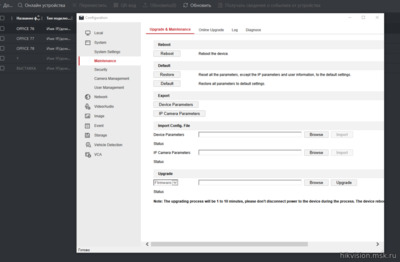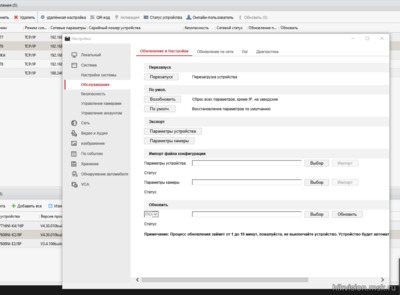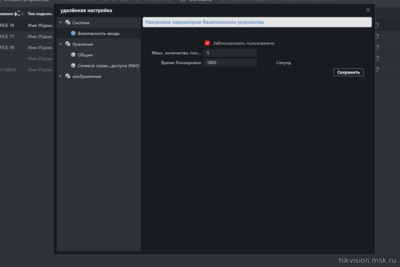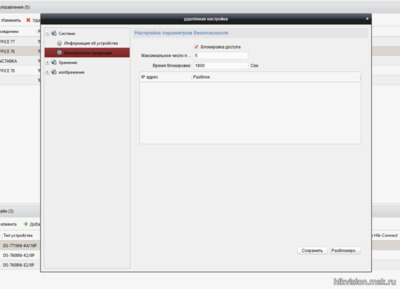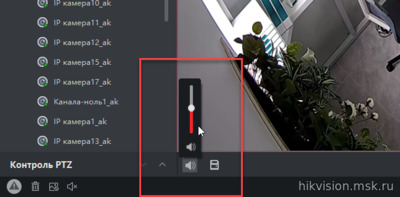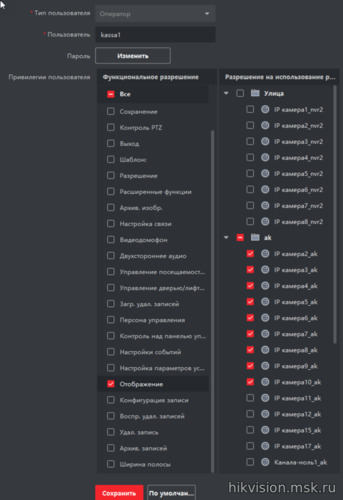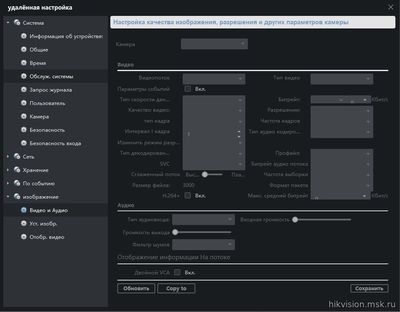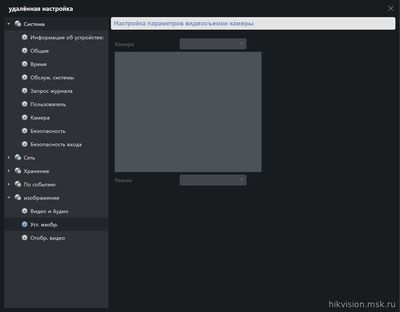Hikvision ошибка кода opensdk string error 510004
Удаленный доступ на камеры и регистраторы Hikvision и HiWatch можно реализовать следующими способами.
1) Если используется белый (публичный) статический IP, то на роутере настраиваете проброс портов 80 554 и 8000 (uPnP рекомендуем отключить)
2) Если используется серый IP, то единственный способ настроить доступ — p2p сервис Hik-Connect, возможен удаленный просмотр и удаленный просмотр архива. Запись в облако не происходит.
Российские адреса серверов:
Для домофонии — litedev.hik-connectru.com
IVMS 4200
Инструкции для версий 3.1.1.13 и выше
Инcтрукции представленные ниже были cделаны для версий 2.3.1.3 и выше
Перепрошивка камер и все что с ней связано
Обновить прошивку можно через web интерфейс устройства, как обычный роутер, либо через клиентское ПО IVMS-4200.
Обновление необходимо производить последовательно. 5.1.X -> 5.2.X -> 5.3.X -> 5.4.X
C прошивок 5.3.X на 5.2.X и с 5.4.X на 5.3.X откатиться НЕ ПОЛУЧИТСЯ.
Вы можете откатить прошивку (к примеру) с 5.3.8 на 5.3.3 с помощью TFTP, с 5.3.8 до 5.2.0 откатиться НЕЛЬЗЯ!
Перепрошивка регистраторов все что с ней связано
Мы рекомендуем проводить обновление через клиентское ПО IVMS-4200 или утилиту BatchConfigTool
IP Камеры: аудио вход и выход

IP Камеры: схема обжима

RTSP ссылки
RTSP-ссылки
Основная и универсальная ссылка для IP камер, NVR и DVR:
rtsp://admin:12345@192.168.200.11:554/ISAPI/Streaming/Channels/101
где:
rtsp — тип используемого протокола
admin — имя учетной записи
12345 – пароль используемой учетной записи
192.168.200.11 — IP-адрес камеры
554 — RTSP порт камеры (по умолчанию 554, может быть изменен в настройках)
101 — это 1 камера 1 поток
201 — это 2 камера 1 поток
102 — это 1 камера 2 поток
IP каналы HD-TVI регистраторов
7204 — 501 601;
7208 — 901 1001;
7X16 — 1701 1801 и т.д
Для вызывных панелей:
rtsp://admin:12345@192.168.200.11:554/Streaming/Channels/101
Устаревшие ссылки:
rtsp://admin:12345@IP-камеры:554/mpeg4/ch01/main/av_stream
получение потока с первого канала
rtsp://admin:12345@IP-камеры:554/mjpeg/ch1/sub/av_stream
получение потока mjpeg со второго потока. прошивка должна поддерживать mjpeg на втором
потоке.
MJPEG и фото:
Для получения MJPEG-потока по HTTP (суб-поток камеры должен быть настроен как mjpeg)
Перевести в MJPEG можно только суб-поток камеры.



IP Камеры: тревожный вход и выход
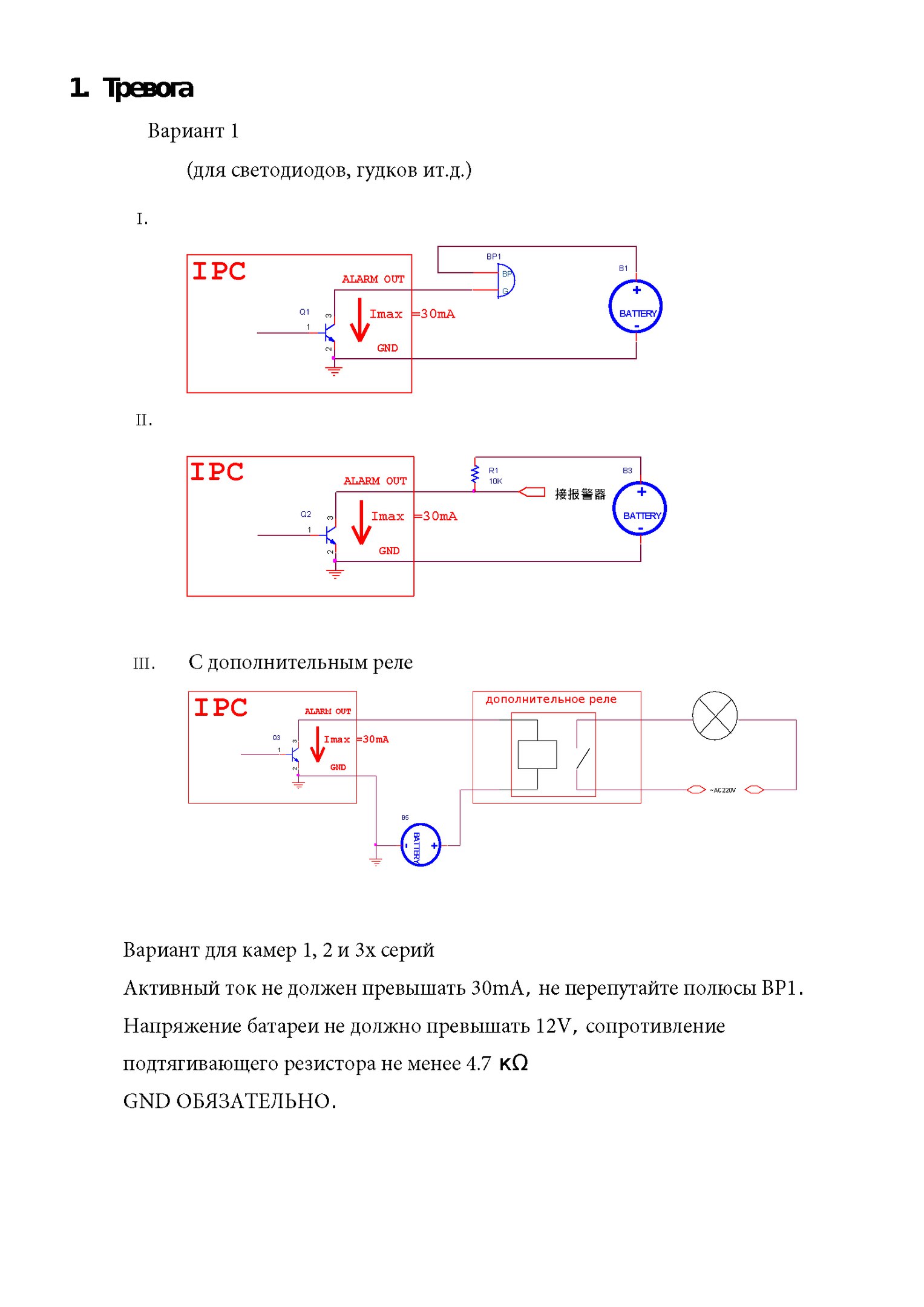

Подбор кронштейнов и монтажных коробок
Таблицу совместимости камер Hikvision с аксессуарами вы можете скачать тут
Таблицу совместимости камер HiWatch с аксессуарами вы можете скачать тут
С паспортами для аксессуаров вы можете ознакомиться по данной ссылке
Список протестированных HDD и SD карт
Как просматривать устройство в браузере
Для Windows
Для просмотра через web требуется установить плагин Web Components
- Инструкция по настройке просмотра в Firefox
- В Internet Explorer в разделе Свойства обозревателя->Дополнительно разрешите запуск сторонних плагинов.
- В Chrome и браузерах на его основе, например Yandex browser разработчиками была отключена поддержка сторонних NAPI плагинов. По данной причине потребуется установить расширение IE Tabs Инструкция по настройке просмотра в Chrome
- В Opera плагин не работает
- В Safari плагин не работает
Для MacOSX
Используйте клиент iVMS-4200 для macosx
Домофония
Перед настройкой обновите прошивки устройств до актуальных версий.
После обновления обязательно сделайте полный сброс настроек устройств.
Для работы с первым поколением устройств используйте клиент iVMS-4200 3.1.1.9
Для настройки второго поколения домофонии скачивайте актуальную версию
Настройку необходимо осуществлять на АНГЛИЙСКОМ ЯЗЫКЕ. Сменить язык на русский вы можете после.
Второе поколение устройств:
Домофоны: DS-KH6320-(W)TE1, DS-KH8350-(W)TE1, DS-KH8520-(W)TE1
Вызывные панели (V серия): DS-KV6113-(W)PE1, DS-KV8X13-WME1 и дверной звонок DS-KV6103-PE1
Модульная вызывная панель DS-KD8003-IME1
Прошивки вы можете скачать тут
Если планируете подключать интерком устройства через Wi-Fi, просьба ознакомиться с данной инструкцией.
Первое поколение домофонии было представлено моделями:
Домофоны: DS-KH6210, DS-KH6310-(W,L), DS-KH8301-(WT), DS-KH8300-T
Вызывные панели (V серия): DS-KV8X02-IM, DS-KV8102-VP(IP)
Многоабонентские вызывные панели (D серия) : DS-KD3002-VM, DS-KD8002-VM, DS-KD8102-V
Актуальные прошивки на перечисленные устройства вы можете скачать тут
Инструкции по настройке вы можете найти на нашем ftp
Источник
IVMS-4200 Error: Adding Failed(OpenSDK[305000])
alexf40
Member
I’m currently running IVMS-4200 v3.2.0.10 on Windows 10. I’m trying to add a camera as Cloud P2P by entering the serial number and verification code, on adding I get the error «Adding Failed(OpenSDK[305000])».
5/7 cameras have successfully been added, not sure why the other two are giving this error as the settings/configuration appear identical for all of them.

![]()
Administrator
alexf40
Member
Hi Dan, thanks for the suggestion. I tried adding the cameras directly in the portal, after entering the serial number it tells me the camera has been added. But the camera is not visible in the hik connect portal.
But I now have six cameras on the Hik Connect app on iOS, and five on the portal.
I also tried adding the camera through the iOS Hik Connect app and it tells me that the camera has been added but doesn’t appear.
I’ve tried refreshing multiple times and logging out and back in.
![]()
Administrator
For the camera that says it has been added, I think you are going to have to try unbinding the device using SADP and then try adding it to the Hik-connect portal.
We always recommend people add cameras/NVRs directly to the online portal and not via the app as it is often the case that devices added via the app are only linked to the app via the local LAN connection and so when you then try and access remotely you can’t see the cameras. When you add the device to the portal you link the remote access app to Hikvision cloud server and the cloud server to the camera, doing this creates a simple but secure link for footage to leave the cameras on your local network and pass over the internet to reach the remote Hik-Connect application whatever network it is on. (e.g. Public WiFi, 3G, 4G, etc. )
alexf40
Member
Thanks Dan, I’d like to give that a try. But since I upgraded SADP I can’t get any of my cameras to show. They are all accessible through IVMS-4200 and direct via IP on the same computer.
I’ve ran sc query «npf» in the command line and it shows that it’s running, I’ve also tried uninstalling and reinstalling to no joy.
I»ve also tried installing Npcap: Windows Packet Capture Library & Driver and win10 cap but
I»m pretty sure it’s an issue with having the right NPF but haven’t been able to get it to work.
![]()
Administrator
Do you have a firewall/security software installed on your PC/Mac? default Windows/Mac firewall or 3rd-party like ESET, Norton, etc.
We have seen issues previously, not just with Hikvision’s software, where the software has to be added to the firewalls safe software list and be given permission to pass & receive data through the firewall, So I would recommend trying to add the SADP tool to that safe software list.
Источник
Hikvision ошибка кода opensdk string error 510004
Hikvision error code 17 (solved) — Learn
Hikvision error code 17 (solved)
In this article, I will talk about the problem with the Hikvision iVMS-4500 App and the error code 17. There are different causes for this issue.
Hikvision error code 17 indicates an error generated by a wrong IP configuration or a problem related to an incorrect name resolution. It usually happens when the wrong IP is entered in the iVMS-4500 App or when the DNS is not configured or working properly.
The error code 17 is related to the IP address
If the IP address is not correctly configured in the Hikvision iVMS-4500 App the error code 17 is displayed on the screen even in a local installation.
In the diagram, you can see a DVR connected to a router in a local network where the mobile phone has access via Wi-Fi.
You need to make sure the IP range is correctly configured on both devices (DVR and mobile) to guarantee the correct IP communication.
Error due to the extra space in the IP address
When entering the IP address in the Hikvision iVMS-4500 App make sure there’s no extra space in the field, because that can cause the error.
Note in the picture above that an extra space after the number 168 is the cause of the Error Code 17. Make sure to eliminate such space.
The IP address must be continuous with numbers and dots without spaces.
Some mobile phones have a problem with the predictive text that makes hard to type the IP address without having the extra space.
If that’s your case, just go to the mobile keyboard configuration settings and disable the Predictive text (see the pictures below).
Error due to a wrong IP address
The error code 17 can also be generated due to the use of a wrong IP address. Make sure you have entered the IP address correctly.
Note in the picture below that the IP address ends in 340 and that is not right because this IP Address does not exist according to the standards.
For this particular case, the IP address should be 192.168.2.140
Remember that you must follow the IP address universal standard and also make sure the IP camera or DVR/NVR has the correct configuration.
Sometimes the IP camera or the recorder is using the correct IP but has a wrong subnet mask. Double check the configuration on the device.
Reboot your devices
After checking the configuration in both devices you can just reboot the IP camera or recorder and also the mobile phone just to make sure everything is fresh and can work properly.
A reboot can clean the cache memory and reload the services which make most of the systems work better.
Name resolution (DDNS) problems
If you are trying to access your IP camera or recorder remotely through the Internet with a DDNs service (Hikvision HiDDNS) make sure everything is configured correctly on both sides.
Just go to the IP camera or DVR/NVR network configuration menu to double check if the DDNS configuration is OK. (See the picture below).
In the Hikvision iVMS-4500 App make sure the HiDDNS is correctly configured and everything is connected with no errors.
Device firmware update
IP cameras and recorders using old firmware can present issues related to the network connection. Make sure you to update your devices.
Mobile App update
You also need to make sure the last version of the Hikvision iVMS-4500 Apps installed on your mobile. Just open the Play Store or Apple Store and look for the App, if a new version is available you can update yours.
Conclusion
The Hikvision error code 17 can be corrected with the right approach to find the IP or DDNS error, just follow the steps described in the article and everything is going to work fine.
It’s very important also to update everything to the last version and ask for the vendor support if necessary (Hikvision has a support team).
I hope this can help you to fix the problem.
If you want to become a Professional CCTV installer or designer, take a look at the material available in the blog. Just click the links below:
XMEye – распространенные коды ошибок (11307, 100000, 604000)
XMEye – программа для мониторинга камер наблюдения для Android и IOS устройств. XMEye получила обновление 6.0.7 в июне 2019, однако пользователи продолжают массово сталкиваться с ошибками 11307, 100000, 604000, 10005, 605005 и прочими. Сегодня попробуем детальнее разобраться с наиболее распространенными из них, а ниже дадим рекомендации как попытаться устранить проблемы самостоятельно.
Перед дальнейшим чтением рекомендуем убедиться что вы обновились до последней версии в Play Маркет. С каждым обновлением разработчики устраняют баги и ошибки в работе утилиты.
Ниже пройдемся по самым распространенным кодам ошибок на данный момент.
Не удалось подключиться код ошибки 11307 (Systemlnfo)
Ошибка 11307 и 10005 пожалуй самые распространенный. Причина сбоев связана с отсутствием Интернета, большим пингом или отсутствием вашего ID в сети. При задержке в скорости ваше устройство получает более низкий приоритет подключения и не соединяется совсем или часто просто висит в списке ожидания, отдавая приоритет устройствам с более высокой скоростью передачи данных.
Давайте более детально по каждому пункту:
Ошибки 10000 и 10005
Код 100000 вызван конфликтом IP адресов на роутере или маршрутизаторе с айпишником видео регистратора. Возможно вы сменили маршрутизатор или неправильно настроили IP адреса. В корректной конфигурации устройства должны находиться и работать в одной подсети.
Например на видеорегистраторе стоит IP 192.167.1.*, а на маршрутизаторе 192.167.2.*. Решением будет перенастроить IP на одном из устройств.
Код 10005 появляется при задержке подключения к сети.
XMEye Error code:-10005
Наиболее часто сбой случается при работе от мобильных сетей с 3G или 4G подключением, поскольку скорость интернет-соединения у мобильных операторов скачет, а временами совсем пропадает.
Если не работает один из регистраторов, скорее всего неправильный айпи адрес на нем.
Ошибки с кодом 604000 и 605000
Данные ошибки появляются при отключении китайский серверов. Тут причин несколько: обновление серверов или программного обеспечения, обновление железа. При таких работах подключение к облаку либо обрывается, либо отключается. В любом случае проблема не на вашей стороне, тут остается подождать пока разработчики XMEye не завершат свои работы.
Коды 99987, 99993 можно отнести в эту же категорию. Такие сбои означают временную потерю связи в сегментах сети во время передачи данных между облачным сервером и NVR.
Куда отправлять заявки на техподдержку
Поскольку XMEye буквально засыпали сообщениями о сбоях они не придумали способа лучше, чем убрать раздел обратной связи с официального сайта. Однако они исправно принимают и отвечают на запросы по электронной почте. Официальный адрес технической поддержки Xmeye@xiongmaitech. com.
Для начала составьте письмо с подробным описанием проблемы с обязательным указанием IP адреса камеры и серийного номера видео регистратора. Имейл пишется на английском языке, для этих целей можно воспользоваться Гул переводчиком: translate. google. com.
В итоге получим текст примерно следующего содержания:
Hello. I have a problem connecting the device. On the device, Error Code 10005
IP device address: 192.187.1.123
IP camera address: 192.187.1.124
Пример письма в техподдержку
Выводы
Ошибки XMEye можно условно разделить на несколько типов: проблемы с Интернет соединением, большой пинг или неверная конфигурация IP адресов, что приводят к отвязке ID устройства от облака. В этих случаях необходимо обратиться в техподдержку или подключить высокоскоростной тариф.
Если проблемы на китайских серверах, остается ждать когда сами разработчики устранят сбой или проведут техническое обслуживание.
Напишите в комментариях помогли ли вам советы из статьи, если вы не нашли ответа на свой вопрос, так же сообщите нам.
Евгений Загорский
IT специалист. Автор информационных статей на тему Андроид смартфонов и IOS смартфонов. Эксперт в области решения проблем с компьютерами и программами: установка, настройка, обзоры, советы по безопасности ваших устройств. В свободное время занимается дизайном и разработкой сайтов.
Источник
Содержание
- Opensdk string error 525416 ошибка кода
- IVMS-4200 Error: Adding Failed(OpenSDK[305000])
- alexf40
- alexf40
- alexf40
- Ошибка кода opensdk string error 526520
- Ошибка Internet connection error: что делать и как устранить проблему простейшими способами?
- Internet connection error: что делать?
- Восстановление системы
- Проверка на вирусы и вредоносные коды
- Проверка параметров подключения
- Использование специальных утилит восстановления
- Заключение
Opensdk string error 525416 ошибка кода
Get the error codes via OpenSDK_GetLastErrorCode and get the error code information via OpenSDK_GetLastErrorDesc. The API only returns 0 and -1 by default (except some special API). The error code of SDK is listed according to modules. Major and frequently-occurred error codes are shown below.
error code is defined in the header file of OpenNetStreamError.h.
return via information callback function, refer to header file of INS_ErrorCode.h for details.
error code format, x represents the module type of error code, bbbbb represent what the error is, the value of x is shown below:
| type | definition | remark |
|---|---|---|
| correct condition | correct | |
| 1 | network exception | This error is the same with network or configuration information error, so CURL ErrorCode is still available, for example, DNS is not configured. |
| 2 | user operation error | User level error code. It is usually caused by improper usage of SDK by the users. |
| 3 | platform server error | The error returned by OpenApi. For details, refer to error code of server port |
| 4 | system resource exception | Usually caused by inadequate system resource, e.g., inadequate memory. |
| 5 | get stream exception | error code of streaming module |
| 6 | method not supported | SDK unsupported |
| 7 | push error | push relevant error information |
| 9 | undefined error | error code without specific definition |
The following table shows the definition of the detailed error code value.
The expiry time is 20s. Request timed out. Check the address configuration of the platform.
Insufficient memory or the picture size is too large.
The camera and DVR/NVR may have connection problems.
You haven’t call create API.
It may be caused by invalid configuration of PlatformAddr.
Sending request to platform timed out. Failed to access the EZVIZ OPEN platform. Check the configured address or the network.
Источник
IVMS-4200 Error: Adding Failed(OpenSDK[305000])
alexf40
Member
I’m currently running IVMS-4200 v3.2.0.10 on Windows 10. I’m trying to add a camera as Cloud P2P by entering the serial number and verification code, on adding I get the error «Adding Failed(OpenSDK[305000])».
5/7 cameras have successfully been added, not sure why the other two are giving this error as the settings/configuration appear identical for all of them.

![]()
Administrator
alexf40
Member
Hi Dan, thanks for the suggestion. I tried adding the cameras directly in the portal, after entering the serial number it tells me the camera has been added. But the camera is not visible in the hik connect portal.
But I now have six cameras on the Hik Connect app on iOS, and five on the portal.
I also tried adding the camera through the iOS Hik Connect app and it tells me that the camera has been added but doesn’t appear.
I’ve tried refreshing multiple times and logging out and back in.
![]()
Administrator
For the camera that says it has been added, I think you are going to have to try unbinding the device using SADP and then try adding it to the Hik-connect portal.
We always recommend people add cameras/NVRs directly to the online portal and not via the app as it is often the case that devices added via the app are only linked to the app via the local LAN connection and so when you then try and access remotely you can’t see the cameras. When you add the device to the portal you link the remote access app to Hikvision cloud server and the cloud server to the camera, doing this creates a simple but secure link for footage to leave the cameras on your local network and pass over the internet to reach the remote Hik-Connect application whatever network it is on. (e.g. Public WiFi, 3G, 4G, etc. )
alexf40
Member
Thanks Dan, I’d like to give that a try. But since I upgraded SADP I can’t get any of my cameras to show. They are all accessible through IVMS-4200 and direct via IP on the same computer.
I’ve ran sc query «npf» in the command line and it shows that it’s running, I’ve also tried uninstalling and reinstalling to no joy.
I»ve also tried installing Npcap: Windows Packet Capture Library & Driver and win10 cap but
I»m pretty sure it’s an issue with having the right NPF but haven’t been able to get it to work.
![]()
Administrator
Do you have a firewall/security software installed on your PC/Mac? default Windows/Mac firewall or 3rd-party like ESET, Norton, etc.
We have seen issues previously, not just with Hikvision’s software, where the software has to be added to the firewalls safe software list and be given permission to pass & receive data through the firewall, So I would recommend trying to add the SADP tool to that safe software list.
Источник
Ошибка кода opensdk string error 526520
Ошибка Internet connection error: что делать и как устранить проблему простейшими способами?
Встретить ситуацию с пропаданием связи, когда нарушается интернет-соединение, можно достаточно часто. Отключение чаще всего происходит не по вине пользователя. Что делать, если пишет «Internet connection error» (имеется в виду предупреждение, содержащееся в системном сообщении), мы сейчас и посмотрим. Более того, попробуем разобрать основные причины возникновения таких ситуаций и обратим внимание на возможные методы их устранения.
Internet connection error: что делать?
Итак, если рассматривать основные причины отключения интернета, чаще всего в их числе приоритетное место занимает проникновение на компьютер вирусов, исполняемых апплетов, называемых Malware и Adware, а также неправильная настройка самого подключения.
Сейчас будем исходить из того, что с оплатой услуг провайдера все в порядке, а сетевое оборудование работает без сбоев. Хотя, в общем-то, в некоторых случаях при постоянном появлении сообщения об отсутствии подключения может потребоваться повторная инсталляция драйверов сетевых устройств или установка корректных параметров маршрутизатора, например роутера при наличии сетевых подключений.
Восстановление системы
Если сбой произошел ни с того ни с сего, раньше все работало как часы, а сейчас на экране появилось сообщение Internet connection error, что делать, будет понятно, если обратить внимание именно на время возникновения такой ситуации.
Действительно, мало ли какие настройки «слетели». Самым простым способом устранения проблемы станет обычный откат системы до контрольной точки, но она во временном промежутке может быть более ранней, чем время появления сбоя.
Проверка на вирусы и вредоносные коды
Теперь посмотрим, как поступить, если первый способ ничего не дал, и система снова выдает предупреждение Internet connection error. Что делать? В обязательном порядке проверить систему на вирусы, используя какую-нибудь портативную версию программы (ведь инсталлированный антивирус уже мог пропустить угрозу).
В качестве пакета можно взять KVRT, в наилучшей степени зарекомендовавший себя в области портативных приложений. К тому же и со штатным антивирусом конфликты полностью исключаются.
Но и такие утилиты могут не определять потенциально нежелательное ПО, заменяющее оригинальный файл HOSTS или вносящее в него собственные записи. В этом случае потребуется использовать утилиты вроде Adware Cleaner или что-то похожее.
Проверка параметров подключения
Если потенциальных или существующих угроз не обнаружено, можно проверить настройки самого подключения. Допустим, система снова выдает предупреждение вроде Internet connection error. Что делать теперь?
Необходимо зайти в свойства подключения и проверить настройки протокола TCP/IP. Желательно (что применяется в большинстве случаев) использовать автоматическое получение адресов IP и DNS-сервера. Иногда стоит обратить внимание на задействование прокси. Если провайдер не поддерживает предоставление таких услуг, прокси-сервер необходимо отключить (снять галочку на соответствующем поле). В крайнем случае нужно ввести правильные значения для всех задействованных полей (их предоставляет провайдер при подключении пользовательского компьютера к интернету или системный администратор в случае с сетевыми терминалами).
Использование специальных утилит восстановления
Кроме всего вышесказанного, если пользователь не хочет или не может заниматься устранением проблемы самостоятельно, могут помочь специальные программы восстановления интернет-подключения и всего, что с этим связано.
Одной из самых простых и интересных автоматизированных утилит является программа Complete Internet Repair. По большому счету пользователю нужно всего лишь запустить процесс сканирования на наличие проблем, после чего активировать их исправление. В обоих процессах участие юзера сведено к минимуму.
Заключение
Естественно, это далеко не все причины, которые могут повлиять на отключение интернета. Скажем так: здесь были рассмотрены наиболее часто возникающие штатные и нештатные ситуации. Но, как уже можно заметить, способы устранения проблемы в большинстве случаев достаточно просты и могут быть выполнены юзером любого уровня подготовки.
Источник
| Description | Value | Definition | Remark |
|---|---|---|---|
| Network Level | |||
| OPEN_SDK_COULDNT_RESOLVE_HOST | 100006 | unable to resolve to specified remote host | Here it refers that the domain name of the platform fails to be resolved. The reason maybe that the DNS is not configured or the device is disconnected. |
| OPEN_SDK_COULDNT_CONNECT | 100007 | the remote host is unavailable | Here it refers to failing to access the platform. It may be caused by incorrect platform address. |
| OPEN_SDK_OPERATION_TIMEOUT | 100028 | request timed out | |
| User Operation Level | |||
| OPEN_SDK_BAD_PARAMS | 200001 | Invalid incoming parameter of API | |
| OPEN_SDK_SESSION_INVALID | 200002 | The current session doesn’t exist or has been released. | incoming value of SessionId error or the Session has been deleted. |
| OPEN_SDK_VIDEO_RECORD_NOT_EXIST | 200003 | No video file exists in the specified period. | |
| OPEN_SDK_VIDEO_RECORD_SEARCHING | 200004 | Searching video records. | |
| OPEN_SDK_STOP_ALARM_REC_FAILED | 200005 | Failed to disable alarm. | |
| OPEN_SDK_PERMANENT_KEY_INVALID | 200006 | Incorrect verificaiton code. | |
| OPEN_SDK_PIC_DECRYPT_FAILED | 200007 | Failed to decode the picture. | |
| OPEN_SDK_PIC_CONTENT_INVALID | 200008 | Invalid picture content. | |
| OPEN_SDK_PIC_NO_NEED_DECRYPT | 200009 | The picture doesn’t need to be decoded. | |
| OPEN_SDK_PIC_COULDNT_ALLOC_BUFFERS | 200010 | Failed to allocate memory of picture resources. | |
| EZVIZ API Level | |||
| OPEN_SDK_RESPINFO_BAD | 300001 | The information requested to return. json cannot resolve it. | It may be caused by the configuration problem ofPlatformAddr. |
| OPEN_SDK_RESPINFO_INVALID | 300002 | Incorrect return information format of the request. | |
| OPEN_SDK_ACCESSTOKEN_INVALID | 310002 | accesstoken exception or accesstoken has been expired. | |
| OPEN_SDK_SIGNATURE_ERROR | 310008 | Incoming parameter error. System displaying signature error. | |
| OPEN_SDK_USERID_PHONE_UNBIND | 310014 | The third-party userId and phone under APPKEY are unbound. | |
| OPEN_SDK_CHANNEL_NOT_EXIST | 320001 | The channel doesn’t exist. | The channel corresponds with a specific camera. |
| OPEN_SDK_USER_NOTOWN_DEVICE | 320018 | The user doesn’t have the device. | |
| System Resource Level | |||
| OPEN_SDK_COULDNT_CREATE_THREAD | 400001 | Failed to create a thread. | |
| OPEN_SDK_COULDNT_ALLOC_BUFFERS | 400002 | Failed to apply memory resources. | |
| Streaming Function Level | |||
| OPEN_SDK_NS_OPERATIONCODE_FAILED | 500045 | Failed to get operation code. | It will report this error if users enabled terminal binding. |
| OPEN_SDK_NS_STREAM_LIMIT | 500410 | Limit of streaming channel number | The device connection number reaches upper limit. |
| OPEN_SDK_NS_DEV_NO_ONLINE | 503121 | Device offline | |
| OPEN_SDK_NS_PERMANENTKEY_EXCEPTION | 502012 | Input key again. 1. Clear-text key and MD5 key mismatched. | Verification code error. |
| OPEN_SDK_NS_VTDU_TIMEOUT | 502021 | Stream media sending or receiving signal timed out. | Check the device network status. It is usually caused by network problems. |
| OPEN_SDK_NS_VTDU_CLIENT_TIMEOUT | 502025 | vtduThe client receiving response timed out. | |
| Unsupported Level | |||
| OPEN_SDK_DEV_NOT_SUPPORT | 600001 | Only support device of version 1.7. | |
| OPEN_SDK_API_NO_IMPLEMENT | 600002 | The API is not realized. | |
| Push message level error. | |||
| OPEN_SDK_PUSH_PARAM_ERROR | 710001 | Invalid incoming parameters. | |
| OPEN_SDK_PUSH_DATA_UNINIT_ERROR | 710002 | The data is uninitialized. | Initialize by calling the API Init first. |
| OPEN_SDK_PUSH_NO_REGISTER_ERROR | 710003 | Unregistered on the push system. | Call register API first. |
| OPEN_SDK_PUSH_NO_MQTT_CREATE_ERROR | 710004 | Push object hasn’t been created. | |
| OPEN_SDK_PUSH_MQTT_DISCONNECTED_ERROR | 720003 | sdk disconnected with push server. | Network disconnected or unstable network. |
| OPEN_SDK_PUSH_MQTT_MAX_MESSAGES_ERROR | 720004 | The number of the received push messages reaches upper limit. | |
| OPEN_SDK_PUSH_MQTT_BAD_UTF8_STRING_ERROR | 720005 | Invalid UTF-8 string. | |
| OPEN_SDK_PUSH_MQTT_NULL_PARAMETER_ERROR | 720006 | The incoming parameter is empty pointer. | |
| OPEN_SDK_PUSH_MQTT_VERSION_INVALID_ERROR | 730001 | Connection fails. Unsupported by the protocol version. | |
| OPEN_SDK_PUSH_MQTT_IDENTIFIER_ERROR | 730002 | Connection fails, the only ID is incorrect. | |
| OPEN_SDK_PUSH_MQTT_SERVER_UNAVAILABLE_ERROR | 730003 | Connection fails. The service doesn’t exist. | |
| OPEN_SDK_PUSH_MQTT_BAD_USERNAME_PASSWORD_ERROR | 730004 | Connection fails. Incorrect mqtt username and password. | |
| OPEN_SDK_PUSH_MQTT_NOT_AUTHORIZED_ERROR | 730005 | Connection fails. Unauthorized. | |
| OPEN_SDK_PUSH_PLATFORM_RESPINFO_BAD | 740001 | The information returned by the request cannot be resolved normally by json. | It may be caused by invalid configuration of PlatformAddr. |
| OPEN_SDK_PUSH_PLATFORM_RESPINFO_INVALID | 740002 | The format of the informaiton returned by the request is incorrect. | |
| OPEN_SDK_PUSH_PLATFORM_SESSION_INVALID_ERROR | 740003 | Invalid session. | The session might has been released. |
| OPEN_SDK_PUSH_PLATFORM_UNAUTHORIZED_ERROR | 740401 | Invalid certificate. | |
| OPEN_SDK_PUSH_COULDNT_CREATE_THREAD | 750001 | Failed to create the thread. | |
| OPEN_SDK_PUSH_COULDNT_ALLOC_BUFFERS | 750002 | Failed to apply memory resources. | |
| OPEN_SDK_PUSH_COULDNT_RESOLVE_HOST | 760006 | The specified remote host is not been resolved. | Here it refers that the platform domain fails to be resolved normally. It may be caused by unconfigured DNS or disconnected device. |
| OPEN_SDK_PUSH_COULDNT_CONNECT | 760007 | The remote host is unavailable | Here it refers that the platform is inaccessible. It may be caused by the configuration error of the platform address. |
| OPEN_SDK_PUSH_OPERATION_TIMEOUT | 760028 | Request timed out. The expiry time is 20s. |
Подразделы видеонаблюдения:
Для вывода изображения на монитор необязательно использовать с видеорегистратора прямое подключение VGA или HDMI кабеля. В данном случае решение является более экономичным, но бывает когда видеорегистратор расположен где-то в очень далеком и скрытном месте. А нужно смотреть видеокамеры в режиме реального времени и архивы записей, находясь где-то в удаленном месте, да хоть в другом городе или стране не важно или охранику в рабочее помещение. Тогда для этой задачи прекрасно подойдет программа для компьютера IVMS-4200. Данный обзор настройки подходит для видеорегистраторов производителя Hikvision.
Расмотрим установку и настройку её и конечно просмотр видео. И так начнём с установки. Скачиваем саму программу и разархивируем её. Запускаем файл установки iVMS-4200(v2.7.1.9).exe(на текущее время версия 2.7.1.9, поэтому когда-нибудь ссылка на программу изменится, поэтому вы всегда можете скачать свежую версию с официального сайта http://hikvision.ru/download).
Нажимаем Next
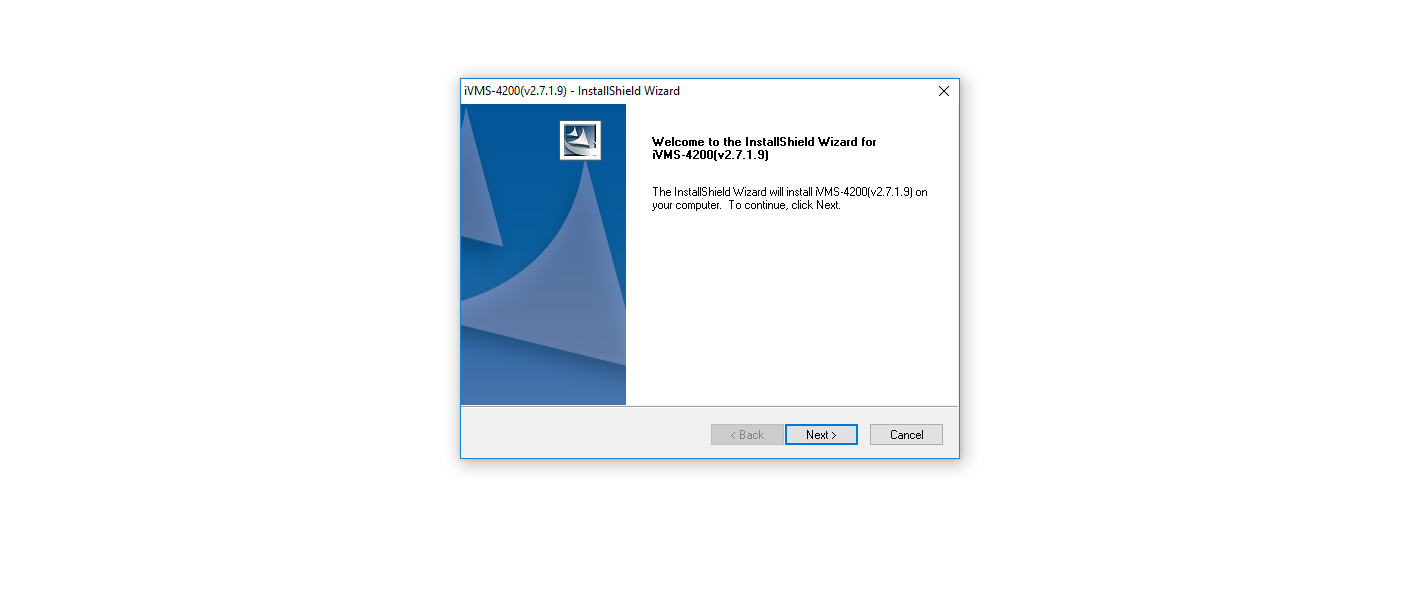
Соглашаемся с лицензионным соглашением и нажимаем Next
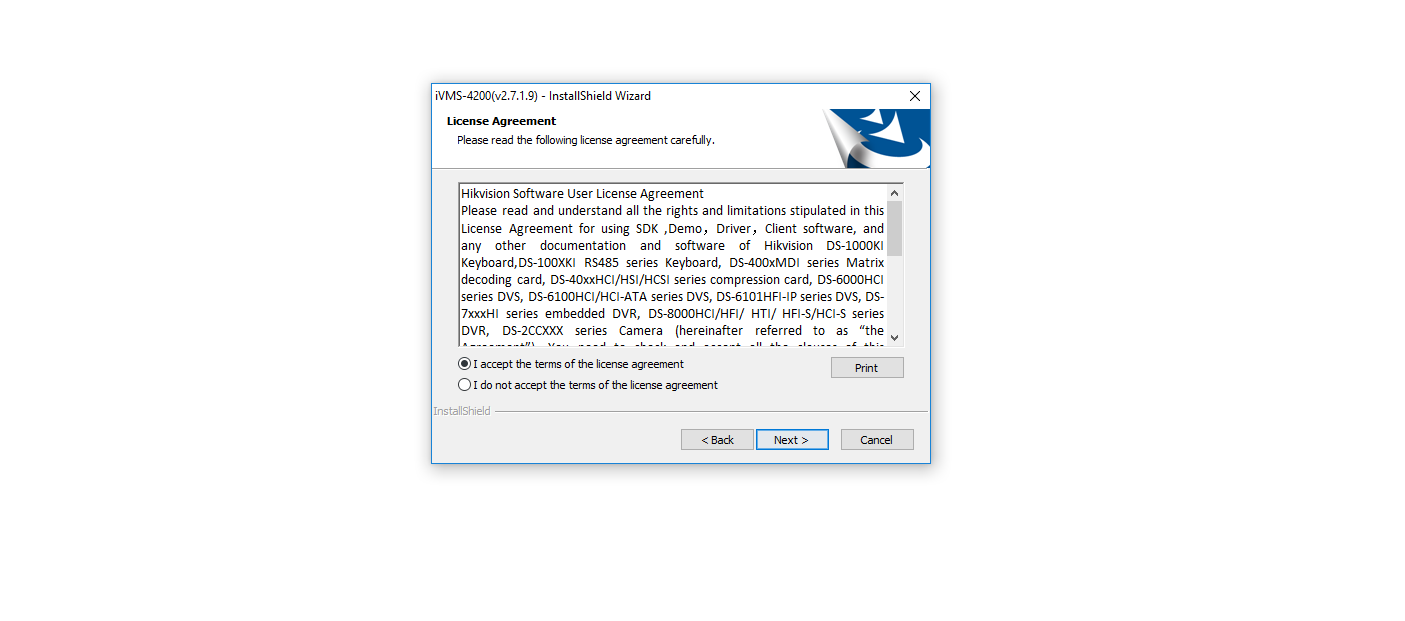
Галка должна быть установлена на только Client и нажимаем Next
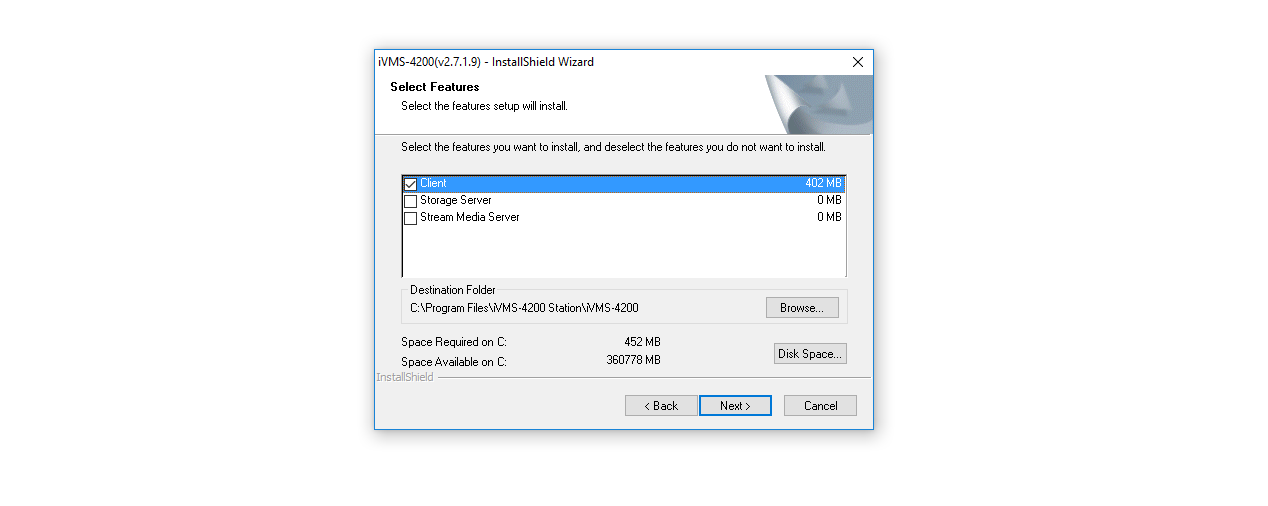
Нажимаем Install
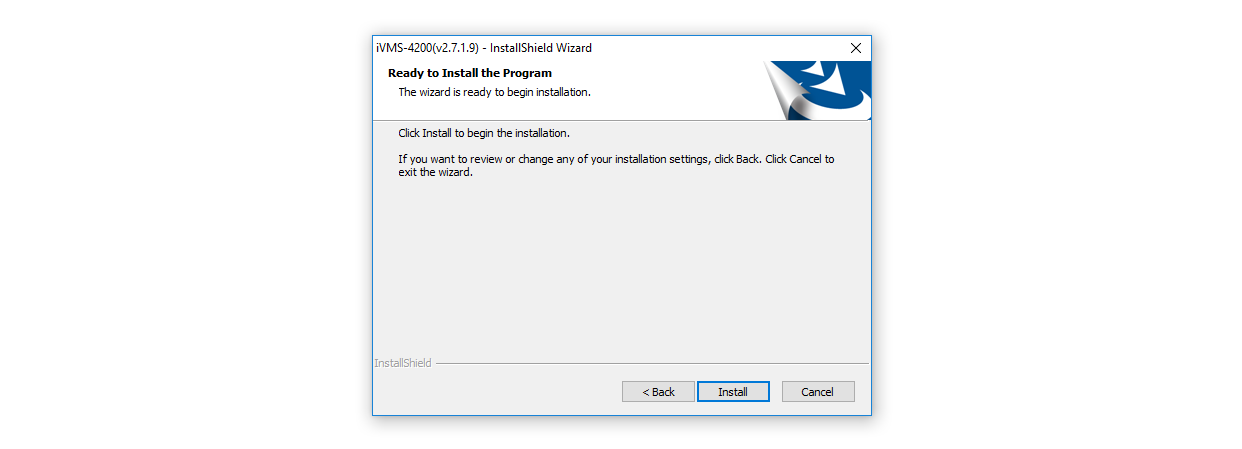
Оставляем галку, чтобы после установки создался ярлык на рабочем столе и нажимаем Next
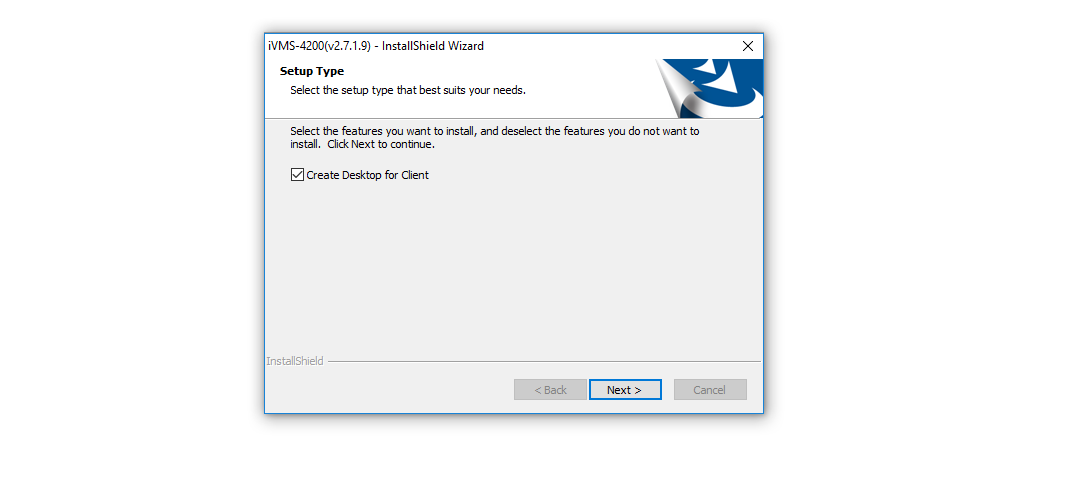
Дожидаемся установки, после на рабочем столе появится ярлык для запуска IVMS-4200. Запускаем с правами администратора (правой кнопкой мыши — Запустить от имени администратора). Далее нас попрасят создать админскую учетную запись в программу. Указываем например admin и нужно задать сложный пароль с буквами, заглавными и прописными, например Admin111
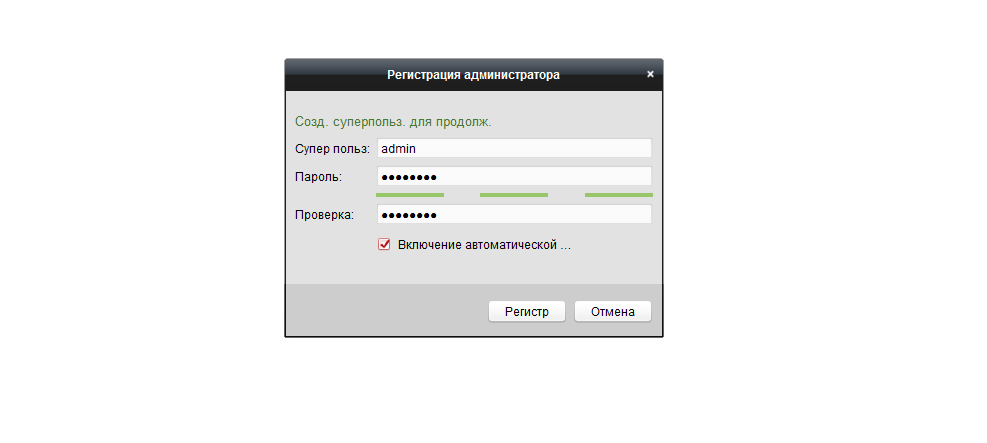
Сразу откроется вкладка — Управление устройством. Нажимаем на кнопку с плюсом — Добав
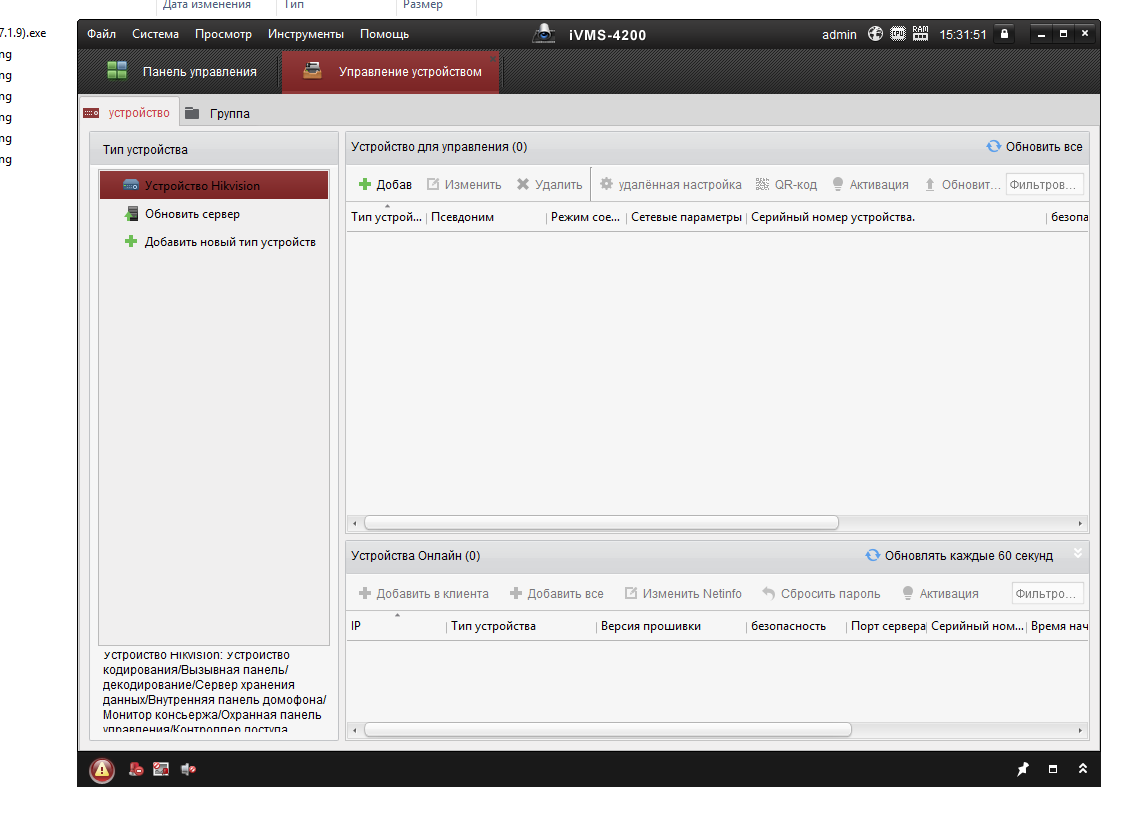
Оставляем точку на Имя IP/домена. В поле псевдоним указываем наименование нашего видеорегистратора, например работа или дача. Далее указываем ip адрес нашего видеорегистратора, тут может быть как внутренний адрес или внешний в зависимости от вашей удаленности от видеорегистратора. В случае, если ваш компьютер находится в той же сети, что и видеорегистратор, то указываете внутренний его ip адрес. В случае, если вы хотите просматривать видеорегистратор где-то удаленно то необходимо указывать внешний ip адрес. Тогда предварительно где установлен видеорегистратор должен настроен проброс портов на роутере, в данном случае проброс должен быть TCP 8000 порта. Указываете логин и пароль к видеорегистратору. Логин и пароль, который указан по умолчанию смотрите в документации к видеорегистратору, как правило это admin/admin. В случае, если вы не знаете ip адрес вашего видеорегистора то следует обратиться к статье о подключении видеорегистратора к роутеру. И в конце нажимаем на кнопку Добав
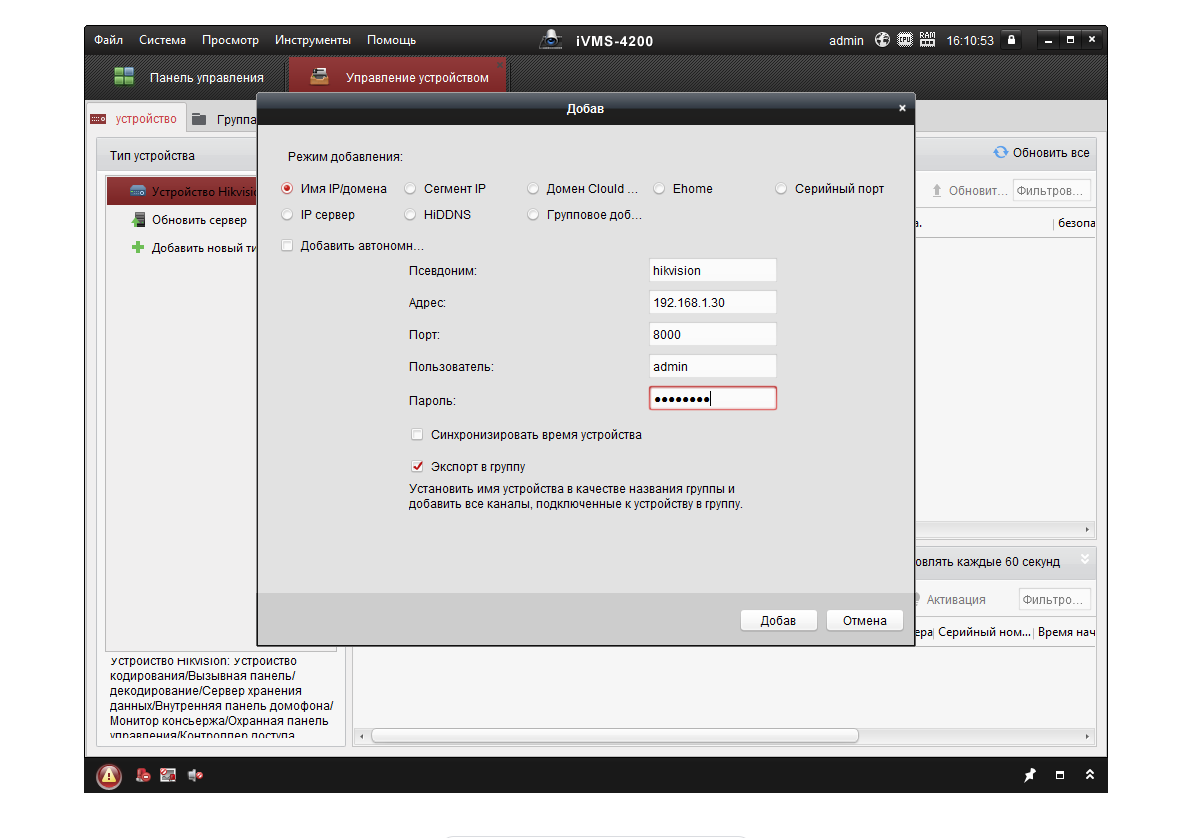
Видеорегистратор добавлен. Переходим в закладку Панель управления и нажимаем на Основной ракурс
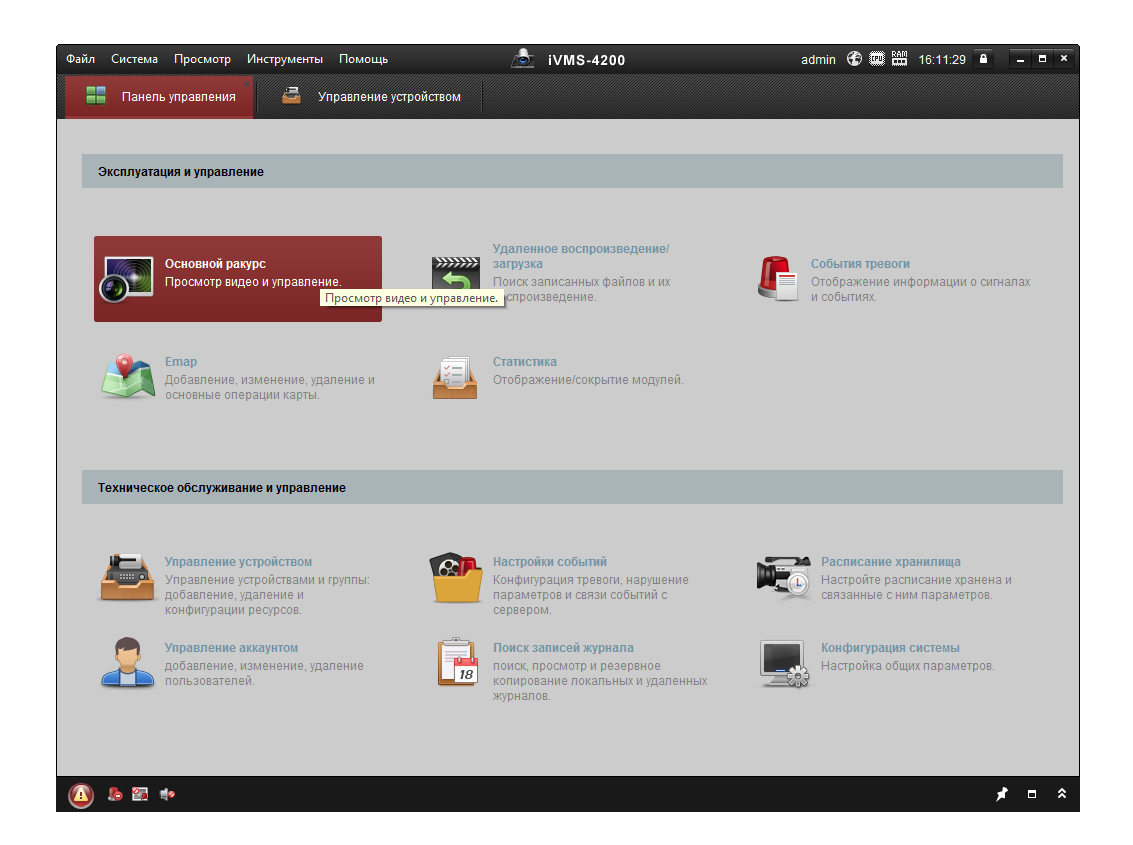
Тут я думаю вы уже сами разберетесь, т.к. интуитивно всё понятно. Слева снизу список ваших камер, два раза по ним щелкаете и нужная камера будет открываться
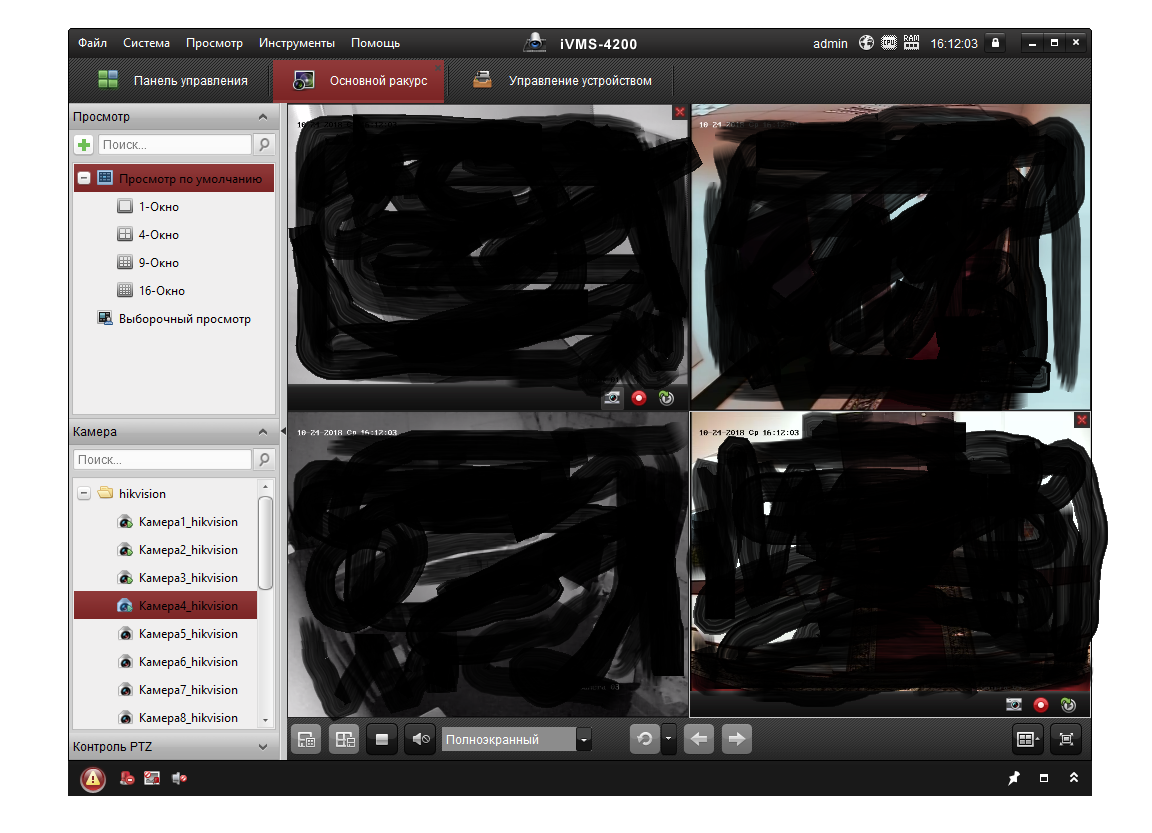
Теперь посмотрим как посмотреть видеозаписи. В панели управления выбираем Удаленное вопроизведение/загрузка
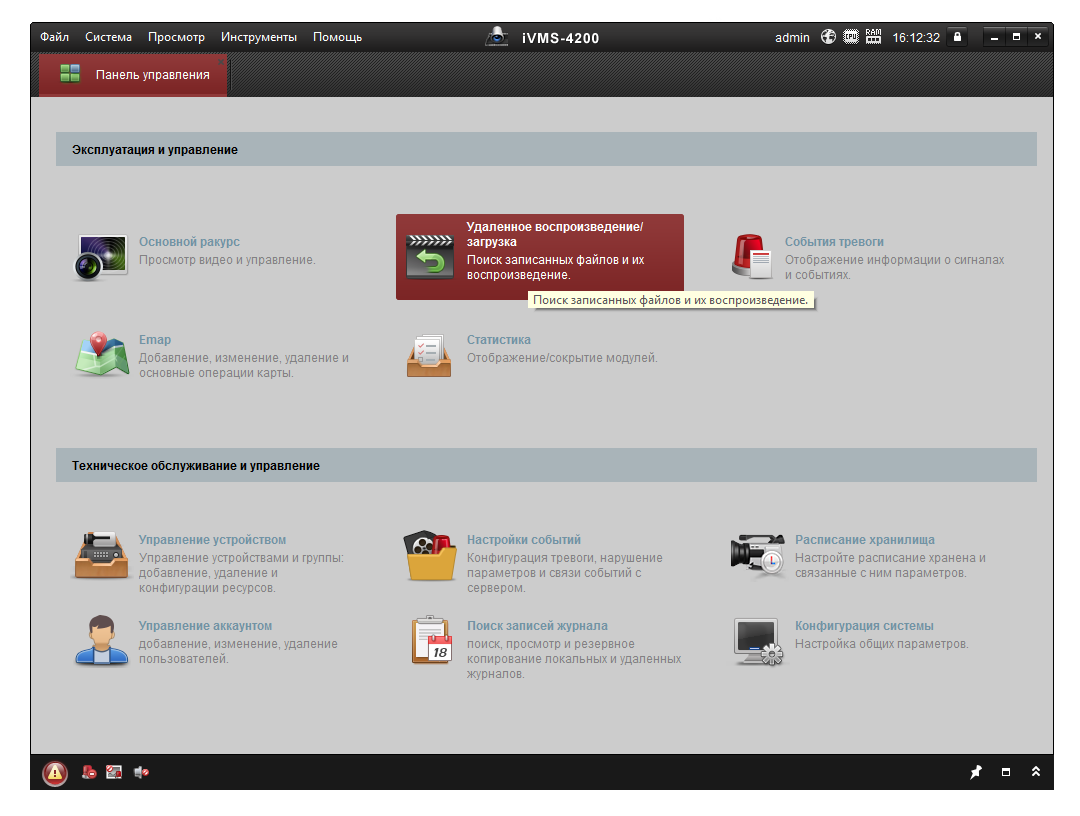
Первым делом выбираем необходимые камеры, ставим галки, а после слева снизу выбираем желаему дату и временной период. Для этого нажимаем на кнопку календаря, выбираем нужный промежуток времени и после обязательно нажимаем на кнопку поиск
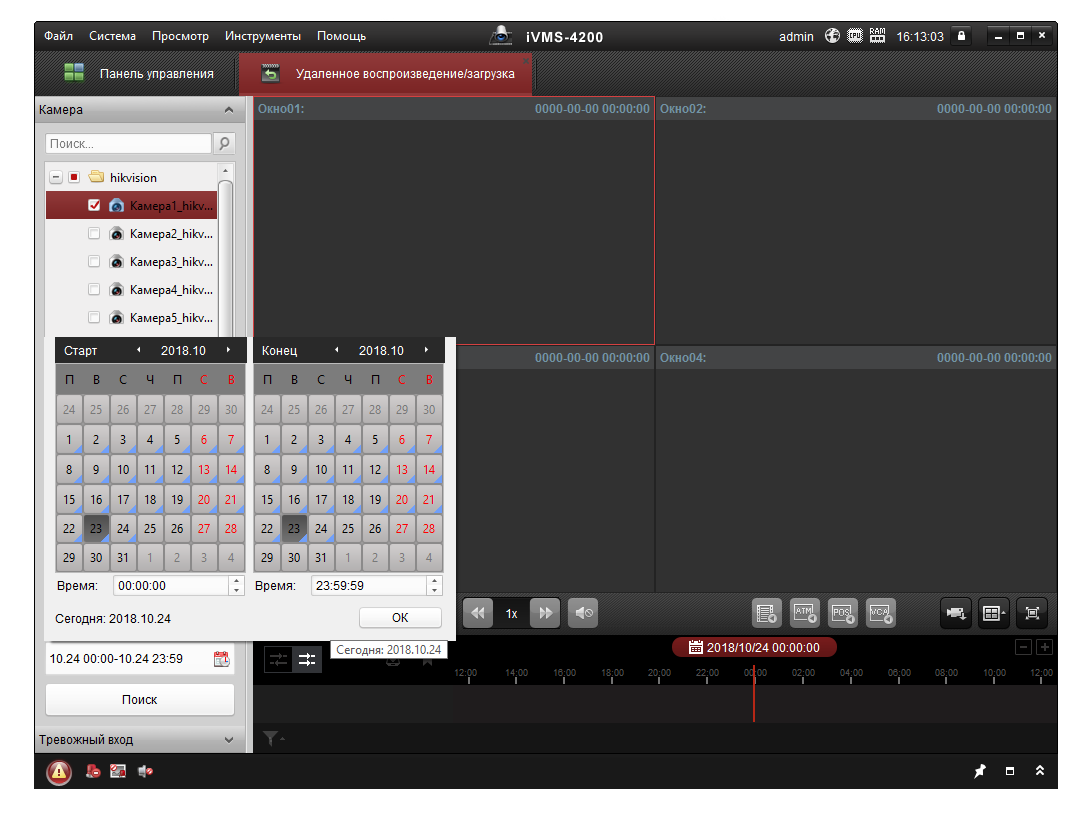
Видеозапись подгрузится, и далее запись можно удобно проматывать и смотреть то, что вам нужно. Думаю по кнопкам объяснять не нужно, IVMS прекрасно переведен на русский язык и всё интуитивно понятно. Будут вопросы пишите ниже в комментариях, буду рад помочь разобраться.
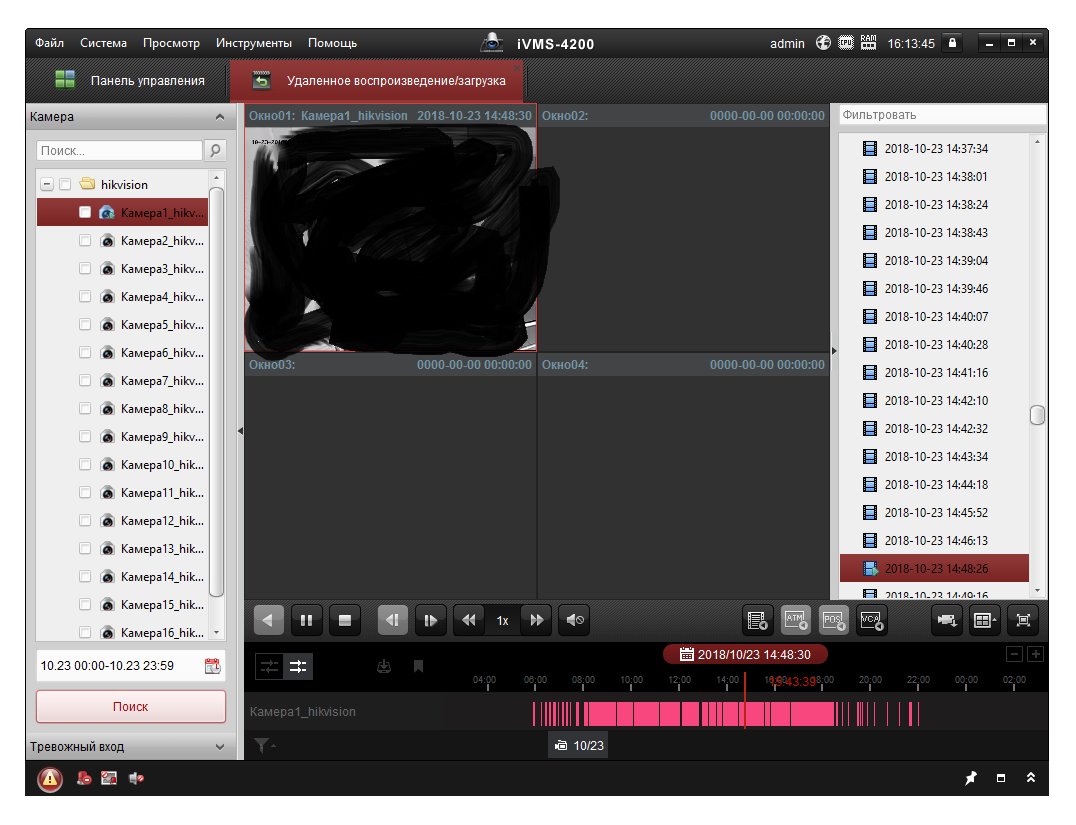
Всё просто, удачной настройки!
Этот тип ошибок отображается на IP-камерах или видеорегистраторах Hikvision при попытке воспроизведения отснятого материала через приложение Hik-Connect.
Случайно вы можете получить сообщение об ошибке следующего содержания: не удалось воспроизвести видео. Код ошибки: (260015). Буферизация канала достигает высоких процентных уровней, таких как 75% или 90%, а затем отображается черный экран с сообщением об ошибке.

Иногда эта ошибка также отображается в режиме реального времени. Вы просто открываете режим live, чтобы увидеть камеры, и некоторые из них могут отображаться нормально, в то время как другие выходят из строя и отображают код ошибки 260015.
В некоторых случаях вы можете увидеть другое сообщение следующего содержания: “Не удалось выполнить поиск видео” или “(Код ошибки 245416)”.
Запутанный аспект заключается в том, что камеры отображаются правильно, когда вы просматриваете их непосредственно через видеорегистратор, веб-браузер или компьютерное программное обеспечение. Это просто сбой в приложении Hik-Connect phone. Ниже мы покажем вам несколько способов исправить эту ошибку.

Как исправить код ошибки Hikvision 260015?
Проблема в основном вызвана тем, что серверы Hikvision достигли своего предела. По сути, они не могут обрабатывать весь трафик на своих серверах, поэтому просмотр в реальном времени (или воспроизведение) не загружается. Это особенно актуально, если в вашей системе установлено несколько камер с высоким разрешением.
Есть вещи, которые вы можете сделать, чтобы устранить проблему, либо изменить кодировку видео, либо понизить разрешение.
Сообщалось, что эта ошибка устраняется путем изменения кодировки видео с H265 + на H265 (а иногда и наоборот).
Итак, перейдите в настройки видео вашего NVR (или автономной камеры) и переключите режим кодирования видео. (Примечание: этот метод не будет работать при переключении на H264).

Другой способ — снизить разрешение. Качество изображения будет ниже, но вы не получите код ошибки 260015. Итак, если ваши камеры 4 Мп, установите для них значение 2 Мп или просто понизьте рейтинг половины из них и протестируйте режим live с помощью приложения Hik-Connect.
Кроме того, вы можете попытаться снизить битрейт. Если скорость 8 Мбит / с, уменьшите ее на 4 Мбит / с и посмотрите, исправлено ли это. Мы бы рекомендовали сначала снизить битрейт, а затем, если это не работает, уменьшить разрешение.
Наконец, вы также можете снизить частоту кадров, но не ниже 15 кадров в секунду, иначе изображение будет прерывистым.

Обновите прошивку
Служба поддержки Hikvision заявила, что эта ошибка связана с ошибками в прошивке устройства, которые с тех пор были исправлены.
Необходимо обновить камеру или видеорегистратор до последней версии прошивки. Обратитесь в компанию Hikvison или к вашему дилеру-продавцу и обновите все свои устройства до последней версии программного обеспечения.
Сообщалось, что обновление прошивки исправляет эту ошибку в продуктовых линейках ColorVu и Hi (и других OEM-производителей, которые продаются под сторонними брендами).
Удалите систему из приложения Hik-Connect
Вы также можете попробовать этот совет. Откройте настройки приложения Hik-Connect и извлеките устройство (NVR, DVR, автономную камеру). Затем перезагрузите видеорегистратор и подождите, пока он вернется. Перейдите в настройки доступа к платформе и убедитесь, что он отображается онлайн.
Затем повторно добавьте систему обратно в Hik-Connect и посмотрите, устранена ли проблема. Кроме того, убедитесь, что приложение и телефон также обновлены.
Проверьте подключение к Интернету
Иногда видео в реальном времени не удается из-за проблем с подключением к Интернету, особенно если скорость загрузки слишком низкая.
Проверьте Wi-Fi Интернет и убедитесь, что он достаточно мощный. Откройте несколько случайных страниц, чтобы протестировать его или выполнить тест скорости. Кроме того, если вы используете интернет своего телефона, проверьте стабильность и индикаторы прочности на экране.
Если вы используете камеры Wi-Fi, убедитесь, что все они подключены к одному и тому же Wi-Fi. Сообщалось, что некоторые проблемы возникают, когда некоторые камеры подключены к диапазону 2,4 ГГц, а другие — к диапазону 5 ГГц. Наконец, вы можете перезагрузить маршрутизатор для нового запуска.
Перезагрузите камеру
Другим решением является сброс настроек камеры, которая не загружается. Вы можете сбросить его вручную, нажав кнопку сброса на камере (в течение 15 секунд), а затем снова настроить.
Или вы можете выполнить сброс настроек, получив доступ к камере через веб-браузер. После завершения повторно добавьте камеру в систему, и ошибка должна исчезнуть.
Get the error codes via OpenSDK_GetLastErrorCode and get the error code information via OpenSDK_GetLastErrorDesc. The API only returns 0 and -1 by default (except some special API). The error code of SDK is listed according to modules. Major and frequently-occurred error codes are shown below.
error code is defined in the header file of OpenNetStreamError.h.
return via information callback function, refer to header file of INS_ErrorCode.h for details.
error code format{xbbbbb}, x represents the module type of error code, bbbbb represent what the error is, the value of x is shown below:
| type | definition | remark |
|---|---|---|
| 0 | correct condition | correct |
| 1 | network exception | This error is the same with network or configuration information error, so CURL ErrorCode is still available, for example, DNS is not configured. |
| 2 | user operation error | User level error code. It is usually caused by improper usage of SDK by the users. |
| 3 | platform server error | The error returned by OpenApi. For details, refer to error code of server port |
| 4 | system resource exception | Usually caused by inadequate system resource, e.g., inadequate memory. |
| 5 | get stream exception | error code of streaming module |
| 6 | method not supported | SDK unsupported |
| 7 | push error | push relevant error information |
| 9 | undefined error | error code without specific definition |
The following table shows the definition of the detailed error code value.
| Description | Value | Definition | Remark |
|---|---|---|---|
| Network Level | |||
| OPEN_SDK_COULDNT_RESOLVE_HOST | 100006 | unable to resolve to specified remote host | Here it refers that the domain name of the platform fails to be resolved. The reason maybe that the DNS is not configured or the device is disconnected. |
| OPEN_SDK_COULDNT_CONNECT | 100007 | the remote host is unavailable | Here it refers to failing to access the platform. It may be caused by incorrect platform address. |
| OPEN_SDK_OPERATION_TIMEOUT | 100028 | request timed out |
The expiry time is 20s. Request timed out. Check the address configuration of the platform. |
| User Operation Level | |||
| OPEN_SDK_BAD_PARAMS | 200001 | Invalid incoming parameter of API | |
| OPEN_SDK_SESSION_INVALID | 200002 | The current session doesn’t exist or has been released. | incoming value of SessionId error or the Session has been deleted. |
| OPEN_SDK_VIDEO_RECORD_NOT_EXIST | 200003 | No video file exists in the specified period. | |
| OPEN_SDK_VIDEO_RECORD_SEARCHING | 200004 | Searching video records… | |
| OPEN_SDK_STOP_ALARM_REC_FAILED | 200005 | Failed to disable alarm. | |
| OPEN_SDK_PERMANENT_KEY_INVALID | 200006 | Incorrect verificaiton code. | |
| OPEN_SDK_PIC_DECRYPT_FAILED | 200007 | Failed to decode the picture. | |
| OPEN_SDK_PIC_CONTENT_INVALID | 200008 | Invalid picture content. | |
| OPEN_SDK_PIC_NO_NEED_DECRYPT | 200009 | The picture doesn’t need to be decoded. | |
| OPEN_SDK_PIC_COULDNT_ALLOC_BUFFERS | 200010 | Failed to allocate memory of picture resources. |
Insufficient memory or the picture size is too large. |
| EZVIZ API Level | |||
| OPEN_SDK_RESPINFO_BAD | 300001 | The information requested to return. json cannot resolve it. | It may be caused by the configuration problem ofPlatformAddr. |
| OPEN_SDK_RESPINFO_INVALID | 300002 | Incorrect return information format of the request. | |
| OPEN_SDK_ACCESSTOKEN_INVALID | 310002 | accesstoken exception or accesstoken has been expired. | |
| OPEN_SDK_SIGNATURE_ERROR | 310008 | Incoming parameter error. System displaying signature error. | |
| OPEN_SDK_USERID_PHONE_UNBIND | 310014 | The third-party userId and phone under APPKEY are unbound. | |
| OPEN_SDK_CHANNEL_NOT_EXIST | 320001 | The channel doesn’t exist. | The channel corresponds with a specific camera. |
| OPEN_SDK_USER_NOTOWN_DEVICE | 320018 | The user doesn’t have the device. | |
| System Resource Level | |||
| OPEN_SDK_COULDNT_CREATE_THREAD | 400001 | Failed to create a thread. | |
| OPEN_SDK_COULDNT_ALLOC_BUFFERS | 400002 | Failed to apply memory resources. | |
| Streaming Function Level | |||
| OPEN_SDK_NS_OPERATIONCODE_FAILED | 500045 | Failed to get operation code. | It will report this error if users enabled terminal binding. |
| OPEN_SDK_NS_STREAM_LIMIT | 500410 | Limit of streaming channel number | The device connection number reaches upper limit. |
| OPEN_SDK_NS_DEV_NO_ONLINE | 503121 | Device offline | |
| OPEN_SDK_NS_PERMANENTKEY_EXCEPTION | 502012 | Input key again. 1. Clear-text key and MD5 key mismatched. | Verification code error. |
| OPEN_SDK_NS_VTDU_TIMEOUT | 502021 | Stream media sending or receiving signal timed out. | Check the device network status. It is usually caused by network problems. |
| OPEN_SDK_NS_VTDU_CLIENT_TIMEOUT | 502025 | vtduThe client receiving response timed out. |
The camera and DVR/NVR may have connection problems. |
| Unsupported Level | |||
| OPEN_SDK_DEV_NOT_SUPPORT | 600001 | Only support device of version 1.7. | |
| OPEN_SDK_API_NO_IMPLEMENT | 600002 | The API is not realized. | |
| Push message level error. | |||
| OPEN_SDK_PUSH_PARAM_ERROR | 710001 | Invalid incoming parameters. | |
| OPEN_SDK_PUSH_DATA_UNINIT_ERROR | 710002 | The data is uninitialized. | Initialize by calling the API Init first. |
| OPEN_SDK_PUSH_NO_REGISTER_ERROR | 710003 | Unregistered on the push system. | Call register API first. |
| OPEN_SDK_PUSH_NO_MQTT_CREATE_ERROR | 710004 | Push object hasn’t been created. |
You haven’t call create API. |
| OPEN_SDK_PUSH_MQTT_DISCONNECTED_ERROR | 720003 | sdk disconnected with push server. | Network disconnected or unstable network. |
| OPEN_SDK_PUSH_MQTT_MAX_MESSAGES_ERROR | 720004 | The number of the received push messages reaches upper limit. | |
| OPEN_SDK_PUSH_MQTT_BAD_UTF8_STRING_ERROR | 720005 | Invalid UTF-8 string. | |
| OPEN_SDK_PUSH_MQTT_NULL_PARAMETER_ERROR | 720006 | The incoming parameter is empty pointer. | |
| OPEN_SDK_PUSH_MQTT_VERSION_INVALID_ERROR | 730001 | Connection fails. Unsupported by the protocol version. | |
| OPEN_SDK_PUSH_MQTT_IDENTIFIER_ERROR | 730002 | Connection fails, the only ID is incorrect. | |
| OPEN_SDK_PUSH_MQTT_SERVER_UNAVAILABLE_ERROR | 730003 | Connection fails. The service doesn’t exist. | |
| OPEN_SDK_PUSH_MQTT_BAD_USERNAME_PASSWORD_ERROR | 730004 | Connection fails. Incorrect mqtt username and password. | |
| OPEN_SDK_PUSH_MQTT_NOT_AUTHORIZED_ERROR | 730005 | Connection fails. Unauthorized. | |
| OPEN_SDK_PUSH_PLATFORM_RESPINFO_BAD | 740001 | The information returned by the request cannot be resolved normally by json. | It may be caused by invalid configuration of PlatformAddr. |
| OPEN_SDK_PUSH_PLATFORM_RESPINFO_INVALID | 740002 | The format of the informaiton returned by the request is incorrect. | |
| OPEN_SDK_PUSH_PLATFORM_SESSION_INVALID_ERROR | 740003 | Invalid session. | The session might has been released. |
| OPEN_SDK_PUSH_PLATFORM_UNAUTHORIZED_ERROR | 740401 | Invalid certificate. |
It may be caused by invalid configuration of PlatformAddr. |
| OPEN_SDK_PUSH_COULDNT_CREATE_THREAD | 750001 | Failed to create the thread. | |
| OPEN_SDK_PUSH_COULDNT_ALLOC_BUFFERS | 750002 | Failed to apply memory resources. | |
| OPEN_SDK_PUSH_COULDNT_RESOLVE_HOST | 760006 | The specified remote host is not been resolved. | Here it refers that the platform domain fails to be resolved normally. It may be caused by unconfigured DNS or disconnected device. |
| OPEN_SDK_PUSH_COULDNT_CONNECT | 760007 | The remote host is unavailable | Here it refers that the platform is inaccessible. It may be caused by the configuration error of the platform address. |
| OPEN_SDK_PUSH_OPERATION_TIMEOUT | 760028 | Request timed out. The expiry time is 20s. |
Sending request to platform timed out. Failed to access the EZVIZ OPEN platform. Check the configured address or the network. |
| Undefined Level | |||
| OPEN_SDK_ALLOCSESSION_FAILED | 900001 | AllocSession failed. | |
| OPEN_SDK_SEARCH_RECORD_FAILED | 900002 | Failed to search playback records. | |
| OPEN_SDK_START_ALARM_REC_FAILED | 900003 | Failed to enable alarm. |
|
ПО iVMS-4200 |
||||||
|
||||||
|
||||||
|
||||||
|
||||||
|
||||||
|
||||||
|
||||||
|
||||||
|
||||||
|
||||||
|
||||||
|
||||||
|
||||||
|
||||||
|
||||||
|
||||||
|
||||||
|
||||||
|
||||||
|
||||||
|
||||||
|
||||||
|
||||||
|
||||||
|
||||||
|
||||||
|
||||||
|
||||||
|
||||||
|
||||||
|
||||||
|
||||||
|
||||||
|
||||||
|
||||||
|
||||||
|
||||||
|
||||||
|
||||||
|

-
Forums
-
Manufacturer Specific Forums
-
Hikvision
You should upgrade or use an alternative browser.
iVMS-4200 Error Code — Could someone please help!
-
Thread starternewbie2468
-
Start dateFeb 3, 2019
-
#1
When I launch ivms-4200 on the laptop the software runs okay but constantly in the lower right corner of the laptop screen receiving a pop-up message as follows:
‘Error code
OpenSDK[310002].
(AccessToken exception or
is expired. Log in to the Hik
Connect account again.)’
I opened my browser and opened up the hik-connect.com address and logged in, but I still receive the message.
Confused ???
- Messages
- 4,756
- Points
- 113
-
#2
DOWNLOAD EU PORTAL
- Thread starter
-
#3
Are you running the latest version of iVMS-4200, which I think is currently V2.8.1.4:
DOWNLOAD EU PORTAL
Hi Phil I’m running the V2.7.0.6 version. I’ll install the updated version and see if it cures the error code.
Should the software not inform the user that a newer version is available?
Thanks for your help.
- Thread starter
-
#4
I can view the cameras in ‘Main View’ & ‘Remote Playback’ but I am not getting any camera image when selecting ‘Device Management, Remote Configuration, Image (all options, mainly image settings) or Event (all options, mainly line crossing).
Why is this do you think?
-
#5
- Thread starter
-
#6
Might be a camera firmware issue or a graphics driver issue. Intel integrated graphics have caused issues in the past. If your cameras are running the latest firmware try updating your video driver.
What is odd is that it was working whilst I was operating the older version of iVMS-4200.
-
#7
- Thread starter
-
#8
iVMS-4200 did change the way it interfaces with the cameras at some point. Updating the drivers might help, especially Intel.
One AMD graphics driver found new software but the intel drivers installed are the latest. I rebooted the PC and launched iVMS again but the problem persists.
It works perfectly in the Hikvision/Internet Explorer software.
-
#9
- Thread starter
-
#10
Clutching at straws, but try experiment with these settings in iVS-4200. Tool>System Configuration>Image
View attachment 1667
Thanks for your help with this, I did the above re-booted but no different. I think I’ll roll back to an earlier version on ivms-4200 to see if this cures it. When I was running v2.7.0.6 it worked great apart from the annoying error message as mentioned at the beginning of this thread. I’ll see if there’s a version in-between the two.
-
#11
I’ve also been struggling witm iVMS-4200 (v.2.x and v.3.x), it would constantly hang on start-up or randomly during use.
Swithing to their LITE version (download link below) and making a few changes (see image) helped stabilize things somewhat.
Still not perfect, but at least enough to make it usable.
Attachments
Similar threads
-
Forums
-
Manufacturer Specific Forums
-
Hikvision

-
Forums
-
Manufacturer Specific Forums
-
Hikvision
You are using an out of date browser. It may not display this or other websites correctly.
You should upgrade or use an alternative browser.
IVMS-4200 Error: Adding Failed(OpenSDK[305000])
-
Thread starteralexf40
-
Start dateMar 30, 2020
-
#1
Hi,
I’m currently running IVMS-4200 v3.2.0.10 on Windows 10. I’m trying to add a camera as Cloud P2P by entering the serial number and verification code, on adding I get the error «Adding Failed(OpenSDK[305000])».
5/7 cameras have successfully been added, not sure why the other two are giving this error as the settings/configuration appear identical for all of them.
Thanks
![]()
Dan
Administrator
- Messages
- 3,160
- Points
- 113
-
#2
Have you tried adding the remaining cameras directly to your Hik-connect account through the Hik-Connect portal?
- Thread starter
-
#3
Hi Dan, thanks for the suggestion. I tried adding the cameras directly in the portal, after entering the serial number it tells me the camera has been added. But the camera is not visible in the hik connect portal.
But I now have six cameras on the Hik Connect app on iOS, and five on the portal.
I also tried adding the camera through the iOS Hik Connect app and it tells me that the camera has been added but doesn’t appear.
I’ve tried refreshing multiple times and logging out and back in.
![]()
Dan
Administrator
- Messages
- 3,160
- Points
- 113
-
#4
For the camera that says it has been added, I think you are going to have to try unbinding the device using SADP and then try adding it to the Hik-connect portal.
We always recommend people add cameras/NVRs directly to the online portal and not via the app as it is often the case that devices added via the app are only linked to the app via the local LAN connection and so when you then try and access remotely you can’t see the cameras. When you add the device to the portal you link the remote access app to Hikvision cloud server and the cloud server to the camera, doing this creates a simple but secure link for footage to leave the cameras on your local network and pass over the internet to reach the remote Hik-Connect application whatever network it is on. (e.g. Public WiFi, 3G, 4G, etc…)
- Thread starter
-
#5
Thanks Dan, I’d like to give that a try. But since I upgraded SADP I can’t get any of my cameras to show. They are all accessible through IVMS-4200 and direct via IP on the same computer.
I’ve ran sc query «npf» in the command line and it shows that it’s running, I’ve also tried uninstalling and reinstalling to no joy.
I»ve also tried installing Npcap: Windows Packet Capture Library & Driver and win10 cap but
I»m pretty sure it’s an issue with having the right NPF but haven’t been able to get it to work.
![]()
Dan
Administrator
- Messages
- 3,160
- Points
- 113
-
#6
Hi @alexf40
Do you have a firewall/security software installed on your PC/Mac? default Windows/Mac firewall or 3rd-party like ESET, Norton, etc…?
We have seen issues previously, not just with Hikvision’s software, where the software has to be added to the firewalls safe software list and be given permission to pass & receive data through the firewall, So I would recommend trying to add the SADP tool to that safe software list.
Similar threads
-
Forums
-
Manufacturer Specific Forums
-
Hikvision
Содержание
- Opensdk string error 525416 ошибка кода
- IVMS-4200 Error: Adding Failed(OpenSDK[305000])
- alexf40
- alexf40
- alexf40
- Ошибка кода opensdk string error 526520
- Ошибка Internet connection error: что делать и как устранить проблему простейшими способами?
- Internet connection error: что делать?
- Восстановление системы
- Проверка на вирусы и вредоносные коды
- Проверка параметров подключения
- Использование специальных утилит восстановления
- Заключение
Opensdk string error 525416 ошибка кода
Get the error codes via OpenSDK_GetLastErrorCode and get the error code information via OpenSDK_GetLastErrorDesc. The API only returns 0 and -1 by default (except some special API). The error code of SDK is listed according to modules. Major and frequently-occurred error codes are shown below.
error code is defined in the header file of OpenNetStreamError.h.
return via information callback function, refer to header file of INS_ErrorCode.h for details.
error code format, x represents the module type of error code, bbbbb represent what the error is, the value of x is shown below:
| type | definition | remark |
|---|---|---|
| correct condition | correct | |
| 1 | network exception | This error is the same with network or configuration information error, so CURL ErrorCode is still available, for example, DNS is not configured. |
| 2 | user operation error | User level error code. It is usually caused by improper usage of SDK by the users. |
| 3 | platform server error | The error returned by OpenApi. For details, refer to error code of server port |
| 4 | system resource exception | Usually caused by inadequate system resource, e.g., inadequate memory. |
| 5 | get stream exception | error code of streaming module |
| 6 | method not supported | SDK unsupported |
| 7 | push error | push relevant error information |
| 9 | undefined error | error code without specific definition |
The following table shows the definition of the detailed error code value.
The expiry time is 20s. Request timed out. Check the address configuration of the platform.
Insufficient memory or the picture size is too large.
The camera and DVR/NVR may have connection problems.
You haven’t call create API.
It may be caused by invalid configuration of PlatformAddr.
Sending request to platform timed out. Failed to access the EZVIZ OPEN platform. Check the configured address or the network.
Источник
IVMS-4200 Error: Adding Failed(OpenSDK[305000])
alexf40
Member
I’m currently running IVMS-4200 v3.2.0.10 on Windows 10. I’m trying to add a camera as Cloud P2P by entering the serial number and verification code, on adding I get the error «Adding Failed(OpenSDK[305000])».
5/7 cameras have successfully been added, not sure why the other two are giving this error as the settings/configuration appear identical for all of them.

![]()
Administrator
alexf40
Member
Hi Dan, thanks for the suggestion. I tried adding the cameras directly in the portal, after entering the serial number it tells me the camera has been added. But the camera is not visible in the hik connect portal.
But I now have six cameras on the Hik Connect app on iOS, and five on the portal.
I also tried adding the camera through the iOS Hik Connect app and it tells me that the camera has been added but doesn’t appear.
I’ve tried refreshing multiple times and logging out and back in.
![]()
Administrator
For the camera that says it has been added, I think you are going to have to try unbinding the device using SADP and then try adding it to the Hik-connect portal.
We always recommend people add cameras/NVRs directly to the online portal and not via the app as it is often the case that devices added via the app are only linked to the app via the local LAN connection and so when you then try and access remotely you can’t see the cameras. When you add the device to the portal you link the remote access app to Hikvision cloud server and the cloud server to the camera, doing this creates a simple but secure link for footage to leave the cameras on your local network and pass over the internet to reach the remote Hik-Connect application whatever network it is on. (e.g. Public WiFi, 3G, 4G, etc. )
alexf40
Member
Thanks Dan, I’d like to give that a try. But since I upgraded SADP I can’t get any of my cameras to show. They are all accessible through IVMS-4200 and direct via IP on the same computer.
I’ve ran sc query «npf» in the command line and it shows that it’s running, I’ve also tried uninstalling and reinstalling to no joy.
I»ve also tried installing Npcap: Windows Packet Capture Library & Driver and win10 cap but
I»m pretty sure it’s an issue with having the right NPF but haven’t been able to get it to work.
![]()
Administrator
Do you have a firewall/security software installed on your PC/Mac? default Windows/Mac firewall or 3rd-party like ESET, Norton, etc.
We have seen issues previously, not just with Hikvision’s software, where the software has to be added to the firewalls safe software list and be given permission to pass & receive data through the firewall, So I would recommend trying to add the SADP tool to that safe software list.
Источник
Ошибка кода opensdk string error 526520
Ошибка Internet connection error: что делать и как устранить проблему простейшими способами?
Встретить ситуацию с пропаданием связи, когда нарушается интернет-соединение, можно достаточно часто. Отключение чаще всего происходит не по вине пользователя. Что делать, если пишет «Internet connection error» (имеется в виду предупреждение, содержащееся в системном сообщении), мы сейчас и посмотрим. Более того, попробуем разобрать основные причины возникновения таких ситуаций и обратим внимание на возможные методы их устранения.
Internet connection error: что делать?
Итак, если рассматривать основные причины отключения интернета, чаще всего в их числе приоритетное место занимает проникновение на компьютер вирусов, исполняемых апплетов, называемых Malware и Adware, а также неправильная настройка самого подключения.
Сейчас будем исходить из того, что с оплатой услуг провайдера все в порядке, а сетевое оборудование работает без сбоев. Хотя, в общем-то, в некоторых случаях при постоянном появлении сообщения об отсутствии подключения может потребоваться повторная инсталляция драйверов сетевых устройств или установка корректных параметров маршрутизатора, например роутера при наличии сетевых подключений.
Восстановление системы
Если сбой произошел ни с того ни с сего, раньше все работало как часы, а сейчас на экране появилось сообщение Internet connection error, что делать, будет понятно, если обратить внимание именно на время возникновения такой ситуации.
Действительно, мало ли какие настройки «слетели». Самым простым способом устранения проблемы станет обычный откат системы до контрольной точки, но она во временном промежутке может быть более ранней, чем время появления сбоя.
Проверка на вирусы и вредоносные коды
Теперь посмотрим, как поступить, если первый способ ничего не дал, и система снова выдает предупреждение Internet connection error. Что делать? В обязательном порядке проверить систему на вирусы, используя какую-нибудь портативную версию программы (ведь инсталлированный антивирус уже мог пропустить угрозу).
В качестве пакета можно взять KVRT, в наилучшей степени зарекомендовавший себя в области портативных приложений. К тому же и со штатным антивирусом конфликты полностью исключаются.
Но и такие утилиты могут не определять потенциально нежелательное ПО, заменяющее оригинальный файл HOSTS или вносящее в него собственные записи. В этом случае потребуется использовать утилиты вроде Adware Cleaner или что-то похожее.
Проверка параметров подключения
Если потенциальных или существующих угроз не обнаружено, можно проверить настройки самого подключения. Допустим, система снова выдает предупреждение вроде Internet connection error. Что делать теперь?
Необходимо зайти в свойства подключения и проверить настройки протокола TCP/IP. Желательно (что применяется в большинстве случаев) использовать автоматическое получение адресов IP и DNS-сервера. Иногда стоит обратить внимание на задействование прокси. Если провайдер не поддерживает предоставление таких услуг, прокси-сервер необходимо отключить (снять галочку на соответствующем поле). В крайнем случае нужно ввести правильные значения для всех задействованных полей (их предоставляет провайдер при подключении пользовательского компьютера к интернету или системный администратор в случае с сетевыми терминалами).
Использование специальных утилит восстановления
Кроме всего вышесказанного, если пользователь не хочет или не может заниматься устранением проблемы самостоятельно, могут помочь специальные программы восстановления интернет-подключения и всего, что с этим связано.
Одной из самых простых и интересных автоматизированных утилит является программа Complete Internet Repair. По большому счету пользователю нужно всего лишь запустить процесс сканирования на наличие проблем, после чего активировать их исправление. В обоих процессах участие юзера сведено к минимуму.
Заключение
Естественно, это далеко не все причины, которые могут повлиять на отключение интернета. Скажем так: здесь были рассмотрены наиболее часто возникающие штатные и нештатные ситуации. Но, как уже можно заметить, способы устранения проблемы в большинстве случаев достаточно просты и могут быть выполнены юзером любого уровня подготовки.
Источник
| Description | Value | Definition | Remark |
|---|---|---|---|
| Network Level | |||
| OPEN_SDK_COULDNT_RESOLVE_HOST | 100006 | unable to resolve to specified remote host | Here it refers that the domain name of the platform fails to be resolved. The reason maybe that the DNS is not configured or the device is disconnected. |
| OPEN_SDK_COULDNT_CONNECT | 100007 | the remote host is unavailable | Here it refers to failing to access the platform. It may be caused by incorrect platform address. |
| OPEN_SDK_OPERATION_TIMEOUT | 100028 | request timed out | |
| User Operation Level | |||
| OPEN_SDK_BAD_PARAMS | 200001 | Invalid incoming parameter of API | |
| OPEN_SDK_SESSION_INVALID | 200002 | The current session doesn’t exist or has been released. | incoming value of SessionId error or the Session has been deleted. |
| OPEN_SDK_VIDEO_RECORD_NOT_EXIST | 200003 | No video file exists in the specified period. | |
| OPEN_SDK_VIDEO_RECORD_SEARCHING | 200004 | Searching video records. | |
| OPEN_SDK_STOP_ALARM_REC_FAILED | 200005 | Failed to disable alarm. | |
| OPEN_SDK_PERMANENT_KEY_INVALID | 200006 | Incorrect verificaiton code. | |
| OPEN_SDK_PIC_DECRYPT_FAILED | 200007 | Failed to decode the picture. | |
| OPEN_SDK_PIC_CONTENT_INVALID | 200008 | Invalid picture content. | |
| OPEN_SDK_PIC_NO_NEED_DECRYPT | 200009 | The picture doesn’t need to be decoded. | |
| OPEN_SDK_PIC_COULDNT_ALLOC_BUFFERS | 200010 | Failed to allocate memory of picture resources. | |
| EZVIZ API Level | |||
| OPEN_SDK_RESPINFO_BAD | 300001 | The information requested to return. json cannot resolve it. | It may be caused by the configuration problem ofPlatformAddr. |
| OPEN_SDK_RESPINFO_INVALID | 300002 | Incorrect return information format of the request. | |
| OPEN_SDK_ACCESSTOKEN_INVALID | 310002 | accesstoken exception or accesstoken has been expired. | |
| OPEN_SDK_SIGNATURE_ERROR | 310008 | Incoming parameter error. System displaying signature error. | |
| OPEN_SDK_USERID_PHONE_UNBIND | 310014 | The third-party userId and phone under APPKEY are unbound. | |
| OPEN_SDK_CHANNEL_NOT_EXIST | 320001 | The channel doesn’t exist. | The channel corresponds with a specific camera. |
| OPEN_SDK_USER_NOTOWN_DEVICE | 320018 | The user doesn’t have the device. | |
| System Resource Level | |||
| OPEN_SDK_COULDNT_CREATE_THREAD | 400001 | Failed to create a thread. | |
| OPEN_SDK_COULDNT_ALLOC_BUFFERS | 400002 | Failed to apply memory resources. | |
| Streaming Function Level | |||
| OPEN_SDK_NS_OPERATIONCODE_FAILED | 500045 | Failed to get operation code. | It will report this error if users enabled terminal binding. |
| OPEN_SDK_NS_STREAM_LIMIT | 500410 | Limit of streaming channel number | The device connection number reaches upper limit. |
| OPEN_SDK_NS_DEV_NO_ONLINE | 503121 | Device offline | |
| OPEN_SDK_NS_PERMANENTKEY_EXCEPTION | 502012 | Input key again. 1. Clear-text key and MD5 key mismatched. | Verification code error. |
| OPEN_SDK_NS_VTDU_TIMEOUT | 502021 | Stream media sending or receiving signal timed out. | Check the device network status. It is usually caused by network problems. |
| OPEN_SDK_NS_VTDU_CLIENT_TIMEOUT | 502025 | vtduThe client receiving response timed out. | |
| Unsupported Level | |||
| OPEN_SDK_DEV_NOT_SUPPORT | 600001 | Only support device of version 1.7. | |
| OPEN_SDK_API_NO_IMPLEMENT | 600002 | The API is not realized. | |
| Push message level error. | |||
| OPEN_SDK_PUSH_PARAM_ERROR | 710001 | Invalid incoming parameters. | |
| OPEN_SDK_PUSH_DATA_UNINIT_ERROR | 710002 | The data is uninitialized. | Initialize by calling the API Init first. |
| OPEN_SDK_PUSH_NO_REGISTER_ERROR | 710003 | Unregistered on the push system. | Call register API first. |
| OPEN_SDK_PUSH_NO_MQTT_CREATE_ERROR | 710004 | Push object hasn’t been created. | |
| OPEN_SDK_PUSH_MQTT_DISCONNECTED_ERROR | 720003 | sdk disconnected with push server. | Network disconnected or unstable network. |
| OPEN_SDK_PUSH_MQTT_MAX_MESSAGES_ERROR | 720004 | The number of the received push messages reaches upper limit. | |
| OPEN_SDK_PUSH_MQTT_BAD_UTF8_STRING_ERROR | 720005 | Invalid UTF-8 string. | |
| OPEN_SDK_PUSH_MQTT_NULL_PARAMETER_ERROR | 720006 | The incoming parameter is empty pointer. | |
| OPEN_SDK_PUSH_MQTT_VERSION_INVALID_ERROR | 730001 | Connection fails. Unsupported by the protocol version. | |
| OPEN_SDK_PUSH_MQTT_IDENTIFIER_ERROR | 730002 | Connection fails, the only ID is incorrect. | |
| OPEN_SDK_PUSH_MQTT_SERVER_UNAVAILABLE_ERROR | 730003 | Connection fails. The service doesn’t exist. | |
| OPEN_SDK_PUSH_MQTT_BAD_USERNAME_PASSWORD_ERROR | 730004 | Connection fails. Incorrect mqtt username and password. | |
| OPEN_SDK_PUSH_MQTT_NOT_AUTHORIZED_ERROR | 730005 | Connection fails. Unauthorized. | |
| OPEN_SDK_PUSH_PLATFORM_RESPINFO_BAD | 740001 | The information returned by the request cannot be resolved normally by json. | It may be caused by invalid configuration of PlatformAddr. |
| OPEN_SDK_PUSH_PLATFORM_RESPINFO_INVALID | 740002 | The format of the informaiton returned by the request is incorrect. | |
| OPEN_SDK_PUSH_PLATFORM_SESSION_INVALID_ERROR | 740003 | Invalid session. | The session might has been released. |
| OPEN_SDK_PUSH_PLATFORM_UNAUTHORIZED_ERROR | 740401 | Invalid certificate. | |
| OPEN_SDK_PUSH_COULDNT_CREATE_THREAD | 750001 | Failed to create the thread. | |
| OPEN_SDK_PUSH_COULDNT_ALLOC_BUFFERS | 750002 | Failed to apply memory resources. | |
| OPEN_SDK_PUSH_COULDNT_RESOLVE_HOST | 760006 | The specified remote host is not been resolved. | Here it refers that the platform domain fails to be resolved normally. It may be caused by unconfigured DNS or disconnected device. |
| OPEN_SDK_PUSH_COULDNT_CONNECT | 760007 | The remote host is unavailable | Here it refers that the platform is inaccessible. It may be caused by the configuration error of the platform address. |
| OPEN_SDK_PUSH_OPERATION_TIMEOUT | 760028 | Request timed out. The expiry time is 20s. |
Содержание
- IVMS-4200 Error: Adding Failed(OpenSDK[305000])
- alexf40
- alexf40
- alexf40
- Настраиваем iVMS-4200 для просмотра видеокамер на компьютере Для вывода изображения на монитор необязательно использовать с видеорегистратора прямое подключение VGA или HDMI кабеля. В данном случае решение является более экономичным, но бывает когда видеорегистратор расположен где-то в очень далеком и скрытном месте. А нужно смотреть видеокамеры в режиме реального времени и архивы записей, находясь где-то в удаленном месте, да хоть в другом городе или стране не важно или охранику в рабочее помещение. Тогда для этой задачи прекрасно подойдет программа для компьютера IVMS-4200. Данный обзор настройки подходит для видеорегистраторов производителя Hikvision. Расмотрим установку и настройку её и конечно просмотр видео. И так начнём с установки. Скачиваем саму программу и разархивируем её. Запускаем файл установки iVMS-4200(v2.7.1.9).exe(на текущее время версия 2.7.1.9, поэтому когда-нибудь ссылка на программу изменится, поэтому вы всегда можете скачать свежую версию с официального сайта http://hikvision.ru/download). Соглашаемся с лицензионным соглашением и нажимаем Next Галка должна быть установлена на только Client и нажимаем Next Оставляем галку, чтобы после установки создался ярлык на рабочем столе и нажимаем Next Дожидаемся установки, после на рабочем столе появится ярлык для запуска IVMS-4200. Запускаем с правами администратора (правой кнопкой мыши — Запустить от имени администратора). Далее нас попрасят создать админскую учетную запись в программу. Указываем например admin и нужно задать сложный пароль с буквами, заглавными и прописными, например Admin111 Сразу откроется вкладка — Управление устройством. Нажимаем на кнопку с плюсом — Добав Оставляем точку на Имя IP/домена. В поле псевдоним указываем наименование нашего видеорегистратора, например работа или дача. Далее указываем ip адрес нашего видеорегистратора, тут может быть как внутренний адрес или внешний в зависимости от вашей удаленности от видеорегистратора. В случае, если ваш компьютер находится в той же сети, что и видеорегистратор, то указываете внутренний его ip адрес. В случае, если вы хотите просматривать видеорегистратор где-то удаленно то необходимо указывать внешний ip адрес. Тогда предварительно где установлен видеорегистратор должен настроен проброс портов на роутере, в данном случае проброс должен быть TCP 8000 порта. Указываете логин и пароль к видеорегистратору. Логин и пароль, который указан по умолчанию смотрите в документации к видеорегистратору, как правило это admin/admin. В случае, если вы не знаете ip адрес вашего видеорегистора то следует обратиться к статье о подключении видеорегистратора к роутеру. И в конце нажимаем на кнопку Добав Видеорегистратор добавлен. Переходим в закладку Панель управления и нажимаем на Основной ракурс Тут я думаю вы уже сами разберетесь, т.к. интуитивно всё понятно. Слева снизу список ваших камер, два раза по ним щелкаете и нужная камера будет открываться Теперь посмотрим как посмотреть видеозаписи. В панели управления выбираем Удаленное вопроизведение/загрузка Первым делом выбираем необходимые камеры, ставим галки, а после слева снизу выбираем желаему дату и временной период. Для этого нажимаем на кнопку календаря, выбираем нужный промежуток времени и после обязательно нажимаем на кнопку поиск Видеозапись подгрузится, и далее запись можно удобно проматывать и смотреть то, что вам нужно. Думаю по кнопкам объяснять не нужно, IVMS прекрасно переведен на русский язык и всё интуитивно понятно. Будут вопросы пишите ниже в комментариях, буду рад помочь разобраться. Всё просто, удачной настройки! 26 Октября 2018 Интересно почитать Настраиваем приложение на смартфоне iVMS-4500 для удаленного просмотра камер видеонаблюдения Подробная инструкция по настройке приложения iVMS-4500 на Android. Для владельцев Iphone всё тоже самое, т.к. приложение один в один такое же. Концепция безопасного удаленного подключения к камерам видеонаблюдения Кратко и понятно, что необходимо сделать для БЕЗОПАСНОГО удаленного подключения к камерам видеонаблюдения. Источник Open sdk 20007 ivms что за ошибка Вы наверно туже библиотеку 64 бита толкаете в armv7 32 битный. Скачайте 32 битный sdk. Добавлено (07.05.2017, 22:58) ——————————————— Доброй ночи всем, подскажите пожалуйста, подключился к nvr, залогинился, считываю параметры серийник, статус камер и т.д., однако не получается считать файлы записей в нвр на hdd, измучился уже неделю, функция возвращает значение -1,. Незнаю к кому обратится. Сделал все как в примере Qt. Функция NET_DVR_FindFile_V30(LONG lUserID, LPNET_DVR_FILECOND pFindCond); LPNET_DVR_FILECOND struFileCond = ; struFileCond = (LPNET_DVR_FILECOND)malloc(sizeof(NET_DVR_FILECOND)); memset(struFileCond,0x0,sizeof(NET_DVR_FILECOND)); struFileCond->dwFileType = 0xFF; struFileCond->lChannel = 1; struFileCond->dwIsLocked =0xFF; struFileCond->dwUseCardNo = 0; struFileCond->struStartTime.dwYear = 2017; struFileCond->struStartTime.dwMonth = 5; struFileCond->struStartTime.dwDay = 2; struFileCond->struStartTime.dwHour = 2; struFileCond->struStartTime.dwMinute = 0; struFileCond->struStartTime.dwSecond = 0; struFileCond->struStopTime.dwYear = 2017; struFileCond->struStopTime.dwMonth = 5; struFileCond->struStopTime.dwDay = 2; struFileCond->struStopTime.dwHour = 11; struFileCond->struStopTime.dwMinute = 7; struFileCond->struStopTime.dwSecond = 0; LONG lFindHandle = NET_DVR_FindFile_V30(lUserID, struFileCond); P7 Дата: Понедельник, 08.05.2017, 00:16 | Сообщение # 43 Изначально пробывал 32 бит, просто Ubuntu у меня 64. В целом пробывал обе библиотеки iTuneDVR Дата: Понедельник, 08.05.2017, 01:43 | Сообщение # 44 Так речь же велась про ведроид ведь. Мотивация, направление, посыл 😉 Узнавание паролей Dahua SmartPSS, Hikvision iVMS4200, генерация временного для Uniview. Исследования IT. www.iTuneDVR.ru jtag Дата: Понедельник, 08.05.2017, 11:45 | Сообщение # 45 P7 Дата: Понедельник, 08.05.2017, 12:57 | Сообщение # 46 Raspberry pi3 CPU 32 bit ARMv7 — это где нужно скомпелировать сдк. Ubuntu 64 другой пк, который использовал для проверки. Естесвенно что пробывал на raspberry sdk32 bit, а на ubuntu 64bit sdk. По отношению к библиотеке ? ldd libchnetsdk.so not a dynamic executable jtag Дата: Среда, 10.05.2017, 14:55 | Сообщение # 47 Добавлено (10.05.2017, 14:55) ——————————————— Сегодня установил клиентскую прогу ivms — 4200. В директории находятся дополнительные библиотеки одна из них PlaybackLogical.dll. С помощью которой скорее всего осуществляется просмотр записей удаленно. И которая отсутствует в SDK ((( Буду пробывать через javascript, web sdk. устал уже извращаться. P7 Дата: Среда, 10.05.2017, 16:59 | Сообщение # 48 Спасибо, тут отлично описана эта проблема. Вывод — не подходят библиотеки для арм архитектуры. Только что в поиске наткнулся на объявление для фрилансера, написать сдк для арм https://www.freelancer.com.au/project. ary-For iTuneDVR Дата: Среда, 10.05.2017, 19:46 | Сообщение # 49 Так об этом было выше сказано Мотивация, направление, посыл 😉 Узнавание паролей Dahua SmartPSS, Hikvision iVMS4200, генерация временного для Uniview. Исследования IT. www.iTuneDVR.ru jtag Дата: Четверг, 11.05.2017, 11:03 | Сообщение # 50 Попробуйте web sdk для браузеров. web sdk хоть и основан на тех же библиотеках, но мне кажется должно заработать. У меня кстати получилось запустить за небольшое время. И работают сразу все интерфейсы, которые не получалось настроить несколько недель на сях. К сожалению заработало только в internet explorer через activex на винде. iTuneDVR Дата: Четверг, 11.05.2017, 11:09 | Сообщение # 51 😉 Мотивация, направление, посыл 😉 Узнавание паролей Dahua SmartPSS, Hikvision iVMS4200, генерация временного для Uniview. Исследования IT. www.iTuneDVR.ru l_vv Дата: Понедельник, 15.01.2018, 23:25 | Сообщение # 52 Добрый день! Есть камеры DS-2CD264FWD-IS, используя SDK: NET_DVR_Init -> NET_DVR_Login_V30 -> NET_DVR_RealPlay_V40 без проблем получаю поток непосредственно с камер. Далее для проверки функциональных возможностей настроил нескольких клиентов iVMS-4200 к одной камере, указав в настройках получать данные от Сервера потоковой передачи мультимедиа в составе ПО iVMS-4200. Убедился, по счетчикам Incoming/Outgoing Stream в Stream Media Server, что поток идет через медиасервер (Incoming=1, Outgoing=2). Т.е. родные клиенты iVMS-4200 могут получать данные от потокового сервера. Как программно сделать то же самое в моем клиенте? Какую функцию SDK использовать, чтобы указать, что медиапоток забирать не напрямую от камеры, а используя медиасервер? Пробовал после NET_DVR_Login_V30 вызывать NET_DVR_SetDVRConfig c разными параметрами, но получаю «Device does not support this function» Alisukov Дата: Воскресенье, 18.02.2018, 05:08 | Сообщение # 53 Добрый день, подскажите как открыть (расшифровать) файл конфигурации камеры Hikvision DS-2CD2032-I прошивка V5.1.2. Спасибо. Alexandr Дата: Среда, 21.03.2018, 19:30 | Сообщение # 54 Hikvision packer/unpacker for 5.3.x and newer firmware Virus_v Дата: Среда, 22.05.2019, 02:23 | Сообщение # 55 Всем добрый день Пытаюсь написать .Net (c#) обёртку библиотеки для работы с камерами Hikvision. Использую HCNetSDK.dll. При вызове метода из библиотеки выпадает необработанное исключение Вот моя обёртка public class HCNetSDK <
private const string origDllName = @»C:docsHCNetSDK.dll»; #region structs [StructLayout(LayoutKind.Sequential)] public struct NET_DVR_DEVICEINFO_V30 <
public Byte[] sSerialNumber;//[48]; public Byte byAlarmInPortNum; public Byte byAlarmOutPortNum; public Byte byDiskNum; public Byte byDVRType; public Byte byChanNum; public Byte byStartChan; public Byte byAudioChanNum; public Byte byIPChanNum; public Byte byZeroChanNum; public Byte byMainProto; public Byte bySubProto; public Byte bySupport; public Byte bySupport1; public Byte bySupport2; public UInt16 wDevType; public Byte bySupport3; public Byte byMultiStreamProto; public Byte byStartDChan; public Byte byStartDTalkChan; public Byte byHighDChanNum; public Byte bySupport4; public Byte byVoiceInChanNum; public Byte byStartVoiceInChanNo; public Byte bySupport5; public Byte bySupport6; public Byte byMirrorChanNum; public UInt16 wStartMirrorChanNo; public Byte bySupport7; public Byte byRes2; > #endregion [DllImport(origDllName)] public static extern Boolean NET_DVR_Init(); [DllImport(origDllName)] public static extern Boolean NET_DVR_SetConnectTime(UInt32 dwWaitTime, UInt32 dwTryTimes); [DllImport(origDllName)] public static extern Boolean NET_DVR_SetReconnect(UInt32 dwInterval, Boolean bEnableRecon); [DllImport(origDllName)] public static extern Int32 NET_DVR_Login_V30(string sDVRIP, UInt16 wDVRPort, string sUserName, string sPassword, ref NET_DVR_DEVICEINFO_V30 DeviceInfo); [DllImport(origDllName)] public static extern UInt32 NET_DVR_GetLastError(); [DllImport(origDllName)] public static extern Boolean NET_DVR_Cleanup(); > static void Main(string[] args) < Camera.HCNetSDK.NET_DVR_Init(); Camera.HCNetSDK.NET_DVR_SetConnectTime(2000, 1); Camera.HCNetSDK.NET_DVR_SetReconnect(10000, true); Int32 lUserID; Camera.HCNetSDK.NET_DVR_DEVICEINFO_V30 struDeviceInfoV30 = new Camera.HCNetSDK.NET_DVR_DEVICEINFO_V30(); lUserID = Camera.HCNetSDK.NET_DVR_Login_V30(«ip», 8000, «login», «pass», ref struDeviceInfoV30); if (lUserID Kenesg12 Дата: Четверг, 03.10.2019, 07:41 | Сообщение # 56 Добрый день всем! Тоже использую библиотеку HCNetSDK.dll для видеокамеры с ANPR. Подскажите как можно вытащить с камеры историю распознанных номеров. Какую команду нужно применять? За ранее спасибо. iTuneDVR Дата: Пятница, 04.10.2019, 23:58 | Сообщение # 57 Вот не видел этой темы. Чем закончилось? Мотивация, направление, посыл 😉 Узнавание паролей Dahua SmartPSS, Hikvision iVMS4200, генерация временного для Uniview. Исследования IT. www.iTuneDVR.ru GhostII Дата: Суббота, 08.01.2022, 01:05 | Сообщение # 58 Вопрос по SDK. Есть поворотная камера DS-2DF7232IX-AELW, у нее 3 канала. Есть и обычные «пули», старые и новые. Для подключения использую функции NET_DVR_Login_V30 и NET_DVR_Login_V40. Забегая вперед — результат одинаков для них. Использую SDK 5.1.6.2. Все камеры работают, была проблема получить с поворотки 3-ий канал. Поэтому попробовал скачать новый SDK. SDK 6.1.6.45. Тут очень интересно. Поворотка не работает, выдает ошибку 29 (Device operation failed) при подключении, а часть пуль работает, часть — нет (с той же ошибкой). Что интересно — работают только «старые» пули, у которых еще пароль 12345, а новые, у которых пароль 1234567a, уже нет. Аналогично с повороткой — она новая, пароль 12345 на ней уже не сделать. С версией SDK 6.0.2.2 еще интереснее. Логин без ошибок на всех камерах, NET_DVR_RealPlay_V40 тоже проходит без ошибок, но CALLBACK функция не вызывается — то есть, данные не идут. Вот что я делаю не так? В итоге решил проблему с 3-им каналом на старом SDK, но вот понять, почему новый SDK не работает, так и не смог. P.S. Да, использую версию под Linux_64. iTuneDVR Дата: Суббота, 08.01.2022, 16:19 | Сообщение # 59 Возможно, что все так, но для ответа на вопрос, мало самого вопроса. Какой-то софт вообще работает с третьим потоком? Старый, новый? Если это ivms, то может быть там есть лог некий и можно немного подглядеть, как это делается правильно. Есть так же вариант с clientDemo посмотреть, как свежим, так и старым. Если немного порассуждать, то метод авторизации как с коротким, так и с длинным вопросом это лишь метод авторизации и влиять на дальнейший функционал это не должно. Все там работает на том, есть права, доступен тот или иной функционал и не должно быть преград. Как там сделано на самом деле, тут гадать не надо, а разматывать код с любой камеры и вникать в суть работы их движка, чтобы пытаться понимать их логику. Возможно, что можно установить пароль менее 8-ми символов. Раз проблема решена на старом SDK, то это или баг или фича нового или . Тут целое исследование нужно проводить. Источник - 26 Октября 2018
- Интересно почитать
- Настраиваем приложение на смартфоне iVMS-4500 для удаленного просмотра камер видеонаблюдения
- Концепция безопасного удаленного подключения к камерам видеонаблюдения
- Open sdk 20007 ivms что за ошибка
IVMS-4200 Error: Adding Failed(OpenSDK[305000])
alexf40
Member
I’m currently running IVMS-4200 v3.2.0.10 on Windows 10. I’m trying to add a camera as Cloud P2P by entering the serial number and verification code, on adding I get the error «Adding Failed(OpenSDK[305000])».
5/7 cameras have successfully been added, not sure why the other two are giving this error as the settings/configuration appear identical for all of them.

![]()
Administrator
alexf40
Member
Hi Dan, thanks for the suggestion. I tried adding the cameras directly in the portal, after entering the serial number it tells me the camera has been added. But the camera is not visible in the hik connect portal.
But I now have six cameras on the Hik Connect app on iOS, and five on the portal.
I also tried adding the camera through the iOS Hik Connect app and it tells me that the camera has been added but doesn’t appear.
I’ve tried refreshing multiple times and logging out and back in.
![]()
Administrator
For the camera that says it has been added, I think you are going to have to try unbinding the device using SADP and then try adding it to the Hik-connect portal.
We always recommend people add cameras/NVRs directly to the online portal and not via the app as it is often the case that devices added via the app are only linked to the app via the local LAN connection and so when you then try and access remotely you can’t see the cameras. When you add the device to the portal you link the remote access app to Hikvision cloud server and the cloud server to the camera, doing this creates a simple but secure link for footage to leave the cameras on your local network and pass over the internet to reach the remote Hik-Connect application whatever network it is on. (e.g. Public WiFi, 3G, 4G, etc. )
alexf40
Member
Thanks Dan, I’d like to give that a try. But since I upgraded SADP I can’t get any of my cameras to show. They are all accessible through IVMS-4200 and direct via IP on the same computer.
I’ve ran sc query «npf» in the command line and it shows that it’s running, I’ve also tried uninstalling and reinstalling to no joy.
I»ve also tried installing Npcap: Windows Packet Capture Library & Driver and win10 cap but
I»m pretty sure it’s an issue with having the right NPF but haven’t been able to get it to work.
![]()
Administrator
Do you have a firewall/security software installed on your PC/Mac? default Windows/Mac firewall or 3rd-party like ESET, Norton, etc.
We have seen issues previously, not just with Hikvision’s software, where the software has to be added to the firewalls safe software list and be given permission to pass & receive data through the firewall, So I would recommend trying to add the SADP tool to that safe software list.
Источник
Настраиваем iVMS-4200 для просмотра видеокамер на компьютере
Для вывода изображения на монитор необязательно использовать с видеорегистратора прямое подключение VGA или HDMI кабеля. В данном случае решение является более экономичным, но бывает когда видеорегистратор расположен где-то в очень далеком и скрытном месте. А нужно смотреть видеокамеры в режиме реального времени и архивы записей, находясь где-то в удаленном месте, да хоть в другом городе или стране не важно или охранику в рабочее помещение. Тогда для этой задачи прекрасно подойдет программа для компьютера IVMS-4200. Данный обзор настройки подходит для видеорегистраторов производителя Hikvision.
Расмотрим установку и настройку её и конечно просмотр видео. И так начнём с установки. Скачиваем саму программу и разархивируем её. Запускаем файл установки iVMS-4200(v2.7.1.9).exe(на текущее время версия 2.7.1.9, поэтому когда-нибудь ссылка на программу изменится, поэтому вы всегда можете скачать свежую версию с официального сайта http://hikvision.ru/download).

Соглашаемся с лицензионным соглашением и нажимаем Next

Галка должна быть установлена на только Client и нажимаем Next


Оставляем галку, чтобы после установки создался ярлык на рабочем столе и нажимаем Next

Дожидаемся установки, после на рабочем столе появится ярлык для запуска IVMS-4200. Запускаем с правами администратора (правой кнопкой мыши — Запустить от имени администратора). Далее нас попрасят создать админскую учетную запись в программу. Указываем например admin и нужно задать сложный пароль с буквами, заглавными и прописными, например Admin111

Сразу откроется вкладка — Управление устройством. Нажимаем на кнопку с плюсом — Добав

Оставляем точку на Имя IP/домена. В поле псевдоним указываем наименование нашего видеорегистратора, например работа или дача. Далее указываем ip адрес нашего видеорегистратора, тут может быть как внутренний адрес или внешний в зависимости от вашей удаленности от видеорегистратора. В случае, если ваш компьютер находится в той же сети, что и видеорегистратор, то указываете внутренний его ip адрес. В случае, если вы хотите просматривать видеорегистратор где-то удаленно то необходимо указывать внешний ip адрес. Тогда предварительно где установлен видеорегистратор должен настроен проброс портов на роутере, в данном случае проброс должен быть TCP 8000 порта. Указываете логин и пароль к видеорегистратору. Логин и пароль, который указан по умолчанию смотрите в документации к видеорегистратору, как правило это admin/admin. В случае, если вы не знаете ip адрес вашего видеорегистора то следует обратиться к статье о подключении видеорегистратора к роутеру. И в конце нажимаем на кнопку Добав

Видеорегистратор добавлен. Переходим в закладку Панель управления и нажимаем на Основной ракурс

Тут я думаю вы уже сами разберетесь, т.к. интуитивно всё понятно. Слева снизу список ваших камер, два раза по ним щелкаете и нужная камера будет открываться

Теперь посмотрим как посмотреть видеозаписи. В панели управления выбираем Удаленное вопроизведение/загрузка

Первым делом выбираем необходимые камеры, ставим галки, а после слева снизу выбираем желаему дату и временной период. Для этого нажимаем на кнопку календаря, выбираем нужный промежуток времени и после обязательно нажимаем на кнопку поиск

Видеозапись подгрузится, и далее запись можно удобно проматывать и смотреть то, что вам нужно. Думаю по кнопкам объяснять не нужно, IVMS прекрасно переведен на русский язык и всё интуитивно понятно. Будут вопросы пишите ниже в комментариях, буду рад помочь разобраться.

Всё просто, удачной настройки!
26 Октября 2018
Интересно почитать

Настраиваем приложение на смартфоне iVMS-4500 для удаленного просмотра камер видеонаблюдения
Подробная инструкция по настройке приложения iVMS-4500 на Android. Для владельцев Iphone всё тоже самое, т.к. приложение один в один такое же.

Концепция безопасного удаленного подключения к камерам видеонаблюдения
Кратко и понятно, что необходимо сделать для БЕЗОПАСНОГО удаленного подключения к камерам видеонаблюдения.
Источник
Open sdk 20007 ivms что за ошибка
Вы наверно туже библиотеку 64 бита толкаете в armv7 32 битный. Скачайте 32 битный sdk.
Добавлено (07.05.2017, 22:58)
———————————————
Доброй ночи всем, подскажите пожалуйста, подключился к nvr, залогинился, считываю параметры серийник, статус камер и т.д., однако не получается считать файлы записей в нвр на hdd, измучился уже неделю, функция возвращает значение -1,. Незнаю к кому обратится. Сделал все как в примере Qt. Функция NET_DVR_FindFile_V30(LONG lUserID, LPNET_DVR_FILECOND pFindCond);
LPNET_DVR_FILECOND struFileCond = <0>;
struFileCond = (LPNET_DVR_FILECOND)malloc(sizeof(NET_DVR_FILECOND));
memset(struFileCond,0x0,sizeof(NET_DVR_FILECOND));
struFileCond->dwFileType = 0xFF;
struFileCond->lChannel = 1;
struFileCond->dwIsLocked =0xFF;
struFileCond->dwUseCardNo = 0;
struFileCond->struStartTime.dwYear = 2017;
struFileCond->struStartTime.dwMonth = 5;
struFileCond->struStartTime.dwDay = 2;
struFileCond->struStartTime.dwHour = 2;
struFileCond->struStartTime.dwMinute = 0;
struFileCond->struStartTime.dwSecond = 0;
struFileCond->struStopTime.dwYear = 2017;
struFileCond->struStopTime.dwMonth = 5;
struFileCond->struStopTime.dwDay = 2;
struFileCond->struStopTime.dwHour = 11;
struFileCond->struStopTime.dwMinute = 7;
struFileCond->struStopTime.dwSecond = 0;
LONG lFindHandle = NET_DVR_FindFile_V30(lUserID, struFileCond);
| P7 | Дата: Понедельник, 08.05.2017, 00:16 | Сообщение # 43 |
| Изначально пробывал 32 бит, просто Ubuntu у меня 64. В целом пробывал обе библиотеки | |
| iTuneDVR | Дата: Понедельник, 08.05.2017, 01:43 | Сообщение # 44 |
| Так речь же велась про ведроид ведь. Мотивация, направление, посыл 😉 Узнавание паролей Dahua SmartPSS, Hikvision iVMS4200, генерация временного для Uniview. Исследования IT. www.iTuneDVR.ru |
|
| jtag | Дата: Понедельник, 08.05.2017, 11:45 | Сообщение # 45 | ||||
|
|
|||||
|
|||||
|
|||||
|
|||||
|
|||||
|
|||||
|
|||||
|
|||||
|
|||||
|
|||||
|
|||||
|
|||||
|
|||||
|
|||||
|
-
#1
Hi, i have a Hikvision DVR 7208 HQHI, everything worked find for months, now without ! any changes, IVMS 4200 (no changes done too) tell me this, when i try to watch recorded Videofiles over the IVMS client:
Hikvision DVR Playback failed Error Code open SDK String Error 105 — Playback failed
When i go over the network straight to the DVR i can watch this recorded files, on the montior that is connected to the DVR, only IVMS 4200 on the PC tell me this error.
Nothing was changed, in one moment it dosent work anymore (the playback over IVMS)
Sorry for my English, iam from Germany.
Hope you understand whats the problem.
Regards
-
#2
Hi, I am having the same issue! I just noticed that the recorded video clips listed on the right of the screen are not in chronological order (see picture below). This seems to be causing the system to throw a string error. If you narrow your time span to include only 1 clip, it will play the recorded clip.
This is only occurring on devices that are Hik-Connect, local devices (on the same LAN as the iVMS-2400 client software) work fine.
Can anyone explain where this is coming from? It was working fine until recently. 
Thanks. Brendan
-
#3
Hi Brendan, thats the same Problem over here, the files are not correct chronological, only by Hik devices, via Lan everything okay. Hikvision support is shxt ! No help.. wrote to UK,.com and Europe… no help !
-
#4
Hello? Can anyone on this forum help us? Are slot99 and myself the only ones having this bizarre behaviour of our iVMS clients?
Thanks.
-
#6
same here guys, new member, new install , in the uk, and installed last week,
remote playback over the internet via hik connect same error,
local lan playback no error
convinced its a hik connect issue somehow
-
#7
This is a known problem that will be fixed with Hikvisions next IVMS upgrade. The is a OpenNetStream.dll file that needs to be updated in the C:Program FilesiVMS-4200 StationiVMS-4200iVMS-4200 directory. If you email me at FredWentworth@NewEnglandcctv.com with your email, I can send you the file.
We have had to do this for every client using Hik-Connect for remote viewing/ playback in the past 6 weeks or so. Its a simple fix.
-
#8
This is a known problem that will be fixed with Hikvisions next IVMS upgrade. The is a OpenNetStream.dll file that needs to be updated in the C:Program FilesiVMS-4200 StationiVMS-4200iVMS-4200 directory. If you email me at FredWentworth@NewEnglandcctv.com with your email, I can send you the file.
We have had to do this for every client using Hik-Connect for remote viewing/ playback in the past 6 weeks or so. Its a simple fix.
Hi @FredWentworth, can you send me the file? I have the same problem!
Last edited: Feb 19, 2018
-
#9
This is a known problem that will be fixed with Hikvisions next IVMS upgrade. The is a OpenNetStream.dll file that needs to be updated in the C:Program FilesiVMS-4200 StationiVMS-4200iVMS-4200 directory. If you email me at FredWentworth@NewEnglandcctv.com with your email, I can send you the file.
We have had to do this for every client using Hik-Connect for remote viewing/ playback in the past 6 weeks or so. Its a simple fix.
Cant you just upload the file, so anyone can download?
Подразделы видеонаблюдения:
Для вывода изображения на монитор необязательно использовать с видеорегистратора прямое подключение VGA или HDMI кабеля. В данном случае решение является более экономичным, но бывает когда видеорегистратор расположен где-то в очень далеком и скрытном месте. А нужно смотреть видеокамеры в режиме реального времени и архивы записей, находясь где-то в удаленном месте, да хоть в другом городе или стране не важно или охранику в рабочее помещение. Тогда для этой задачи прекрасно подойдет программа для компьютера IVMS-4200. Данный обзор настройки подходит для видеорегистраторов производителя Hikvision.
Расмотрим установку и настройку её и конечно просмотр видео. И так начнём с установки. Скачиваем саму программу и разархивируем её. Запускаем файл установки iVMS-4200(v2.7.1.9).exe(на текущее время версия 2.7.1.9, поэтому когда-нибудь ссылка на программу изменится, поэтому вы всегда можете скачать свежую версию с официального сайта http://hikvision.ru/download).
Нажимаем Next
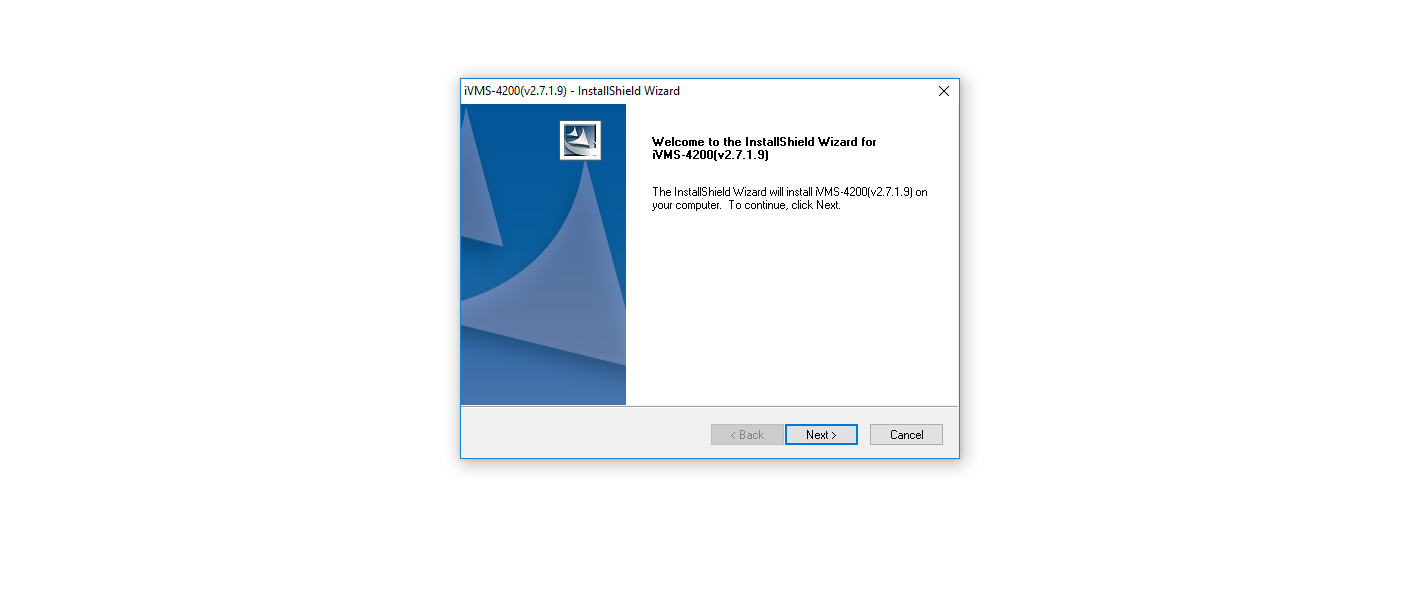
Соглашаемся с лицензионным соглашением и нажимаем Next
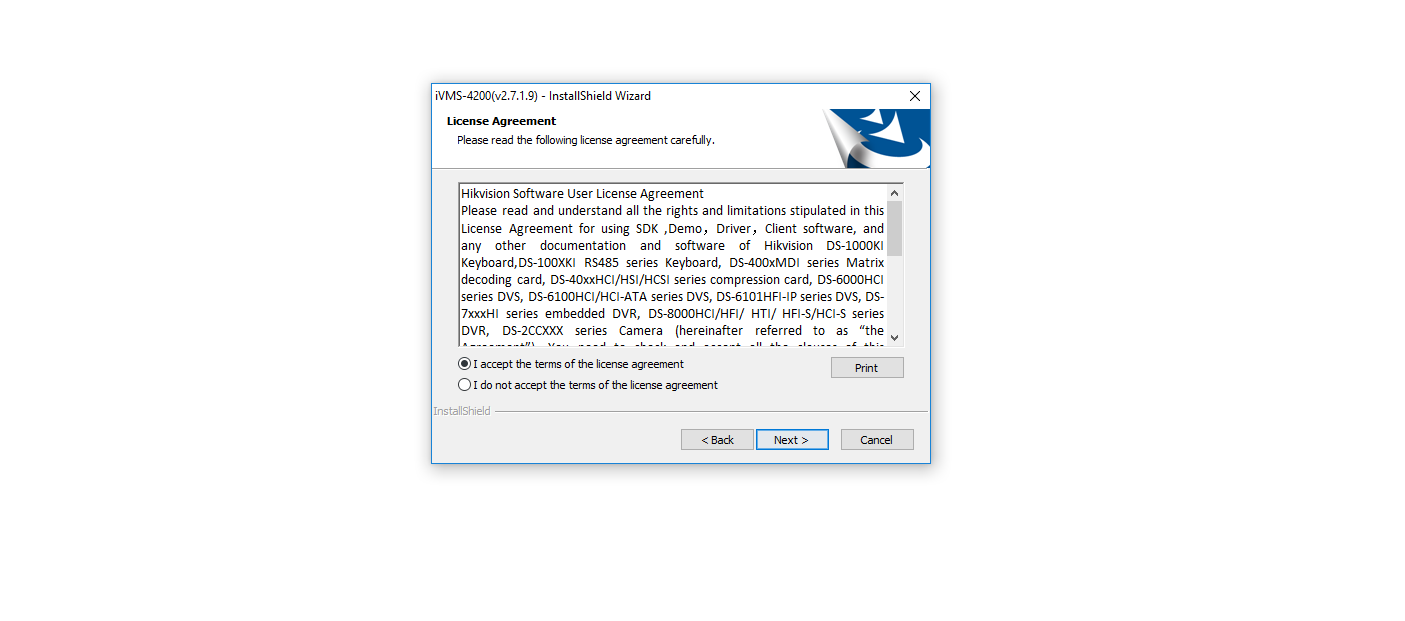
Галка должна быть установлена на только Client и нажимаем Next
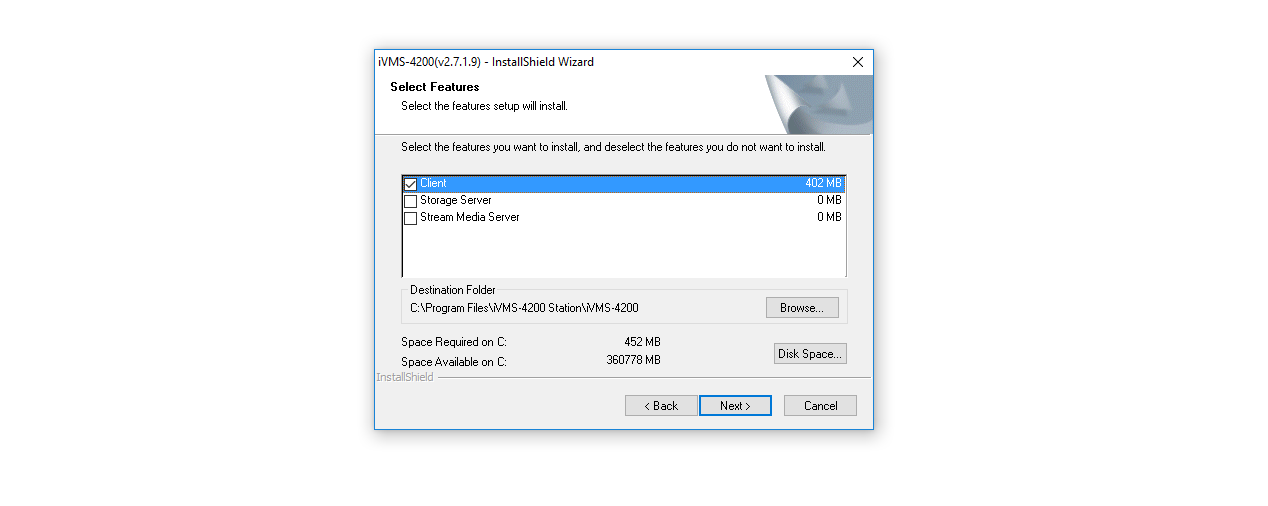
Нажимаем Install
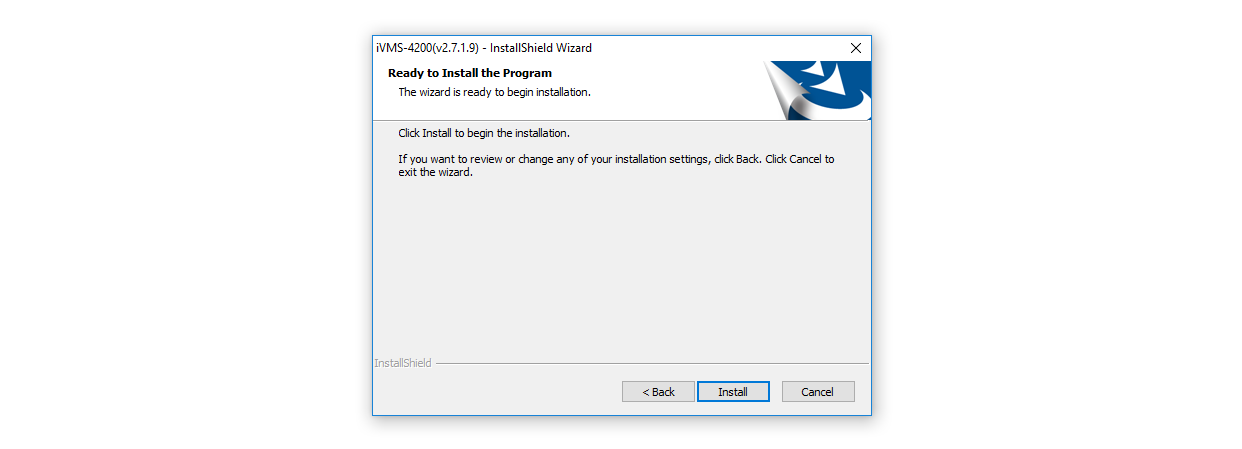
Оставляем галку, чтобы после установки создался ярлык на рабочем столе и нажимаем Next
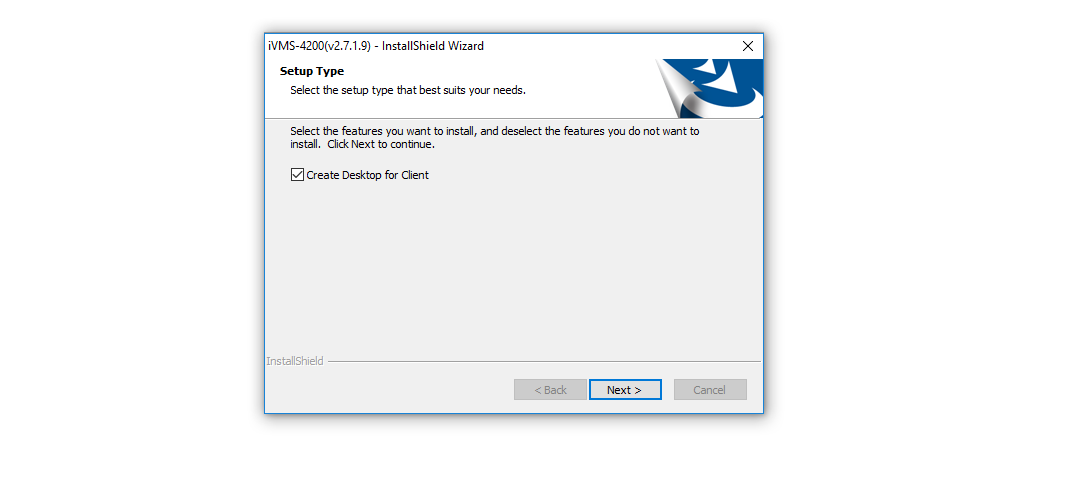
Дожидаемся установки, после на рабочем столе появится ярлык для запуска IVMS-4200. Запускаем с правами администратора (правой кнопкой мыши — Запустить от имени администратора). Далее нас попрасят создать админскую учетную запись в программу. Указываем например admin и нужно задать сложный пароль с буквами, заглавными и прописными, например Admin111
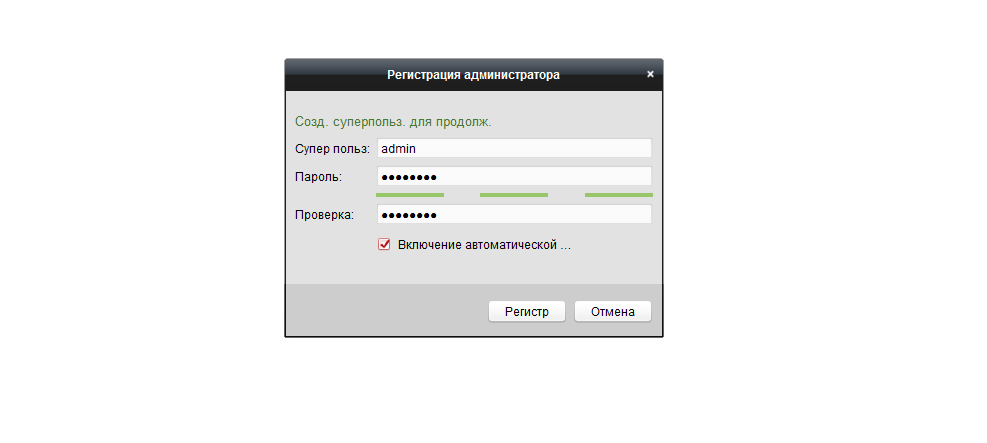
Сразу откроется вкладка — Управление устройством. Нажимаем на кнопку с плюсом — Добав
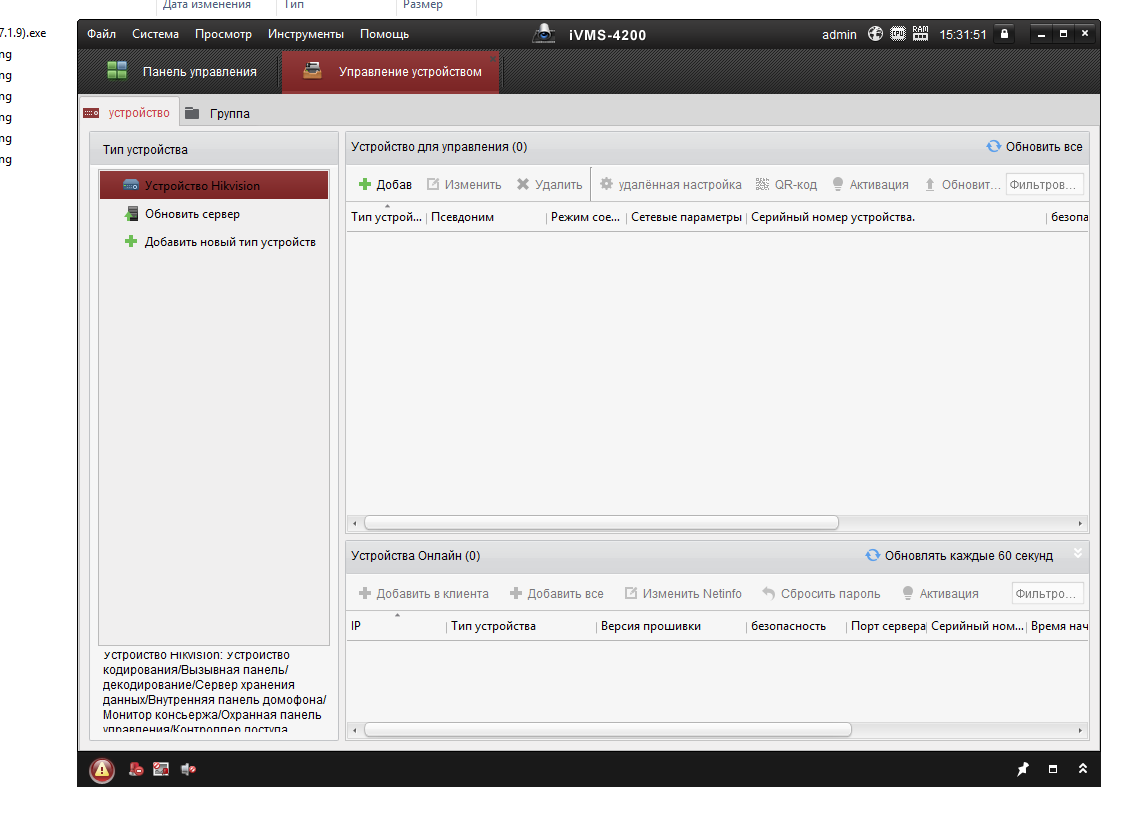
Оставляем точку на Имя IP/домена. В поле псевдоним указываем наименование нашего видеорегистратора, например работа или дача. Далее указываем ip адрес нашего видеорегистратора, тут может быть как внутренний адрес или внешний в зависимости от вашей удаленности от видеорегистратора. В случае, если ваш компьютер находится в той же сети, что и видеорегистратор, то указываете внутренний его ip адрес. В случае, если вы хотите просматривать видеорегистратор где-то удаленно то необходимо указывать внешний ip адрес. Тогда предварительно где установлен видеорегистратор должен настроен проброс портов на роутере, в данном случае проброс должен быть TCP 8000 порта. Указываете логин и пароль к видеорегистратору. Логин и пароль, который указан по умолчанию смотрите в документации к видеорегистратору, как правило это admin/admin. В случае, если вы не знаете ip адрес вашего видеорегистора то следует обратиться к статье о подключении видеорегистратора к роутеру. И в конце нажимаем на кнопку Добав
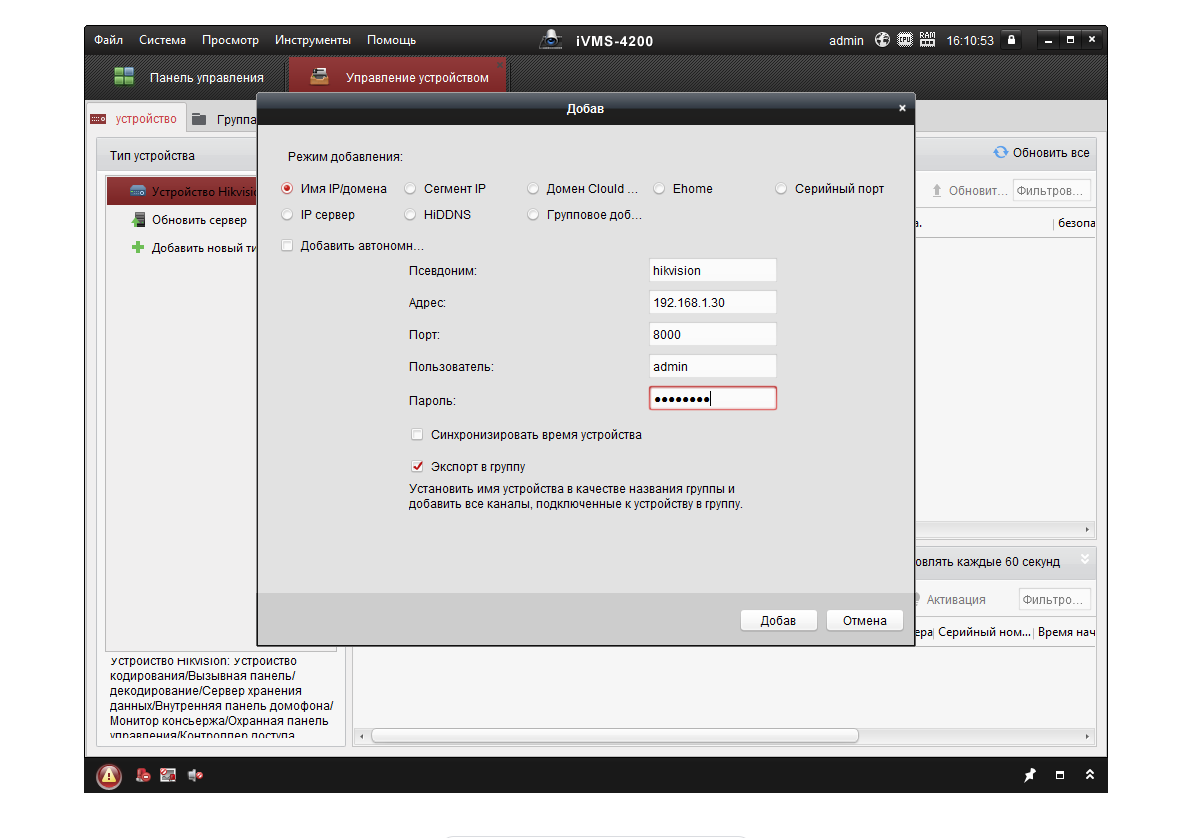
Видеорегистратор добавлен. Переходим в закладку Панель управления и нажимаем на Основной ракурс
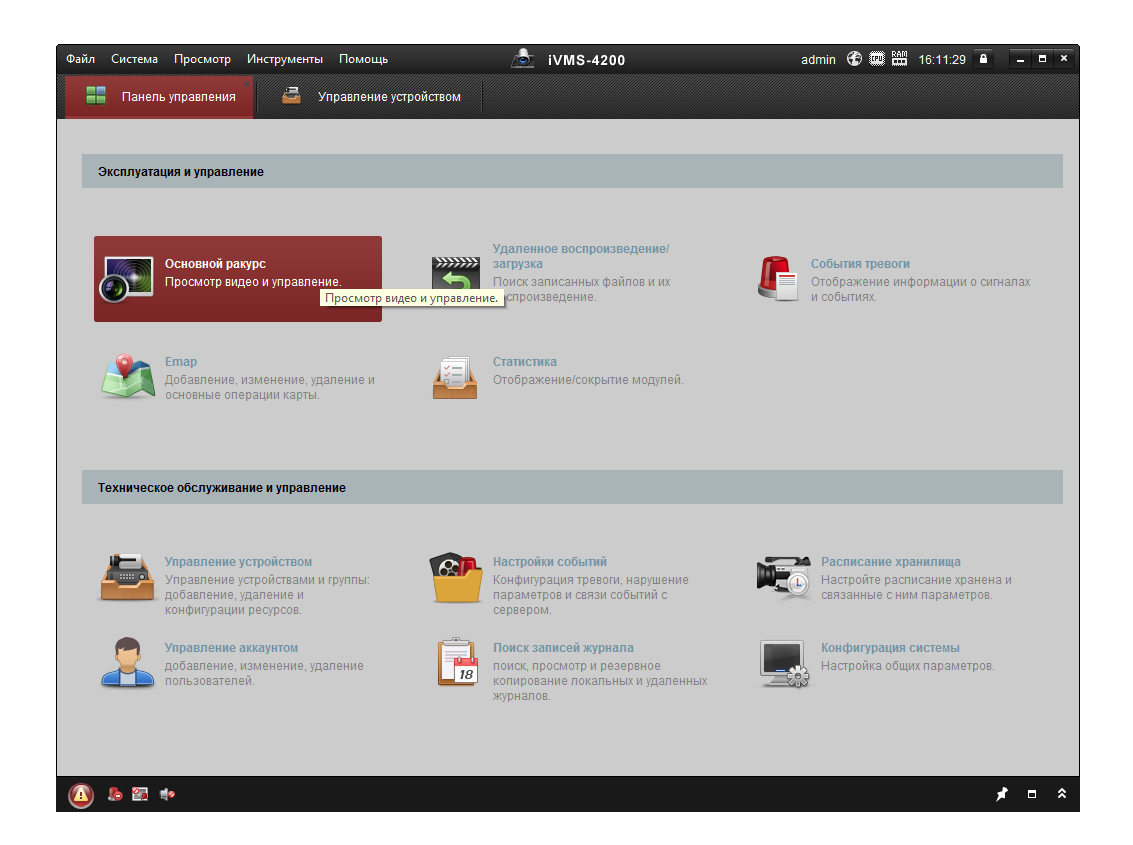
Тут я думаю вы уже сами разберетесь, т.к. интуитивно всё понятно. Слева снизу список ваших камер, два раза по ним щелкаете и нужная камера будет открываться
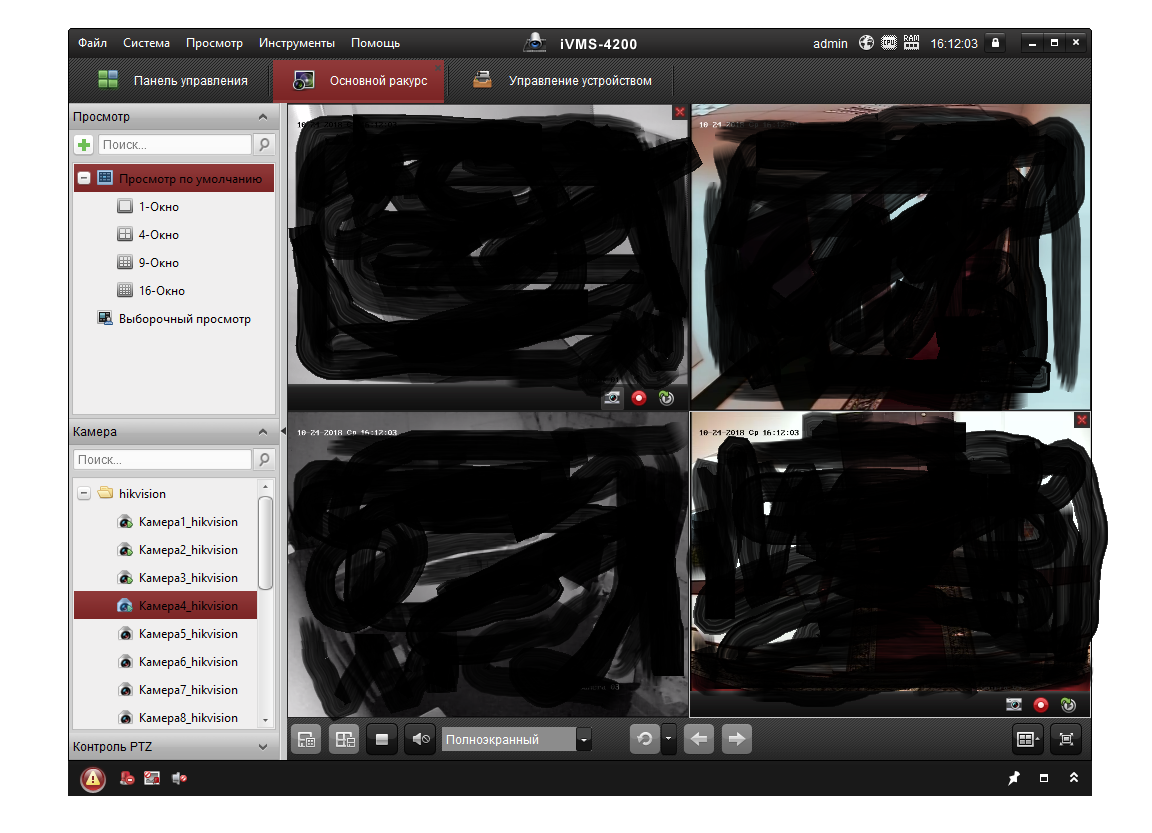
Теперь посмотрим как посмотреть видеозаписи. В панели управления выбираем Удаленное вопроизведение/загрузка
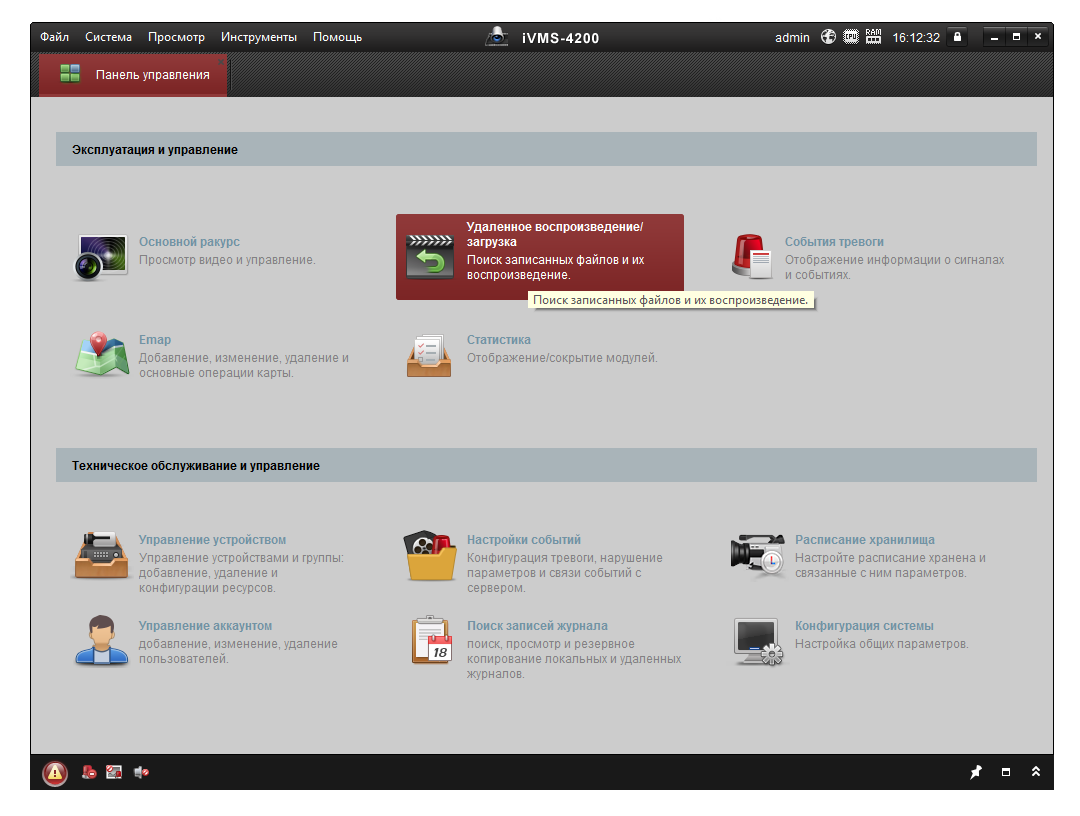
Первым делом выбираем необходимые камеры, ставим галки, а после слева снизу выбираем желаему дату и временной период. Для этого нажимаем на кнопку календаря, выбираем нужный промежуток времени и после обязательно нажимаем на кнопку поиск
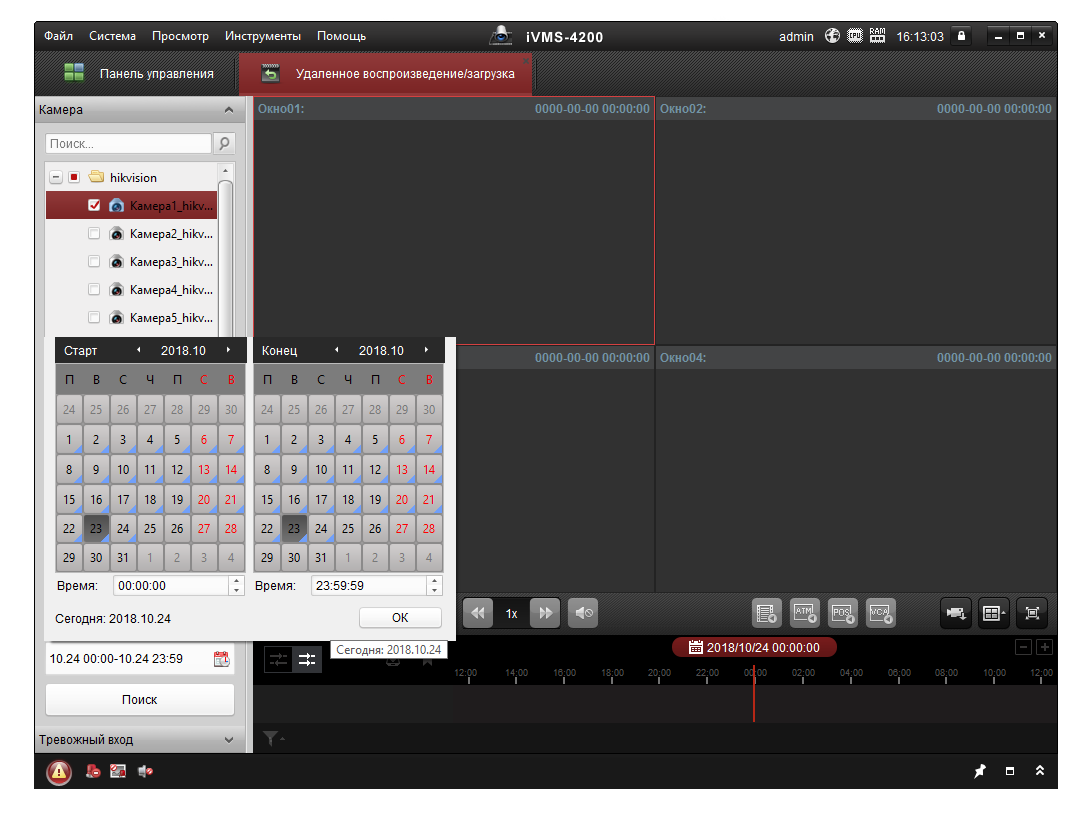
Видеозапись подгрузится, и далее запись можно удобно проматывать и смотреть то, что вам нужно. Думаю по кнопкам объяснять не нужно, IVMS прекрасно переведен на русский язык и всё интуитивно понятно. Будут вопросы пишите ниже в комментариях, буду рад помочь разобраться.
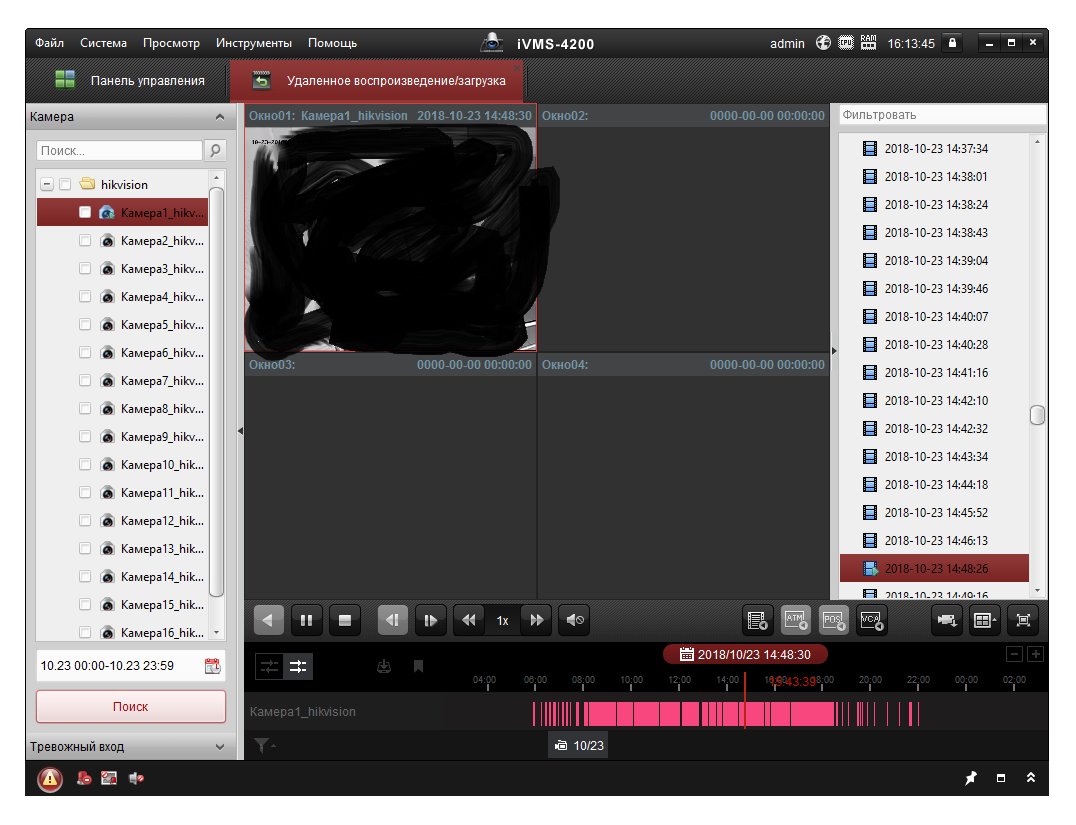
Всё просто, удачной настройки!
Во-первых, введение
WeChat SDK, его следует использовать, WeChat обмена, оплаты, используется.
Далее следуйте за мной, восстановить его источник SDK в виде компиляции компиляции модуля.
Используемые инструменты:
- JADX: Это инструмент для анти-компиляции APK и JAR пакетов.Скачать адрес точки
- Джеб: Это также инструмент для просмотра исходного кода APK.Скачать адрес точки
- Android Studio
Во-вторых, процесс
2. Скачать WeChat Android SDK JAR пакета
Скачать страницу
Использование метода I является, Gradle полагается, затем берет баночку, я использую нет никакой статистической функции.
2,2 JADX Некоторые
Open JADX, открытый WeChat пакет JAR Android SDK,File -> Save as gradle project

Сохраните его в папку, увидеть каталог Src и файл builde.gradle. Я сохранил в папке WX.

2,3 Android Stuido Импорт
Измените файл build.gradle следующим образом:
apply plugin: 'com.android.library'
android {
// Это одна из версий см установлена SDK
compileSdkVersion 23
buildToolsVersion '25.0.0'
lintOptions{
abortOnError false
}
defaultConfig {
minSdkVersion 12
targetSdkVersion 21
versionCode 1
versionName "1.0"
}
}Open Android-студия, создать новый проект, а затем File -> Import Module, выберите папку, только что сохраненный.
Тогда будут какие-то проблемы, давайте медленно решить
Сложение Tool версии проблема

Нажмите на первый UPDATE.
Не могу читать PACKAGENAME

Переключение на проектном, создать новый файл AndroidManifest.xml под основной папкой, содержание ниже:
<manifest xmlns:android="http://schemas.android.com/apk/res/android" package="com.tencent.mm.opensdk">
<application android:allowBackup="true" android:supportsRtl="true"/>
</manifest>Затем, Build -> Make модуль ‘XX’
Тогда вы увидите кучу отчетов
2.4 Устранение ошибки кода
После Make модуля на предыдущем шаге, вы увидите кучу ошибок ниже, давайте работать

Дважды щелкните первую ошибку, найдите этот файл в com.tencent.mm.opensdk.channel.a. Причина в том, что внешние классы и внутренние имена имеют один и тот же конфликт.
Это поставить имя класса, все в порядке. Нажмите и удерживайте Ctrl + щелчок левой кнопки мыши на внутреннем классе а, вы можете увидеть, что ссылки на этот метод класса, этот внутренний класс изменяется, но и дают эти ссылки на изменения.
Мы меняем внутренний класс Abean, добавить конструктор без параметров, а затем изменить эти ссылки. Продолжить составление
Тогда подсказка: Ошибка: (15, 14) Ошибка: D не является абстрактным, а не переопределяется абстрактный метод в AsyncTask Doinbackground (Пустота …), дважды нажмите, чтобы увидеть это com.tencent.mm.opensdk.diffdev.ab Это класс ошибки. Хорошо, рядом с другим убийством: Джеб.
2.5 Использование Джеба
Создайте новый проект, зависит от SDK WeChat, в компилировать в АПК
dependencies {
compile 'com.tencent.mm.opensdk:wechat-sdk-android-with-mta:+'
}Затем откройте Джеб, откройте эту APK, открытые байты-код, проверьте исходный код WeChat SDK (com.tencent.mm.opensdk), Открыть вышеуказанную ошибку:com.tencent.mm.opensdk.diffdev.a.d
Сравните исходный код Джеб, модификации кода: удаление дженерики, изменить метод DOINBACKGROUND, изменить метод
Класс F является также то же самое изменение, то метод F обнаружит, что внутренний класс А внутри не завершено, хорошо, давайте посмотрим, Джеб

Восстановить этот код как Java-код:
public static com.tencent.mm.opensdk.diffdev.a.f.a b(byte[] arg12) {
String v1_1;
long v8 = 6979321856L;
int v7 = 52;
a v0 = new a();
if(arg12 != null && arg12.length != 0) {
try {
v1_1 = new String(arg12, "utf-8");
}
catch(Exception v1) {
Log.e("MicroMsg.SDK.NoopingResult", String.format("parse fail, build String fail, ex = %s", v1.getMessage()));
v0.o = OAuthErrCode.WechatAuth_Err_NormalErr;
return v0;
}
try {
JSONObject v2 = new JSONObject(v1_1);
v0.x = v2.getInt("wx_errcode");
Log.d("MicroMsg.SDK.NoopingResult", String.format("nooping uuidStatusCode = %d", Integer.valueOf(v0.x)));
switch(v0.x) {
case 402: {
v0.o = OAuthErrCode.WechatAuth_Err_Timeout;
}
case 403: {
v0.o = OAuthErrCode.WechatAuth_Err_Cancel;
v0.o = OAuthErrCode.WechatAuth_Err_NormalErr;
return v0;
}
case 404: {
v0.o = OAuthErrCode.WechatAuth_Err_OK;
}
case 405: {
v0.o = OAuthErrCode.WechatAuth_Err_OK;
v0.w = v2.getString("wx_code");
}
case 408: {
v0.o = OAuthErrCode.WechatAuth_Err_OK;
}
case 500: {
v0.o = OAuthErrCode.WechatAuth_Err_NormalErr;
}
default: {
v0.o = OAuthErrCode.WechatAuth_Err_NormalErr;
}
}
}
catch(Exception v1) {
v1.printStackTrace();
}
}
else {
Log.e("MicroMsg.SDK.NoopingResult", "parse fail, buf is null");
v0.o = OAuthErrCode.WechatAuth_Err_NetworkErr;
}
return v0;
}Следующийcom.tencent.mm.opensdk.diffdev.a.bЭтот класс. Переменные в классе А может быть изменен для общественности
Следующийcom.tencent.mm.opensdk.diffdev.a.eЭтот класс, проворная ошибка: (4, 23) Ошибка: пакетorg.apache.httpне существует

Эта проблема в том, что пакет HTTP не вводятся, а вкладка Android в build.grdle адресована следующий код. Продолжить составление
useLibrary 'org.apache.http.legacy'
Вcom.tencent.mm.opensdk.diffdev.a.aЭтот файл является неправильным:
Error:(42, 68Предупреждение: Последний параметр используется не-списки параметров вызова для метода с переменным числом аргументов неточного типа переменного;
Для списков параметров вызовов, использование Object
Для не-списков параметров вызовов, использование Object[], Что также может подавить это предупреждениеЭто будет удалено с параметрами новой пустотой [0].
Вcom.tencent.mm.opensdk.diffdev.a.eЭтот файл является неправильным:
Error:(31, 61Ошибка: ошибка незарегистрированного исключения IOException, должны захватить или объявить его броситьЗахват Добавить исключение
HttpResponse execute = null;
try {
execute = defaultHttpClient.execute(httpGet);
if (execute.getStatusLine().getStatusCode() != 200) {
Log.e("MicroMsg.SDK.NetUtil", "httpGet fail, status code = " + execute.getStatusLine().getStatusCode());
} else {
bArr = EntityUtils.toByteArray(execute.getEntity());
}
} catch (IOException e) {
e.printStackTrace();
}Вcom.tencent.mm.opensdk.modelmsg.WXMediaMessageЭтот класс не так:
Error:(183, 51) Ошибка: Не могу найти символ
Символ: Метод TobyTearray ()
Расположение: Тип OutputStream ByteArrayOutputStreamИсправлятьOutputStreamдляByteArrayOutputStream
Вcom.tencent.mm.opensdk.openapi.MMSharedPreferencesОтчет:
Error:(140, 47) Ошибка: Не могу найти символ
Символ: метод а (интермедиат,String)
Расположение: ТипObjectПеременныеПросмотр в Джеб, вы можете увидеть, что класс А внутренний класс в файл Си ниже пакета Util, и мы меняемся A.A к C.a.a, импортировать пакет в папке Util.
Вcom.tencent.mm.opensdk.openapi.WXApiImplV10Отчет:
Error:(92, 33) Ошибка: Невозможно применить construnce RESP в классе RESP к данному типу;
Потребность: расслоение
не найдено: ни один из параметров
Причина: Фактический список параметров и форма формы различны.Изменение baseresp в RESP, то класс RESP, добавить конструктор без параметров бесплатно.
Error:(143, 308) Ошибка: Несовместимый тип: intнеизмененныйStringДобавьте метод String.valueOf ()
Error:(277, 45) Ошибка: Не могу найти символ
Символ: Переменная MESSAGE
Адрес: Переменные типа BASEREQ REQREQ изменяется на: ShowMessageFromwx.req Req = новый showMessageFromWX.Req (Intent.Getextras ());
Error:(445, 52) Ошибка: Невозможно применить конструктор WXWebPageObject в классе wxwebpageObject для данного типа;
необходимость: String
не найдено: ни один из параметров
Причина: Фактический список параметров и форма формы различны.IMediaObjectизменения вWXWebpageObjectДобавление непараметрических метод строительства в классе wxwebpageObject
OK. Базовая модификация будет завершена, а затем изменить MinsdkVersion в build.gradle до 12, и римейк модуль.
В-третьих, создать новый пакет JAR
Добавьте код в нижней части build.gradle модуля источника:
task makeJar(type: Copy) {
delete 'build/libs/test.jar'
from('build/intermediates/bundles/debug/')
into('build/libs/')
include('classes.jar')
rename('classes.jar', 'weixinsdk.jar')
}
makeJar.dependsOn(build)Тогда на правой Gradle ,: XX Имя модуля -> Другое -> makejar Run RUN. Вы можете увидеть новый WeChat Jar пакет, составленный в соответствии с вашим исходным кодом в Build / Libs.

Полный GitHub Адрес:https://github.com/tpnet/WeiXinSDKSource-Android
Работа с облаком и настройки удаленного доступа
Удаленный доступ на камеры и регистраторы Hikvision и HiWatch можно реализовать следующими способами.
1) Если используется белый (публичный) статический IP, то на роутере настраиваете проброс портов 80 554 и 8000 (uPnP рекомендуем отключить)
2) Если используется серый IP, то единственный способ настроить доступ — p2p сервис Hik-Connect, возможен удаленный просмотр и удаленный просмотр архива. Запись в облако не происходит.
Личный кабинет Hik-connect
Инструкция по настройке p2p сервиса Hik-connect / Guarding vision
Рекомендации по первоначальной настройке сети панелей Ax Pro
Как отвязать устройство от облачной учетной записи
Российские адреса серверов:
dev.hik-connectru.com
litedev.hik-connectru.com
Для домофонии — litedev.hik-connectru.com
IVMS 4200
Перепрошивка камер и все что с ней связано
Обновить прошивку можно через web интерфейс устройства, как обычный роутер, либо через клиентское ПО IVMS-4200.
Обновление необходимо производить последовательно. 5.1.X -> 5.2.X -> 5.3.X -> 5.4.X
C прошивок 5.3.X на 5.2.X и с 5.4.X на 5.3.X откатиться НЕ ПОЛУЧИТСЯ!!!
Инструкция по обновлению
Вы можете откатить прошивку (к примеру) с 5.3.8 на 5.3.3 с помощью TFTP, с 5.3.8 до 5.2.0 откатиться НЕЛЬЗЯ!
Перепрошивка через TFTP
Перепрошивка регистраторов все что с ней связано
Мы рекомендуем проводить обновление через клиентское ПО IVMS-4200 или утилиту BatchConfigTool
Инструкция по перепрошивке
Восстановление устройства с помощью прошивки через TFTP
IP Камеры: аудио вход и выход

IP Камеры: схема обжима

RTSP ссылки
RTSP-ссылки
Основная и универсальная ссылка для IP камер, NVR и DVR:
rtsp://admin:12345@192.168.200.11:554/ISAPI/Streaming/Channels/101
где:
rtsp — тип используемого протокола
admin — имя учетной записи
12345 – пароль используемой учетной записи
192.168.200.11 — IP-адрес камеры
554 — RTSP порт камеры (по умолчанию 554, может быть изменен в настройках)
101 — это 1 камера 1 поток
201 — это 2 камера 1 поток
102 — это 1 камера 2 поток
IP каналы HD-TVI регистраторов
7204 — 501 601;
7208 — 901 1001;
7X16 — 1701 1801 и т.д
Для вызывных панелей:
rtsp://admin:12345@192.168.200.11:554/Streaming/Channels/101
Устаревшие ссылки:
rtsp://admin:12345@IP-камеры:554/mpeg4/ch01/main/av_stream
получение потока с первого канала
rtsp://admin:12345@IP-камеры:554/mjpeg/ch1/sub/av_stream
получение потока mjpeg со второго потока. прошивка должна поддерживать mjpeg на втором
потоке.
MJPEG и фото:
Для получения MJPEG-потока по HTTP (суб-поток камеры должен быть настроен как mjpeg)
Перевести в MJPEG можно только суб-поток камеры.



IP Камеры: тревожный вход и выход
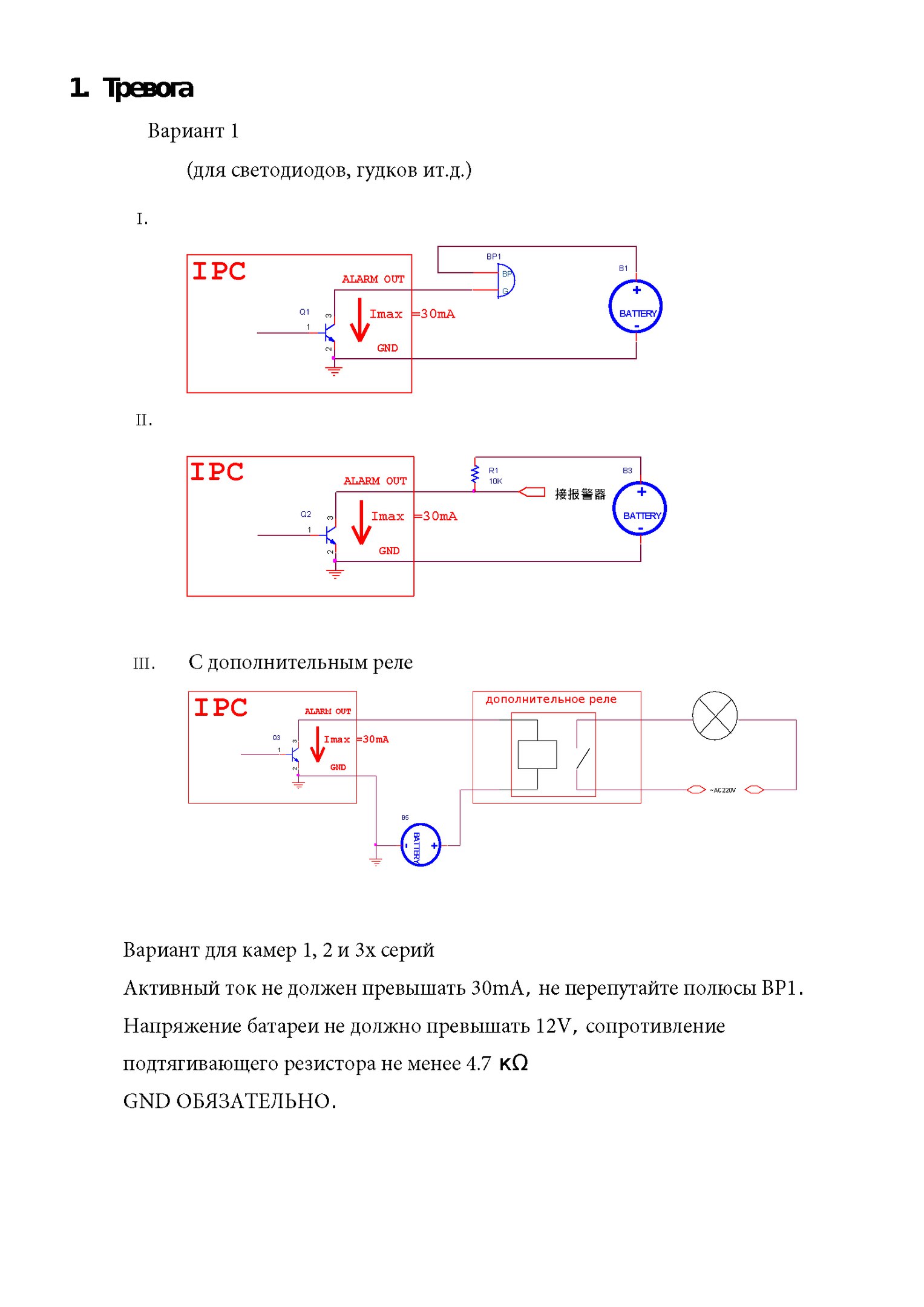

Подбор кронштейнов и монтажных коробок
Таблицу совместимости камер Hikvision с аксессуарами вы можете скачать тут
Таблицу совместимости камер HiWatch с аксессуарами вы можете скачать тут
С паспортами для аксессуаров вы можете ознакомиться по данной ссылке
Список протестированных HDD и SD карт
Как просматривать устройство в браузере
Для Windows
Для просмотра через web требуется установить плагин Web Components
- Инструкция по настройке просмотра в Firefox
- В Internet Explorer в разделе Свойства обозревателя->Дополнительно разрешите запуск сторонних плагинов.
- В Chrome и браузерах на его основе, например Yandex browser разработчиками была отключена поддержка сторонних NAPI плагинов. По данной причине потребуется установить расширение IE Tabs Инструкция по настройке просмотра в Chrome
- В Opera плагин не работает
- В Safari плагин не работает
Для MacOSX
Используйте клиент iVMS-4200 для macosx
Домофония
Перед настройкой обновите прошивки устройств до актуальных версий.
После обновления обязательно сделайте полный сброс настроек устройств.
Для работы с первым поколением устройств используйте клиент iVMS-4200 3.1.1.9
Для настройки второго поколения домофонии скачивайте актуальную версию
Настройку необходимо осуществлять на АНГЛИЙСКОМ ЯЗЫКЕ. Сменить язык на русский вы можете после.
Второе поколение устройств:
Домофоны: DS-KH6320-(W)TE1, DS-KH8350-(W)TE1, DS-KH8520-(W)TE1
Вызывные панели (V серия): DS-KV6113-(W)PE1, DS-KV8X13-WME1 и дверной звонок DS-KV6103-PE1
Модульная вызывная панель DS-KD8003-IME1
Прошивки вы можете скачать тут
Инструкция по настройке 2 поколения домофонии Intercom 2.0
Инструкция по настройке 2 поколения домофонии Intercom 1.0
Настройка терминалов доступа DS-K1T50X в качестве вызывных панелей для второго поколения домофонов
Подключение считываетелей к вызывным панелям и терминалам доступа
Если планируете подключать интерком устройства через Wi-Fi, просьба ознакомиться с данной инструкцией.
Первое поколение домофонии было представлено моделями:
Домофоны: DS-KH6210, DS-KH6310-(W,L), DS-KH8301-(WT), DS-KH8300-T
Вызывные панели (V серия): DS-KV8X02-IM, DS-KV8102-VP(IP)
Многоабонентские вызывные панели (D серия) : DS-KD3002-VM, DS-KD8002-VM, DS-KD8102-V
Актуальные прошивки на перечисленные устройства вы можете скачать тут
Инструкции по настройке вы можете найти на нашем ftp
Как подобрать объектив
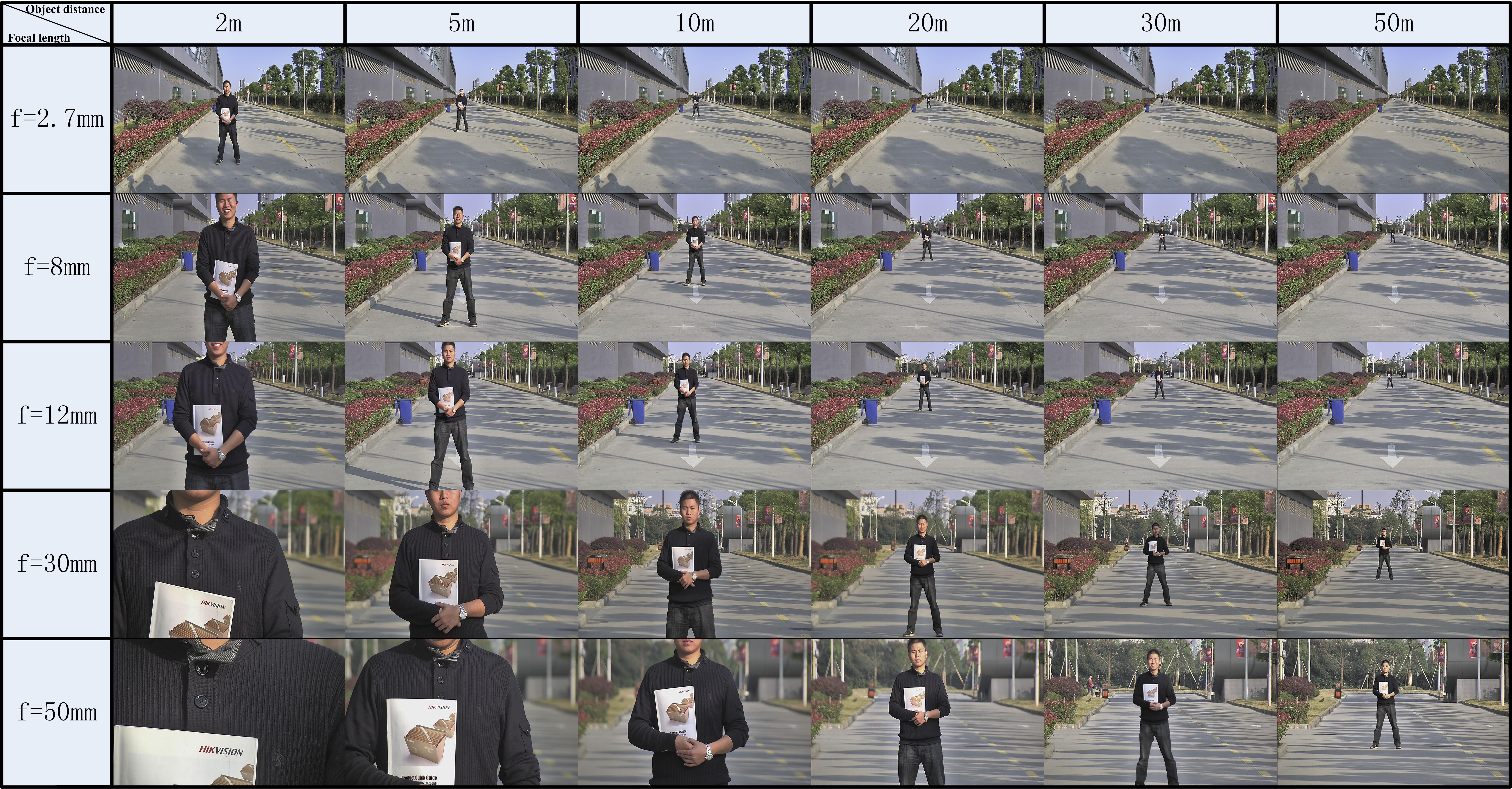
| Network Communication Error Code | ||
| Error Type | Returned Value | Information |
| NET_DVR_NOERROR | 0 | No error. |
| NET_DVR_PASSWORD_ERROR | 1 | User name or password error. |
| NET_DVR_NOENOUGHPRI | 2 | Not authorized to do this operation. |
| NET_DVR_NOINIT | 3 | SDK is not initialized. |
| NET_DVR_CHANNEL_ERROR | 4 | Channel number error. There is no corresponding channel number on the device. |
| NET_DVR_OVER_MAXLINK NET_DVR_VERSIONNOMATCH |
5 6 |
The number of connection with the device has exceeded the max limit. Version mismatch. SDK version is not matching with the device. |
| NET_DVR_NETWORK_FAIL_CONNECT | 7 | Failed to connect to the device. The device is off-line, or connection timeout caused by network. |
| NET_DVR_NETWORK_SEND_ERROR | 8 | Failed to send data to the device. |
| NET_DVR_NETWORK_RECV_ERROR | 9 | Failed to receive data from the device. |
| NET_DVR_NETWORK_RECV_TIMEOUT | 10 | Timeout when receiving data from the device. |
| NET_DVR_NETWORK_ERRORDATA NET_DVR_ORDER_ERROR NET_DVR_OPERNOPERMIT NET_DVR_COMMANDTIMEOUT NET_DVR_ERRORSERIALPORT |
11 12 13 14 15 |
The data sent to the device is illegal, or the data received from the device error. E.g. The input data is not supported by the device for remote configuration. API calling order error. Not authorized for this operation. Executing command on the device is timeout. Serial port number error. The assigned serial port does not exist on the device. |
| NET_DVR_ERRORALARMPORT | 16 | Alarm port number error. |
| NET_DVR_PARAMETER_ERROR NET_DVR_CHAN_EXCEPTION NET_DVR_NODISK NET_DVR_ERRORDISKNUM |
17 18 19 20 |
Parameter error. Input or output parameters in the SDK API is NULL, or the value or format of the parameters does not match with the requirement. Device channel is in exception status. No hard disk on the device, and the operation of recording and hard disk configuration will fail. Hard disk number error. The assigned hard disk number does not exist during hard disk management. |
| NET_DVR_DISK_FULL | 21 | Device hark disk is full. |
| NET_DVR_DISK_ERROR | 22 | Device hard disk error. |
| NET_DVR_NOSUPPORT | 23 | Device does not support this function. |
| NET_DVR_BUSY | 24 | Device is busy. |
| NET_DVR_MODIFY_FAIL | 25 | Failed to modify device parameters. |
| NET_DVR_PASSWORD_FORMAT_ERROR | 26 | The inputting password format is not correct. |
| NET_DVR_DISK_FORMATING | 27 | Hard disk is formatting, and the operation cannot be done. |
| NET_DVR_DVRNORESOURCE | 28 | Not enough resource on the device. |
| NET_DVR_DVROPRATEFAILED | 29 | Device operation failed. |
| NET_DVR_OPENHOSTSOUND_FAIL NET_DVR_DVRVOICEOPENED NET_DVR_TIMEINPUTERROR |
30 31 32 |
Failed to collect local audio data or to open audio output during voice talk / broadcasting. Voice talk channel on the device has been occupied. Time input is not correct. |
| NET_DVR_NOSPECFILE | 33 | There is no selected file for playback. |
| NET_DVR_CREATEFILE_ERROR NET_DVR_FILEOPENFAIL |
34 35 |
Failed to create a file, during local recording, saving picture, getting configuration file or downloading record file. Failed to open a file, when importing configuration file, upgrading device or uploading inquest file. |
| NET_DVR_OPERNOTFINISH | 36 | The last operation has not been completed. |
| NET_DVR_GETPLAYTIMEFAIL | 37 | Failed to get the current played time. |
| NET_DVR_PLAYFAIL | 38 | Failed to start playback. |
| NET_DVR_FILEFORMAT_ERROR | 39 | The file format is not correct. |
| NET_DVR_DIR_ERROR | 40 | File directory error. |
| NET_DVR_ALLOC_RESOURCE_ERROR | 41 | Resource allocation error. |
| NET_DVR_AUDIO_MODE_ERROR NET_DVR_NOENOUGH_BUF NET_DVR_CREATESOCKET_ERROR NET_DVR_SETSOCKET_ERROR NET_DVR_MAX_NUM NET_DVR_USERNOTEXIST |
42 43 44 45 46 47 |
Sound adapter mode error. Currently opened sound playing mode does not match with the set mode. Buffer is not enough. Create SOCKET error. Set SOCKET error The number of login or preview connections has exceeded the SDK limitation. User doest not exist. The user ID has been logged out or unavailable. |
| NET_DVR_WRITEFLASHERROR | 48 | Writing FLASH error. Failed to write FLASH during device upgrade. |
| NET_DVR_UPGRADEFAIL NET_DVR_CARDHAVEINIT NET_DVR_PLAYERFAILED NET_DVR_MAX_USERNUM NET_DVR_GETLOCALIPANDMACFAIL NET_DVR_NOENCODEING NET_DVR_IPMISMATCH NET_DVR_MACMISMATCH NET_DVR_UPGRADELANGMISMATCH |
49 50 51 52 53 54 55 56 57 |
Failed to upgrade device. It is caused by network problem or the language mismatch between the device and the upgrade file. The decode card has alreadly been initialed. Failed to call API of player SDK. The number of login user has reached the maximum limit. Failed to get the IP address or physical address of local PC. This channel hasn’t started encoding. IP address not match MAC address not match The language of upgrading file does not match the language of the device. |
| NET_DVR_MAX_PLAYERPORT NET_DVR_NOSPACEBACKUP NET_DVR_NODEVICEBACKUP |
58 59 60 |
The number of player ports has reached the maximum limit. No enough space to backup file in backup device. No backup device. |
| NET_DVR_PICTURE_BITS_ERROR NET_DVR_PICTURE_DIMENSION_ERROR NET_DVR_PICTURE_SIZ_ERROR NET_DVR_LOADPLAYERSDKFAILED NET_DVR_LOADPLAYERSDKPROC_ERROR NET_DVR_LOADDSSDKFAILED NET_DVR_LOADDSSDKPROC_ERROR NET_DVR_DSSDK_ERROR NET_DVR_VOICEMONOPOLIZE NET_DVR_JOINMULTICASTFAILED NET_DVR_CREATEDIR_ERROR NET_DVR_BINDSOCKET_ERROR NET_DVR_SOCKETCLOSE_ERROR |
61 62 63 64 65 66 67 68 69 70 71 72 73 |
The color quality seeting of the picture does not match the requirement, and it should be limited to 24. The dimension is over 128×256. The size of picture is over 100K Failed to load player SDK. Can not find the function in player SDK. Failed to load the library file-“DsSdk”. Can not find the API in “DsSdk”. Failed to call the API in “DsSdk”. Sound adapter has been monopolized. Failed to join to multicast group. Failed to create log file directory. Failed to bind socket. Socket disconnected. It is caused by network disconnection or destination unreachable. |
| NET_DVR_USERID_ISUSING | 74 | The user ID is operating when logout. |
| NET_DVR_SOCKETLISTEN_ERROR | 75 | Failed to listen |
| NET_DVR_PROGRAM_EXCEPTION | 76 | Sdk program exception |
| NET_DVR_WRITEFILE_FAILED | 77 | Failed to write file, during local recording, saving picture or downloading record file. |
| NET_DVR_FORMAT_READONLY | 78 | Failed to format read-only HD |
| NET_DVR_WITHSAMEUSERNAME | 79 | This user name already exists in the user configuration structure. |
| NET_DVR_DEVICETYPE_ERROR | 80 | Device type does not match when import configuration. |
| NET_DVR_LANGUAGE_ERROR | 81 | Language does not match when import configuration. |
| NET_DVR_PARAVERSION_ERROR | 82 | Software version does not match when import configuration. |
| NET_DVR_IPCHAN_NOTALIVE | 83 | IP channel is not on-line when previewing. |
| NET_DVR_RTSP_SDK_ERROR | 84 | Load StreamTransClient.dll failed |
| NET_DVR_CONVERT_SDK_ERROR | 85 | Load SystemTransform.dll failed |
| NET_DVR_IPC_COUNT_OVERFLOW | 86 | over maximun ipc count |
| NET_DVR_MAX_ADD_NUM | 87 | add label or other operation reach the maximum number |
| NET_DVR_PARAMMODE_ERROR NET_DVR_CODESPITTER_OFFLINE NET_DVR_BACKUP_COPYING |
88 89 90 |
Image intensifier, parameter mode error. This error may occur when client sets software or hardware parameters. Code splitter is offline. Device is backing up. |
| NET_DVR_CHAN_NOTSUPPORT | 91 | Channel not support |
| NET_DVR_CALLINEINVALID NET_DVR_CALCANCELCONFLICT |
92 93 |
The height line location is too concentrated, or the length line is not inclined enough. Cancel calibration conflict, if the rule and overall actual size filter have been set. |
| NET_DVR_CALPOINTOUTRANGE | 94 | Calibration point exceeds the range. |
| NET_DVR_FILTERRECTINVALID | 95 | The size filter does not meet the requirement. |
| NET_DVR_DDNS_DEVOFFLINE | 96 | Device has not registered to DDNS. |
| NET_DVR_DDNS_INTER_ERROR | 97 | DDNS inner error. |
| NET_DVR_FUNCTION_NOT_SUPPORT_OS | 98 | This function don’t support this OS. |
| NET_DVR_DEC_CHAN_REBIND | 99 | Decode channel can not bind with two display channel. |
| NET_DVR_INTERCOM_SDK_ERROR | 100 | Failed to load the audio intercom SDK from current directory. |
| NET_DVR_NO_CURRENT_UPDATEFILE | 101 | No current upgrade pack. |
| NET_DVR_USER_NOT_SUCC_LOGIN | 102 | The user has not logined the device. |
| NET_DVR_USE_LOG_SWITCH_FILE | 103 | It is using the log swtich file. |
| NET_DVR_POOL_PORT_EXHAUST | 104 | The ports used to bound in port pool is exhausted. |
| NET_DVR_PACKET_TYPE_NOT_SUPPORT | 105 | The packet type of stream is error. |
| NET_DVR_IPPARA_IPID_ERROR | 106 | IPID of IP access configuration is error. |
| NET_DVR_LOAD_HCPREVIEW_SDK_ERROR | 107 | Load Preview component Failed. |
| NET_DVR_LOAD_HCVOICETALK_SDK_ERROR | 108 | Load Voice talk component Failed. |
| NET_DVR_LOAD_HCALARM_SDK_ERROR | 109 | Load Alarm component Failed. |
| NET_DVR_LOAD_HCPLAYBACK_SDK_ERROR | 110 | Load Playback component Failed. |
| NET_DVR_LOAD_HCDISPLAY_SDK_ERROR | 111 | Load Display component Failed. |
| NET_DVR_LOAD_HCINDUSTRY_SDK_ERROR | 112 | Load Industry component Failed. |
| NET_DVR_LOAD_HCGENERALCFGMGR_SDK_ERROR | 123 | Load general configuration management component failed. |
| NET_DVR_CORE_VER_MISMATCH | 121 | There is a mismatch between the component and core version. |
| NET_DVR_CORE_VER_MISMATCH_HCPREVIEW | 122 | There is a mismatch between Live view component and core version. |
| NET_DVR_CORE_VER_MISMATCH_HCVOICETALK | 123 | There is a mismatch between voice component and core version. |
| NET_DVR_CORE_VER_MISMATCH_HCALARM | 124 | There is a mismatch between alarm component and core version. |
| NET_DVR_CORE_VER_MISMATCH_HCPLAYBACK | 125 | There is a mismatch between playback component and core version. |
| NET_DVR_CORE_VER_MISMATCH_HCDISPLAY | 126 | There is a mismatch between display component and core version. |
| NET_DVR_CORE_VER_MISMATCH_HCINDUSTRY NET_DVR_CORE_VER_MISMATCH_HCGENERALCFGMGR |
127 128 |
There is a mismatch between industrial application component and core version. There is a mismatch between general configuration management component and the core version. |
| NET_DVR_COM_VER_MISMATCH_HCPREVIEW NET_DVR_COM_VER_MISMATCH_HCVOICETALK NET_DVR_COM_VER_MISMATCH_HCALARM |
136 137 138 |
There is a mismatch between Live view component and HCNetSDK version. There is a mismatch between voice component and HCNetSDK version. here is a mismatch between alarm component and HCNetSDK version. |
| NET_DVR_COM_VER_MISMATCH_HCPLAYBACK | 139 | There is a mismatch between playback component and HCNetSDK version. |
| NET_DVR_COM_VER_MISMATCH_HCDISPLAY NET_DVR_COM_VER_MISMATCH_HCINDUSTRY |
140 141 |
There is a mismatch between display component and HCNetSDK version. There is a mismatch between industrial application component and HCNetSDK version. |
| NET_DVR_COM_VER_MISMATCH_HCGENERALCFGMGR | 142 | There is a mismatch between General configuration management component and the HCNetSDK version. |
| NET_DVR_ALIAS_DUPLICATE | 150 | Alias is duplicate (for HiDDNS) |
| NET_DVR_USERNAME_NOT_EXIST | 152 | The user name doesn’t exist. |
| NET_ERR_USERNAME_LOCKED | 153 | The user name is locked. |
| NET_DVR_INVALID_USERID | 154 | Invalid User ID. |
| NET_DVR_LOW_LOGIN_VERSION | 155 | The login version is too low. |
| NET_DVR_LOAD_LIBEAY32_DLL_ERROR | 156 | Failed to load libeay32.dll. |
| NET_DVR_LOAD_SSLEAY32_DLL_ERROR | 157 | Failed to load ssleay32.dll. |
| NET_DVR_TEST_SERVER_FAIL_CONNECT | 165 | Failed to connect to test server. |
| NET_DVR_NAS_SERVER_INVALID_DIR NET_DVR_NAS_SERVER_NOENOUGH_PRI NET_DVR_EMAIL_SERVER_NOT_CONFIG_DNS NET_DVR_EMAIL_SERVER_NOT_CONFIG_GATEWAY |
166 167 168 169 |
Failed to mount to NAS server (No such directory, or user name/password error). Failed to mount to NAS server (not authorized) DNS has not been configured, so domain address may invalid. GateWay of Email server has not been configured, so it may be failed to send mail. |
| NET_DVR_TEST_SERVER_PASSWORD_ERROR | 170 | User name and password tried to login the test server are not matching. |
| NET_DVR_EMAIL_SERVER_CONNECT_EXCEPTION_WITH_S MTP | 171 | The connection between device and SMTP server is abnormal. |
| NET_DVR_FTP_SERVER_FAIL_CREATE_DIR | 172 | Failed to create directory in the FTP server. |
| NET_DVR_FTP_SERVER_NO_WRITE_PIR | 173 | Do not have permission to write in the FTP server. |
| NET_DVR_IP_CONFLICT | 174 | IP conflict. |
| NET_DVR_INSUFFICIENT_STORAGEPOOL_SPACE | 175 | The storage pool is full. |
| NET_DVR_STORAGEPOOL_INVALID NET_DVR_EFFECTIVENESS_REBOOT | 176 177 |
The storage pool of cloud server is invalid, for not configure the storage pool or the ID of storage pool error. Need reboot the device. |
| Array Error Code | ||
| Error Type | Returned Value | Information |
| NET_DVR_NAME_NOT_ONLY | 200 | Existing name. |
| NET_DVR_OVER_MAX_ARRAY | 201 | Number of arrays has reached its limit. |
| NET_DVR_OVER_MAX_VD | 202 | Number of virtual disks has reached its limit. |
| NET_DVR_VD_SLOT_EXCEED | 203 | Virtual disk slot is full. |
| NET_DVR_PD_STATUS_INVALID | 204 | Physical disk for rebuilding array is with error status. |
| NET_DVR_PD_BE_DEDICATE_SPARE | 205 | Physical disk for rebuilding array is specified as spare drive. |
| NET_DVR_PD_NOT_FREE | 206 | Physical disk for rebuilding array is not idle. |
| NET_DVR_CANNOT_MIG2NEWMODE | 207 | Unable to migrate from the current array type to the new array type. |
| NET_DVR_MIG_PAUSE | 208 | The migration operation has been paused. |
| NET_DVR_MIG_CANCEL | 209 | The migration operation has been cancelled. |
| NET_DVR_EXIST_VD | 210 | Operation failed! Please delete the virtual disk existed in the array first. |
| NET_DVR_TARGET_IN_LD_FUNCTIONAL | 211 | Target physical disk is part of the virtual disk and is functional. |
| NET_DVR_HD_IS_ASSIGNED_ALREADY | 212 | Specified physical disk is assigned to a virtual disk |
| NET_DVR_INVALID_HD_COUNT | 213 | Number of physical disks doesn’t fit the specified RAID level. |
| NET_DVR_LD_IS_FUNCTIONAL | 214 | Specified virtual disk is functional. |
| NET_DVR_BGA_RUNNING | 215 | BGA is running. |
| NET_DVR_LD_NO_ATAPI | 216 | Can not create virtual disk with ATAPI drive. |
| NET_DVR_MIGRATION_NOT_NEED | 217 | Migration is not necessary. |
| NET_DVR_HD_TYPE_MISMATCH | 218 | Physical disks are not of the same type. |
| NET_DVR_NO_LD_IN_DG | 219 | No virtual disk exist on the specified array. |
| NET_DVR_NO_ROOM_FOR_SPARE | 220 | Disk space is too small to be assigned as spare drive. |
| NET_DVR_SPARE_IS_IN_MULTI_DG | 221 | Disk is already assigned as a spare drive for an array. |
| NET_DVR_DG_HAS_MISSING_PD | 222 | Disk is missing from an array. |
| NET_DVR_NAME_EMPTY | 223 | Name is empty. |
| NET_DVR_INPUT_PARAM | 224 | The input parameter is error. |
| NET_DVR_PD_NOT_AVAILABLE | 225 | The physical disk is not available. |
| NET_DVR_ARRAY_NOT_AVAILABLE | 226 | The RAID is not available |
| NET_DVR_PD_COUNT | 227 | The count of physical disks is not correct. |
| NET_DVR_VD_SMALL | 228 | Virtual disk is too small. |
| NET_DVR_NO_EXIST | 229 | Not exist. |
| NET_DVR_NOT_SUPPORT | 230 | Not support the operation. |
| NET_DVR_NOT_FUNCTIONAL | 231 | The status of RAID is abnormal. |
| NET_DVR_DEV_NODE_NOT_FOUND | 232 | The device node of virtual disk does not exist. |
| NET_DVR_SLOT_EXCEED | 233 | The count of slots reaches the upper limit. |
| NET_DVR_NO_VD_IN_ARRAY | 234 | There is not virtual disk in the RAID. |
| NET_DVR_VD_SLOT_INVALID | 235 | The slot of virtual disk is invalid. |
| NET_DVR_PD_NO_ENOUGH_SPACE | 236 | The required space of physical disk is not enough. |
| NET_DVR_ARRAY_NONFUNCTION | 237 | Only the RAID on normal state supports to be migrated. |
| NET_DVR_ARRAY_NO_ENOUGH_SPACE | 238 | The space of RAID is not enough. |
| NET_DVR_STOPPING_SCANNING_ARRAY | 239 | It is pulling the disk out safely or rescanning the disk. |
| NET_DVR_NOT_SUPPORT_16T | 240 | Not support create the RAID larger than 16T. |
| Security Activation Error Code | ||
| NET_DVR_ERROR_DEVICE_NOT_ACTIVATED | 250 | The device has not been activated. |
| NET_DVR_ERROR_RISK_PASSWORD | 251 | There is a risk of the password. |
| NET_DVR_ERROR_DEVICE_HAS_ACTIVATED | 252 | The device has been activated. |
| NET_DVR_CALIBRATE_DATA_CONFLICT | 307 | Calibration error. |
| NET_DVR_CALIBRATE_CALC_FAIL | 308 | Failed to calculate camera calibration parameter. |
| NET_DVR_CALIBRATE_LINE_OUT_RECT | 309 | The input calibrating line exceeds the external rectangle sample. |
| NET_DVR_ENTER_RULE_NOT_READY | 310 | Enter rule not ready. |
| NET_DVR_AID_RULE_NO_INCLUDE_LANE NET_DVR_LANE_NOT_READY NET_DVR_RULE_INCLUDE_TWO_WAY NET_DVR_LANE_TPS_RULE_CONFLICT NET_DVR_NOT_SUPPORT_EVENT_TYPE NET_DVR_LANE_NO_WAY NET_DVR_SIZE_FILTER_ERROR NET_DVR_LIB_FFL_NO_FACE NET_DVR_LIB_FFL_IMG_TOO_SMALL NET_DVR_LIB_FD_IMG_NO_FACE NET_DVR_LIB_FACE_TOO_SMALL NET_DVR_LIB_FACE_QUALITY_TOO_BAD NET_DVR_KEY_PARAM_ERR NET_DVR_CALIBRATE_DATA_ERR |
311 312 313 314 315 316 317 318 319 320 321 322 323 324 |
It does not include lane in the traffic event rule (especial for traffic jam or driving against the traffic). Lane not ready. There are two different directions in event rule. The lane conflicts with the data rule. The event type is not supported by the device. The lane has no direction. The size of filter is illegal. There is no face when feature point positioning. The input image is too small when feature point positioning. The input image has no face when detecting face in single image. Face is too small when building model. Face image is of poor quality when building model. Advanced parameter setting error. Calibration sample size error, or data value error, or sample points beyond the horizon |
| NET_DVR_CALIBRATE_DISABLE_FAIL | 325 | The configured rules do not allow to cancel calibration. |
| NET_DVR_VCA_LIB_FD_SCALE_OUTRANGE | 326 | Filter scale is out range. |
| NET_DVR_LIB_FD_REGION_TOO_LARGE | 327 | Region is too big. |
| NET_DVR_TRIAL_OVERDUE | 328 | Trial overdue. |
| NET_DVR_CONFIG_FILE_CONFLICT | 329 | Config file conflict. |
| NET_DVR_FR_FPL_FAIL | 330 | Feature points location is error in face recognition. |
| NET_DVR_FR_IQA_FAIL | 331 | Image quality assessment is error in face recognition. |
| NET_DVR_FR_FEM_FAIL | 332 | Feature extract & match error in face recognition. |
| NET_DVR_FPL_DT_CONF_TOO_LOW | 333 | Detection confidence is too low in feature points location. |
| NET_DVR_FPL_CONF_TOO_LOW | 334 | Confidence is too low in feature points location. |
| NET_DVR_E_DATA_SIZE | 335 | Size of model data error. |
| NET_DVR_FR_MODEL_VERSION_ERR | 336 | Model version is error. |
| NET_DVR_FR_FD_FAIL | 337 | Face detection error in face recognition. |
| NET_DVR_FA_NORMALIZE_ERR | 338 | Face attribute normalize error. |
| NET_DVR_DOG_PUSTREAM_NOT_MATCH | 339 | Pustream and softdog are mismatched. |
| NET_DVR_DEV_PUSTREAM_NOT_MATCH | 340 | Pustream device version is error. |
| NET_DVR_PUSTREAM_ALREADY_EXISTS | 341 | The pustream has existence. |
| NET_DVR_SEARCH_CONNECT_FAILED | 342 | Failed to connect face retrieval device. |
| NET_DVR_INSUFFICIENT_DISK_SPACE | 343 | Storage space is insufficient. |
| NET_DVR_DATABASE_CONNECTION_FAILED | 344 | Failed to connect database. |
| NET_DVR_DATABASE_ADM_PW_ERROR | 345 | Username or password is error for database. |
| NET_DVR_DECODE_YUV | 346 | Failed to decode image. |
| NET_DVR_IMAGE_RESOLUTION_ERROR | 347 | Image resolution is unreasonable. |
| NET_DVR_CHAN_WORKMODE_ERROR | 348 | Channel work mode error. |
| RTSP Error Code | ||
| Error Type | Returned Value | Information |
| NET_DVR_RTSP_ERROR_NOENOUGHPRI | 401 | Authentication failed: if server returns 401, it will change to this error code |
| NET_DVR_RTSP_ERROR_ALLOC_RESOURCE | 402 | Failed to allocate the resource |
| NET_DVR_RTSP_ERROR_PARAMETER | 403 | Parameter error |
| NET_DVR_RTSP_ERROR_NO_URL NET_DVR_RTSP_ERROR_FORCE_STOP NET_DVR_RTSP_GETPORTFAILED NET_DVR_RTSP_DESCRIBERROR NET_DVR_RTSP_DESCRIBESENDTIMEOUT NET_DVR_RTSP_DESCRIBESENDERROR NET_DVR_RTSP_DESCRIBERECVTIMEOUT NET_DVR_RTSP_DESCRIBERECVDATALOST NET_DVR_RTSP_DESCRIBERECVERROR NET_DVR_RTSP_DESCRIBESERVERERR NET_DVR_RTSP_SETUPERROR |
404 406 407 410 411 412 413 414 415 416 420 |
The assigned URL does not exist: when the server returns 404, SDK turns into this error code. E.g. the channel is not available, or the channel does not support sub stream The user forces to exit midway RTSP port getting error. RTSP DECRIBE communicate error Sending RTSP DECRIBE is timeout. Failed to send RTSP DECRIBE. Receiving RTSP DECRIBE is timeout. Receiving data of RTSP DECRIBE error. Failed to receive RTSP DECRIBE. RTSP DECRIBE device returns the error. (or 419), RTSP SETUP interaction error. Generally, it is that the address (URL) returned by the device is not accessible, or it is rejected by the server |
| NET_DVR_RTSP_SETUPSENDTIMEOUT | 421 | Sending RTSP SETUP is timeout. |
| NET_DVR_RTSP_SETUPSENDERROR | 422 | Sending RTSP SETUP error. |
| NET_DVR_RTSP_SETUPRECVTIMEOUT | 423 | Receiving RTSP SETUP is timeout. |
| NET_DVR_RTSP_SETUPRECVDATALOST | 424 | Receiving data of RTSP SETUP error. |
| NET_DVR_RTSP_SETUPRECVERROR | 425 | Failed to receive RTSP SETUP. |
| NET_DVR_RTSP_OVER_MAX_CHAN NET_DVR_RTSP_SETUPSERVERERR NET_DVR_RTSP_PLAYERROR NET_DVR_RTSP_PLAYSENDTIMEOUT NET_DVR_RTSP_PLAYSENDERROR NET_DVR_RTSP_PLAYRECVTIMEOUT NET_DVR_RTSP_PLAYRECVDATALOST NET_DVR_RTSP_PLAYRECVERROR NET_DVR_RTSP_PLAYSERVERERR NET_DVR_RTSP_TEARDOWNERROR NET_DVR_RTSP_TEARDOWNSENDTIMEOUT NET_DVR_RTSP_TEARDOWNSENDERROR NET_DVR_RTSP_TEARDOWNRECVTIMEOUT NET_DVR_RTSP_TEARDOWNRECVDATALOST NET_DVR_RTSP_TEARDOWNRECVERROR NET_DVR_RTSP_TEARDOWNSERVERERR |
426 427 430 431 432 433 434 435 436 440 441 442 443 444 445 446 |
It exceeds the max connection number of server. or server has not enough resource. RTSP SETUP device returns the error. RTSP PLAY interaction error. Sending RTSP PLAY is timeout. Sending RTSP PLAY error. Receiving RTSP PLAY is timeout. Receiving data of RTSP PLAY error. Failed to receive RTSP PLAY. RTSP PLAY device returns the error. RTSP TEARDOWN interaction error. Sending RTSP TEARDOWN is timeout. Sending RTSP TEARDOWN error. Receiving RTSP TEARDOWN is timeout. Receiving data of RTSP TEARDOWN error. Failed to receive RTSP TEARDOWN. RTSP TEARDOWN device returns the error. |
| Decoding Error Code | ||
| Error Type NET_PLAYM4_NOERROR NET_PLAYM4_PARA_OVER NET_PLAYM4_ORDER_ERROR NET_PLAYM4_TIMER_ERROR NET_PLAYM4_DEC_VIDEO_ERROR NET_PLAYM4_DEC_AUDIO_ERROR NET_PLAYM4_ALLOC_MEMORY_ERROR |
Returned Value 500 501 502 503 504 505 506 |
Information no error input parameter is invalid The order of the function to be called is error Create multimedia clock failed Decode video data failed Decode audio data failed Allocate memory failed |
| NET_PLAYM4_OPEN_FILE_ERROR | 507 | Open the file failed |
| NET_PLAYM4_CREATE_OBJ_ERROR | 508 | Create thread or event failed |
| NET_PLAYM4_CREATE_DDRAW_ERROR | 509 | Create DirectDraw object failed |
| NET_PLAYM4_CREATE_OFFSCREEN_ERROR | 510 | failed when creating off-screen surface |
| NET_PLAYM4_BUF_OVER | 511 | buffer is overflow |
| NET_PLAYM4_CREATE_SOUND_ERROR | 512 | failed when creating audio device |
| NET_PLAYM4_SET_VOLUME_ERROR | 513 | Set volume failed |
| NET_PLAYM4_SUPPORT_FILE_ONLY | 514 | The function only support play file |
| NET_PLAYM4_SUPPORT_STREAM_ONLY | 515 | The function only support play stream |
| NET_PLAYM4_SYS_NOT_SUPPORT | 516 | System not support |
| NET_PLAYM4_FILEHEADER_UNKNOWN | 517 | No file header |
| NET_PLAYM4_VERSION_INCORRECT | 518 | The version of decoder and encoder is not adapted |
| NET_PALYM4_INIT_DECODER_ERROR | 519 | nitialize decoder failed |
| NET_PLAYM4_CHECK_FILE_ERROR | 520 | The file data is unknown |
| NET_PLAYM4_INIT_TIMER_ERROR | 521 | Initialize decoder failed |
| NET_PLAYM4_BLT_ERROR | 522 | Blt failed |
| NET_PLAYM4_UPDATE_ERROR | 523 | Update failed |
| NET_PLAYM4_OPEN_FILE_ERROR_MULTI | 524 | openfile error, streamtype is multi |
| NET_PLAYM4_OPEN_FILE_ERROR_VIDEO | 525 | openfile error, streamtype is video |
| NET_PLAYM4_JPEG_COMPRESS_ERROR | 526 | JPEG compress error |
| NET_PLAYM4_EXTRACT_NOT_SUPPORT | 527 | Don’t support the version of this file. |
| NET_PLAYM4_EXTRACT_DATA_ERROR | 528 | Extract video data failed. |
| Audio Intercom Error Code | ||
| Error Type | Returned Value | Information |
| NET_AUDIOINTERCOM_OK | 600 | No error. |
| NET_AUDIOINTECOM_ERR_NOTSUPORT | 601 | Not support. |
| NET_AUDIOINTECOM_ERR_ALLOC_MEMERY | 602 | Memory allocation error. |
| NET_AUDIOINTECOM_ERR_PARAMETER | 603 | Parameter error. |
| NET_AUDIOINTECOM_ERR_CALL_ORDER | 604 | API calling order error. |
| NET_AUDIOINTECOM_ERR_FIND_DEVICE | 605 | No audio device |
| NET_AUDIOINTECOM_ERR_OPEN_DEVICE | 606 | Failed to open the audio device |
| NET_AUDIOINTECOM_ERR_NO_CONTEXT NET_AUDIOINTECOM_ERR_NO_WAVFILE NET_AUDIOINTECOM_ERR_INVALID_TYPE |
607 608 609 |
Context error. WAV file error. The type of WAV parameter is invalid |
| NET_AUDIOINTECOM_ERR_ENCODE_FAIL | 610 | Failed to encode data |
| NET_AUDIOINTECOM_ERR_DECODE_FAIL | 611 | Failed to decode data |
| NET_AUDIOINTECOM_ERR_NO_PLAYBACK | 612 | Failed to play audio |
| NET_AUDIOINTECOM_ERR_DENOISE_FAIL | 613 | Failed to denoise |
| NET_AUDIOINTECOM_ERR_UNKOWN | 619 | Unknown |
| Qos Error Code | ||
| Error Type | Returned Value | Information |
| NET_QOS_ERR_SCHEDPARAMS_BAD_MINIMUM_INTERVA L NET_QOS_ERR_SCHEDPARAMS_BAD_FRACTION NET_QOS_ERR_SCHEDPARAMS_INVALID_BANDWIDTH |
678 679 680 |
Scheduled parameter of minimum interval is bad . Scheduled parameter of fraction is bad. Scheduled parameter of bandwidth is not invalid. |
| NET_QOS_ERR_PACKET_TOO_BIG | 687 | Packet too big. |
| NET_QOS_ERR_PACKET_LENGTH | 688 | Packet length error. |
| NET_QOS_ERR_PACKET_VERSION NET_QOS_ERR_PACKET_UNKNOW NET_QOS_ERR_OUTOFMEM NET_QOS_ERR_LIB_NOT_INITIALIZED NET_QOS_ERR_SESSION_NOT_FOUND NET_QOS_ERR_INVALID_ARGUMENTS NET_QOS_ERROR NET_QOS_OK |
689 690 695 696 697 698 699 700 |
Packet version error. Packet unknow. Out of memory. Lib not initialized. Session not found. Invalid arguments. Qos error. No error. |
|
Other Error Code |
||
| NET_SDK_ERR_REMOTE_DISCONNEC | 803 | Unable to connect to the remote device. |
| NET_SDK_ERR_RD_ADD_RD | 804 | It does not support add spare device to a spare device. |
| NET_SDK_ERR_BACKUP_DISK_EXCEPT | 805 | The backup disk is abnormal. |
| NET_SDK_ERR_RD_LIMIT | 806 | The count of spare devices has reached the maximum limit. |
| NET_SDK_ERR_ADDED_RD_IS_WD | 807 | The spare device to be added is a working device. |
| NET_SDK_ERR_ADD_ORDER_WRONG | 808 | The adding order is wrong, such as, to add the working device to the spare device before adding the spare device to the working device. |
| NET_SDK_ERR_WD_ADD_WD | 809 | It does not support add working device to a working device. |
| NET_SDK_ERR_WD_SERVICE_EXCETP | 810 | The CVR server is abnormal. |
| NET_SDK_ERR_RD_SERVICE_EXCETP | 811 | The spare device is abnormal. |
| NET_SDK_ERR_ADDED_WD_IS_RD | 812 | The working device to be added is a spare device. |
| NET_SDK_ERR_PERFORMANCE_LIMIT | 813 | The performance reaches the upper limit |
| NET_SDK_ERR_ADDED_DEVICE_EXIST | 814 | The devcie to be added has existed. |
| Other Error Code | ||
| NET_SDK_ERR_CHAN_AUDIO_BIND | 821 | Chan bind aduio error or no bind. |
| NET_DVR_N_PLUS_ONE_MODE | 822 | Not support to set cloud storage mode, for the device is in N+1 mode. |
| NET_DVR_CLOUD_STORAGE_OPENED | 823 | The cloud storage mode has been opened. |
| Multi-screen Controller Error Code | ||
| NET_ERR_WINCHAN_IDX NET_ERR_WIN_LAYER |
901 902 |
Window channel index error. Window layer number error(the count of window layers on a single screen exceeds the max number). |
| NET_ERR_WIN_BLK_NUM NET_ERR_OUTPUT_RESOLUTION NET_ERR_LAYOUT NET_ERR_INPUT_RESOLUTION NET_ERR_SUBDEVICE_OFFLINE NET_ERR_NO_DECODE_CHAN NET_ERR_MAX_WINDOW_ABILITY NET_ERR_ORDER_ERROR NET_ERR_PLAYING_PLAN |
903 904 905 906 907 908 909 910 911 |
Window block number error(the count of screens that single window overlays exceeds the max number). The output resolution error. Layout index error. The input resolution is not supported. The sub-device is off-line. There is no free decoding channel. The upper limit of window number. Calling order error. Be playing plan. |
| NET_ERR_DECODER_USED | 912 | Decoder board is in use. |
| NET_ERR_OUTPUT_BOARD_DATA_OVERFLOW | 913 | The data of output board is over the limit. |
| NET_ERR_SAME_USER_NAME | 914 | The user name is duplicate. |
| NET_ERR_INVALID_USER_NAME | 915 | Invalid username. |
| NET_ERR_MATRIX_USING | 916 | The input matrix is in use. |
| NET_ERR_DIFFERENT_CHAN_TYPE NET_ERR_INPUT_CHAN_BINDED NET_ERR_BINDED_OUTPUT_CHAN_OVERFLOW |
917 918 919 |
The channel type is error (the output channel of matrix is different with the input of controller) The input channel has been bound by other matrix. The number of the matrix output channels in use has exceeded the number of channels bound with controller. |
| NET_ERR_MAX_SIGNAL_NUM | 920 | The number of input signal sources is over the limit. |
| NET_ERR_INPUT_CHAN_USING | 921 | The input channel is in use. |
| NET_ERR_MANAGER_LOGON | 922 | The operation failed, for the manager has logged in. |
| NET_ERR_USERALREADY_LOGON | 923 | The operation failed, for the user has logged in. |
| NET_ERR_LAYOUT_INIT | 924 | The operation failed, for the layout is being initialized. |
| NET_ERR_BASEMAP_SIZE_NOT_MATCH | 925 | The size of traced drawing not match |
| NET_ERR_WINDOW_OPERATING | 926 | The operation failed, for the window is performing other operation. |
| NET_ERR_SIGNAL_UPLIMIT | 927 | The number of windows has reached the maximum limit. |
| Decoder Error Code | ||
| NET_ERR_MAX_WIN_OVERLAP | 951 | The number of windows overlap has reached the maximum limit. |
| NET_ERR_STREAMID_CHAN_BOTH_VALID | 952 | stream ID and channel number are both valid. |
| NET_ERR_NO_ZERO_CHAN | 953 | The device has no zero channel. |
| NEED_RECONNECT | 955 | Need redirection (for transcoding system) |
| NET_ERR_NO_STREAM_ID | 956 | The stream ID does not exist. |
| NET_DVR_TRANS_NOT_START | 957 | The transcoding has not been started. |
| NET_ERR_MAXNUM_STREAM_ID | 958 | The number of stream ID has reached the maximum limit. |
| NET_ERR_WORKMODE_MISMATCH | 959 | The work mode does not match with the requirement. |
| NET_ERR_MODE_IS_USING | 960 | It Has been working in current mode. |
| NET_ERR_DEV_PROGRESSING | 961 | The device is in processing |
| NET_ERR_PASSIVE_TRANSCODING | 962 | It is in transcoding. |
|
Capability Set Error Code |
||
| XML_ANALYZE_FIND_LOCALXML_ERROR | 1002 | Can not find the corresponding xml file. |
| XML_ANALYZE_LOAD_LOCALXML_ERROR | 1003 | Failed to load the local xml file. |
| XML_NANLYZE_DVR_DATA_FORMAT_ERROR | 1004 | Data format of the capability is wrong. |
| XML_ANALYZE_TYPE_ERROR | 1005 | The type of capability set is wrong. |
| XML_ANALYZE_XML_NODE_ERROR | 1006 | Format of XML capability node is wrong. |
| XML_INPUT_PARAM_ERROR | 1007 | The input value of XML capability node is wrong. |
| XML_VERSION_MISMATCH | 1008 | XML version not match |
| Other Error Code | ||
| NET_ERR_TRANS_CHAN_START | 1101 | The operation is failed, for transparent channel has been opened. |
| NET_ERR_DEV_UPGRADING | 1102 | The device is upgrading. |
| NET_ERR_MISMATCH_UPGRADE_PACK_TYPE | 1103 | The type of upgrade package not match. |
| NET_ERR_DEV_FORMATTING | 1104 | The device is being formatted. |
| NET_ERR_MISMATCH_UPGRADE_PACK_VERSION | 1105 | The version of upgrade package not match. |
| Alarm Device Error Code | ||
| NET_ERR_SEARCHING_MODULE | 1201 | The device is searching for the external module. |
| NET_ERR_REGISTERING_MODULE | 1202 | The device is registering to the external module. |
| NET_ERR_GETTING_ZONES | 1203 | The device is getting defense zone parameters. |
| NET_ERR_GETTING_TRIGGERS | 1204 | The device is getting triggers. |
| NET_ERR_ARMED_STATUS | 1205 | The system is armed. |
| NET_ERR_PROGRAM_MODE_STATUS | 1206 | The system is in programming mode. |
| NET_ERR_WALK_TEST_MODE_STATUS | 1207 | The system is in pacing mode. |
| NET_ERR_BYPASS_STATUS | 1208 | Bypass state |
| NET_ERR_DISABLED_MODULE_STATUS | 1209 | The function is disabled. |
| NET_ERR_NOT_SUPPORT_OPERATE_ZONE | 1210 | The defense zone does not support the operation. |
| NET_ERR_NOT_SUPPORT_MOD_MODULE_ADDR | 1211 | The module address can not be modified. |
| NET_ERR_UNREGISTERED_MODULE | 1212 | The module is unregistered. |
| NET_ERR_PUBLIC_SUBSYSTEM_ASSOCIATE_SELF | 1213 | The public subsystem is set to associate with itself. |
| NET_ERR_EXCEEDS_ASSOCIATE_SUBSYSTEM_NUM | 1214 | The number of subsystems associated with the public subsystem exceeds the max limit. |
| NET_ERR_BE_ASSOCIATED_BY_PUBLIC_SUBSYSTEM NET_ERR_ZONE_FAULT_STATUS NET_ERR_SAME_EVENT_TYPE |
1215 1216 1217 |
The subsystem has been associated with the other public subsystem. The defense zone is in the fault state. The opening and close of alarm output triggered by event have associated with same event type. |
| NET_ERR_ZONE_ALARM_STATUS | 1218 | The defense zone is in the alarm state. |
| NET_ERR_EXPANSION_BUS_SHORT_CIRCUIT | 1219 | Short circuit of expansion bus. |
| NET_ERR_PWD_CONFLICT | 1220 | Password conflict. |
| ITS Camera Error Code | ||
| NET_DVR_ERR_LANENUM_EXCEED NET_DVR_ERR_PRAREA_EXCEED NET_DVR_ERR_LIGHT_PARAM NET_DVR_ERR_LANE_LINE_INVALID NET_DVR_ERR_STOP_LINE_INVALID NET_DVR_ERR_LEFTORRIGHT_LINE_INVALID NET_DVR_ERR_LANE_NO_REPEAT NET_DVR_ERR_PRAREA_INVALID |
1400 1401 1402 1403 1404 1405 1406 1407 |
The number of lanes exceeds the limit. License plate recognition region is too large. The access parameters of traffic light is error. The configuration of lane line is invalid. The configuration of stop line is invalid. The boundary line configuration of left-turn or right-turn lane is invalid. The overlaid lane number is repeated. The polygon region of license plate recognition does not meet the requirement. |
| NET_DVR_ERR_LIGHT_NUM_EXCEED NET_DVR_ERR_SUBLIGHT_NUM_INVALID NET_DVR_ERR_LIGHT_AREASIZE_INVALID NET_DVR_ERR_LIGHT_COLOR_INVALID NET_DVR_ERR_LIGHT_DIRECTION_INVALID NET_DVR_ERR_LACK_IOABLITY NET_DVR_ERR_FTP_PORT NET_DVR_ERR_FTP_CATALOGUE NET_DVR_ERR_FTP_UPLOAD_TYPE NET_DVR_ERR_FLASH_PARAM_WRITE NET_DVR_ERR_FLASH_PARAM_READ NET_DVR_ERR_PICNAME_DELIMITER |
1408 1409 1410 1411 1412 1413 1414 1415 1416 1417 1418 1419 |
The number of traffic lights of the video detection exceeds the max limit. The number of the sub traffic lights of video detection is illegal. The input area size of the video detection traffic light is illegal. The color of the video detection traffic light is illegal. The direction of the video detection traffic light is illegal. Lack of IO ablity. FTP port error. FTP catalogue error. FTP upload type error. Setting param flash write error. Getting param flash read error. Pic name delimiter error. |
| NET_DVR_ERR_PICNAME_ITEM | 1420 | Pic name item error. |
| NET_DVR_ERR_PLATE_RECOGNIZE_TYPE | 1421 | Plate recognize type error. |
| NET_DVR_ERR_CAPTURE_TIMES | 1422 | Capture times error. |
| NET_DVR_ERR_LOOP_DISTANCE | 1423 | Loop distance error. |
| NET_DVR_ERR_LOOP_INPUT_STATUS | 1424 | Loop input status error. |
| NET_DVR_ERR_RELATE_IO_CONFLICT | 1425 | Related IO conflict. |
| NET_DVR_ERR_INTERVAL_TIME | 1426 | Interval time error. |
| NET_DVR_ERR_SIGN_SPEED | 1427 | Sign speed error. |
| NET_DVR_ERR_PIC_FLIP | 1428 | Flip is used. |
| NET_DVR_ERR_RELATE_LANE_NUMBER | 1429 | Related lane number error. |
| NET_DVR_ERR_TRIGGER_MODE | 1430 | Trigger mode error. |
| NET_DVR_ERR_DELAY_TIME | 1431 | Delay time error. |
| NET_DVR_ERR_EXCEED_RS485_COUNT | 1432 | Exceed RS485 count. |
| NET_DVR_ERR_RADAR_TYPE | 1433 | Radar type error. |
| NET_DVR_ERR_RADAR_ANGLE | 1434 | Radar angle error. |
| NET_DVR_ERR_RADAR_SPEED_VALID_TIME | 1435 | Radar speed valid time error. |
| NET_DVR_ERR_RADAR_LINE_CORRECT | 1436 | Radar line correct error. |
| NET_DVR_ERR_RADAR_CONST_CORRECT | 1437 | Radar const correct error. |
| NET_DVR_ERR_RECORD_PARAM | 1438 | Record param error. |
| NET_DVR_ERR_LIGHT_WITHOUT_COLOR_AND_DIRECTION | 1439 | Light number and other param error. |
| NET_DVR_ERR_LIGHT_WITHOUT_DETECTION_REGION NET_DVR_ERR_RECOGNIZE_PROVINCE_PARAM NET_DVR_ERR_SPEED_TIMEOUT NET_DVR_ERR_NTP_TIMEZONE NET_DVR_ERR_NTP_INTERVAL_TIME NET_DVR_ERR_NETWORK_CARD_NUM NET_DVR_ERR_DEFAULT_ROUTE NET_DVR_ERR_BONDING_WORK_MODE NET_DVR_ERR_SLAVE_CARD NET_DVR_ERR_PRIMARY_CARD NET_DVR_ERR_DHCP_PPOE_WORK NET_DVR_ERR_NET_INTERFACE |
1440 1441 1442 1443 1444 1445 1446 1447 1448 1449 1450 1451 |
Light number and detection region error. Plate recognize Province param error. IO Speed TimeOut Param error. NTP TimeZone Param error. NTP Interval Time error. Network Card Num error. Default Route error. Banding Work Mode error. Slave Card error. Primary Card error. DHCP and PPOE not Meanwhile start. Net Interface invalid. |
| NET_DVR_ERR_MTU | 1452 | MTU Param invalid. |
| NET_DVR_ERR_NETMASK | 1453 | Netmask address invalid. |
| NET_DVR_ERR_IP_INVALID | 1454 | IP address invalid. |
| NET_DVR_ERR_MULTICAST_IP_INVALID | 1455 | Multicast IP address invalid. |
| NET_DVR_ERR_GATEWAY_INVALID | 1456 | Gateway address invalid. |
| NET_DVR_ERR_DNS_INVALID | 1457 | DNS Param invalid. |
| NET_DVR_ERR_ALARMHOST_IP_INVALID | 1458 | AlarmHost IP invalid. |
| NET_DVR_ERR_IP_CONFLICT | 1459 | IP address Conflict. |
| NET_DVR_ERR_NETWORK_SEGMENT | 1460 | IP not support Multi Network segment. |
| NET_DVR_ERR_NETPORT | 1461 | NetPort param error. |
| NET_DVR_ERR_PPPOE_NOSUPPORT | 1462 | Unsupport PPPOE. |
| NET_DVR_ERR_DOMAINNAME_NOSUPPORT | 1463 | Not Support Domain Name. |
| NET_DVR_ERR_NO_SPEED | 1464 | Speed Not Enabled. |
| NET_DVR_ERR_IOSTATUS_INVALID | 1465 | IO Status invalid. |
| NET_DVR_ERR_BURST_INTERVAL_INVALID | 1466 | Burst Interval invalid. |
| NET_DVR_ERR_RESERVE_MODE | 1467 | Reserve Mode invalid. |
| NET_DVR_ERR_LANE_NO | 1468 | Lane No error. |
| NET_DVR_ERR_COIL_AREA_TYPE | 1469 | Coil Area Type error. |
| NET_DVR_ERR_TRIGGER_AREA_PARAM | 1470 | Trigger Area Param error. |
| NET_DVR_ERR_SPEED_LIMIT_PARAM | 1471 | Speed Limit Param error. |
| NET_DVR_ERR_LANE_PROTOCOL_TYPE | 1472 | Lane Protocol Type error. |
| NET_DVR_ERR_INTERVAL_TYPE | 1473 | Capture Interval Type error. |
| NET_DVR_ERR_INTERVAL_DISTANCE | 1474 | Capture Interval Distance error. |
| NET_DVR_ERR_RS485_ASSOCIATE_DEVTYPE | 1475 | Rs485 Associate DevType error. |
| NET_DVR_ERR_RS485_ASSOCIATE_LANENO | 1476 | Rs485 Associate LaneNo error. |
| NET_DVR_ERR_LANENO_ASSOCIATE_MULTIRS485 | 1477 | LaneNo Associate MulitRs485 error. |
| NET_DVR_ERR_LIGHT_DETECTION_REGION | 1478 | Light Detection Region error. |
| NET_DVR_ERR_DN2D_NOSUPPORT | 1479 | UnSupport Capture Frame 2D Noise Reduction. |
| NET_DVR_ERR_IRISMODE_NOSUPPORT | 1480 | UnSupport scene Mode. |
| NET_DVR_ERR_WB_NOSUPPORT | 1481 | UnSupport White Balance Mode. |
| NET_DVR_ERR_IO_EFFECTIVENESS | 1482 | IO Effectiveness invalid. |
| NET_DVR_ERR_LIGHTNO_MAX | 1483 | Access Detector Lights Red / Yellow Overrun. |
| NET_DVR_ERR_LIGHTNO_CONFLICT | 1484 | Access Detector Lights Red / Yellow Conflict. |
| NET_DVR_ERR_CANCEL_LINE | 1485 | Trigger straight line error. |
| NET_DVR_ERR_STOP_LINE | 1486 | Subject line area stop line error. |
| NET_DVR_ERR_RUSH_REDLIGHT_LINE | 1487 | Red light trigger lines error. |
| NET_DVR_ERR_IOOUTNO_MAX | 1488 | IO out port error. |
| NET_DVR_ERR_IOOUTNO_AHEADTIME_MAX | 1489 | IO out ahead time error. |
| NET_DVR_ERR_IOOUTNO_IOWORKTIME | 1490 | IO out inwork time error. |
| NET_DVR_ERR_IOOUTNO_FREQMULTI | 1491 | IO out frequency multiplication error. |
| NET_DVR_ERR_IOOUTNO_DUTYRATE | 1492 | IO out duty rate error. |
| NET_DVR_ERR_VIDEO_WITH_EXPOSURE | 1493 | IO out work mode error. |
| NET_DVR_ERR_PLATE_BRIGHTNESS_WITHOUT_FLASHDET NET_DVR_ERR_RECOGNIZE_TYPE_PARAM NET_DVR_ERR_PALTE_RECOGNIZE_AREA_PARAM NET_DVR_ERR_PORT_CONFLICT NET_DVR_ERR_LOOP_IP NET_DVR_ERR_DRIVELINE_SENSITIVE |
1494 1495 1496 1497 1498 1499 |
Plate enable in plate compensate mode on. Recognize Type error. Plate Recognize Area Param error. Port Conflict. IP cannot be the loopback address. Driveline sensitivity error. |
| VQD Error Code | ||
| NET_ERR_VQD_TIME_CONFLICT | 1500 | The time period conflict. |
| NET_ERR_VQD_PLAN_NO_EXIST | 1501 | The diagnostic plan of VQD dese not exist. |
| NET_ERR_VQD_CHAN_NO_EXIST | 1502 | The channel dese not exist. |
| NET_ERR_VQD_CHAN_MAX | 1503 | The total number of VQD plans exceeds the max limit. |
| NET_ERR_VQD_TASK_MAX | 1504 | The total number of VQD tasks exceeds the max limit. |
| Capture Camera Error Code | ||
| NET_DVR_ERR_EXCEED_MAX_CAPTURE_TIMES | 1600 | Capture times exceed 2 in flash mode. |
| NET_DVR_ERR_REDAR_TYPE_CONFLICT | 1601 | Radar type conflict. |
| NET_DVR_ERR_LICENSE_PLATE_NULL | 1602 | The license plate is null. |
| NET_DVR_ERR_WRITE_DATABASE | 1603 | Failed to write data into the database. |
| NET_DVR_ERR_LICENSE_EFFECTIVE_TIME | 1604 | The effective time of licence plate error. |
| Access Control Host Error Code | ||
| NET_ERR_TIME_OVERLAP | 1900 | The time period is overlapped. |
| NET_ERR_HOLIDAY_PLAN_OVERLAP NET_ERR_CARDNO_NOT_SORT NET_ERR_CARDNO_NOT_EXIST |
1901 1902 1903 |
The holiday plan is overlapped. The card number is not sorted. The card number is not existed. |
| NET_ERR_ILLEGAL_CARDNO | 1904 | The card number is false. |
| NET_ERR_ZONE_ALARM | 1905 | The zone is armed(the modification of parameters is not allowed) |
| NET_ERR_ZONE_OPERATION_NOT_SUPPORT | 1906 | The zone does not support the operation. |
| NET_ERR_INTERLOCK_ANTI_CONFLICT | 1907 | Both the multi-door interlocking and anti-sneak configuration are false. |
| NET_ERR_DEVICE_CARD_FULL | 1908 | The card is full(return when up to 10W). |
Просмотров
Если вам понравилось бесплатно смотреть видео hikvision error solved 100% reconnecting error code hcnetsdk dll 91 онлайн которое загрузил CCTV Networking Technical Support 04 ноября 2017 длительностью 00 ч 06 мин 55 сек в хорошем качестве, то расскажите об этом видео своим друзьям, ведь его посмотрели 158 552 раза.
SERSIIG SAC eyessecuritechcom
2 месяца назад
Robert Stefan
6 месяцев назад
Hello i hope u can help i get The error with (7), the camera îs New im using a UTP ca le linked to my laptop în order to log în to make The network config and im getting this error
Saroj Tamrakar
Андрей Юхновский
8 месяцев назад
I can’t find the problem anywhere. Help please. If the PC and the camera are connected to the same Wi-Fi router (it has a 4G SIM card), then there is no problem. If the PC and the camera are on different Internet networks, then such a problem appears only when viewing the recording, when viewing online there is no problem at all.
ivms 4200 string error 525416
Sundar Rajan
9 месяцев назад
HOW TO RESOLVE ERROR CODE 525416
Moha Med
1 год назад
Muhammad arifshah
Can any one help me in opensdk 200013 error code.
Office Terlesky
Wi Castle
RAJU PANDIT
Sir error code 260015 aa raha hai kese thik kare
Виктор Автушко
Ahsan
Bhai agr verification key disable kr daen tu pir nvr online rahy ga.keun k ivms 4200 main bar bar key dalni parti ha
M M
Just subscribed to your channel. I have a dvr that I am trying to reset using the reset file sent to me from hikvision. I keep getting a 2022 error though when I try to upload it. Can you please tell me what that error means and how can I fix it?
You can Do it
2 года назад
What the hell is this background music
Kaif momin
thanks a lot your video help me to solve this eror
Rodolfo Grimán
Muhammad Dusooqi
Erick Carballo
I have the error code 18 and 64, but I can’t find information about that, can you help me?I try to use the library HCNetSDK.dll
Hi, i have a Hikvision DVR 7208 HQHI, everything worked find for months, now without ! any changes, IVMS 4200 (no changes done too) tell me this, when i try to watch recorded Videofiles over the IVMS client:
Hikvision DVR Playback failed Error Code open SDK String Error 105 – Playback failed
When i go over the network straight to the DVR i can watch this recorded files, on the montior that is connected to the DVR, only IVMS 4200 on the PC tell me this error.
Nothing was changed, in one moment it dosent work anymore (the playback over IVMS)
Sorry for my English, iam from Germany.
Hope you understand whats the problem.
Regards
Hi, I am having the same issue! I just noticed that the recorded video clips listed on the right of the screen are not in chronological order (see picture below). This seems to be causing the system to throw a string error. If you narrow your time span to include only 1 clip, it will play the recorded clip.
This is only occurring on devices that are Hik-Connect, local devices (on the same LAN as the iVMS-2400 client software) work fine.
Can anyone explain where this is coming from? It was working fine until recently.
Thanks. Brendan
Hello? Can anyone on this forum help us? Are slot99 and myself the only ones having this bizarre behaviour of our iVMS clients?
Thanks.
same here guys, new member, new install , in the uk, and installed last week,
remote playback over the internet via hik connect same error,
local lan playback no error
convinced its a hik connect issue somehow
Cant you just upload the file, so anyone can download?
Adding Failed(OpenSDK[305000])
5/7 cameras have successfully been added, not sure why the other two are giving this error as the settings/configuration appear identical for all of them.
Administrator
Have you tried adding the remaining cameras directly to your Hik-connect account through the Hik-Connect portal?
Hi Dan, thanks for the suggestion. I tried adding the cameras directly in the portal, after entering the serial number it tells me the camera has been added. But the camera is not visible in the hik connect portal.
But I now have six cameras on the Hik Connect app on iOS, and five on the portal.
I also tried adding the camera through the iOS Hik Connect app and it tells me that the camera has been added but doesn’t appear.
I’ve tried refreshing multiple times and logging out and back in.
For the camera that says it has been added, I think you are going to have to try unbinding the device using SADP and then try adding it to the Hik-connect portal.
Thanks Dan, I’d like to give that a try. But since I upgraded SADP I can’t get any of my cameras to show. They are all accessible through IVMS-4200 and direct via IP on the same computer.
I’ve ran sc query “npf” in the command line and it shows that it’s running, I’ve also tried uninstalling and reinstalling to no joy.
I”ve also tried installing Npcap: Windows Packet Capture Library & Driver and win10 cap but
I”m pretty sure it’s an issue with having the right NPF but haven’t been able to get it to work.
We have seen issues previously, not just with Hikvision’s software, where the software has to be added to the firewalls safe software list and be given permission to pass & receive data through the firewall, So I would recommend trying to add the SADP tool to that safe software list.
Get the error codes via OpenSDK_GetLastErrorCode and get the error code information via OpenSDK_GetLastErrorDesc. The API only returns 0 and -1 by default (except some special API). The error code of SDK is listed according to modules. Major and frequently-occurred error codes are shown below.
error code is defined in the header file of OpenNetStreamError.h.
return via information callback function, refer to header file of INS_ErrorCode.h for details.
error code format{xbbbbb}, x represents the module type of error code, bbbbb represent what the error is, the value of x is shown below:
| type | definition | remark |
|---|---|---|
| 0 | correct condition | correct |
| 1 | network exception | This error is the same with network or configuration information error, so CURL ErrorCode is still available, for example, DNS is not configured. |
| 2 | user operation error | User level error code. It is usually caused by improper usage of SDK by the users. |
| 3 | platform server error | The error returned by OpenApi. For details, refer to error code of server port |
| 4 | system resource exception | Usually caused by inadequate system resource, e.g., inadequate memory. |
| 5 | get stream exception | error code of streaming module |
| 6 | method not supported | SDK unsupported |
| 7 | push error | push relevant error information |
| 9 | undefined error | error code without specific definition |
The following table shows the definition of the detailed error code value.
| Description | Value | Definition | Remark |
|---|---|---|---|
| Network Level | |||
| OPEN_SDK_COULDNT_RESOLVE_HOST | 100006 | unable to resolve to specified remote host | Here it refers that the domain name of the platform fails to be resolved. The reason maybe that the DNS is not configured or the device is disconnected. |
| OPEN_SDK_COULDNT_CONNECT | 100007 | the remote host is unavailable | Here it refers to failing to access the platform. It may be caused by incorrect platform address. |
| OPEN_SDK_OPERATION_TIMEOUT | 100028 | request timed out |
The expiry time is 20s. Request timed out. Check the address configuration of the platform. |
| User Operation Level | |||
| OPEN_SDK_BAD_PARAMS | 200001 | Invalid incoming parameter of API | |
| OPEN_SDK_SESSION_INVALID | 200002 | The current session doesn’t exist or has been released. | incoming value of SessionId error or the Session has been deleted. |
| OPEN_SDK_VIDEO_RECORD_NOT_EXIST | 200003 | No video file exists in the specified period. | |
| OPEN_SDK_VIDEO_RECORD_SEARCHING | 200004 | Searching video records… | |
| OPEN_SDK_STOP_ALARM_REC_FAILED | 200005 | Failed to disable alarm. | |
| OPEN_SDK_PERMANENT_KEY_INVALID | 200006 | Incorrect verificaiton code. | |
| OPEN_SDK_PIC_DECRYPT_FAILED | 200007 | Failed to decode the picture. | |
| OPEN_SDK_PIC_CONTENT_INVALID | 200008 | Invalid picture content. | |
| OPEN_SDK_PIC_NO_NEED_DECRYPT | 200009 | The picture doesn’t need to be decoded. | |
| OPEN_SDK_PIC_COULDNT_ALLOC_BUFFERS | 200010 | Failed to allocate memory of picture resources. |
Insufficient memory or the picture size is too large. |
| EZVIZ API Level | |||
| OPEN_SDK_RESPINFO_BAD | 300001 | The information requested to return. json cannot resolve it. | It may be caused by the configuration problem ofPlatformAddr. |
| OPEN_SDK_RESPINFO_INVALID | 300002 | Incorrect return information format of the request. | |
| OPEN_SDK_ACCESSTOKEN_INVALID | 310002 | accesstoken exception or accesstoken has been expired. | |
| OPEN_SDK_SIGNATURE_ERROR | 310008 | Incoming parameter error. System displaying signature error. | |
| OPEN_SDK_USERID_PHONE_UNBIND | 310014 | The third-party userId and phone under APPKEY are unbound. | |
| OPEN_SDK_CHANNEL_NOT_EXIST | 320001 | The channel doesn’t exist. | The channel corresponds with a specific camera. |
| OPEN_SDK_USER_NOTOWN_DEVICE | 320018 | The user doesn’t have the device. | |
| System Resource Level | |||
| OPEN_SDK_COULDNT_CREATE_THREAD | 400001 | Failed to create a thread. | |
| OPEN_SDK_COULDNT_ALLOC_BUFFERS | 400002 | Failed to apply memory resources. | |
| Streaming Function Level | |||
| OPEN_SDK_NS_OPERATIONCODE_FAILED | 500045 | Failed to get operation code. | It will report this error if users enabled terminal binding. |
| OPEN_SDK_NS_STREAM_LIMIT | 500410 | Limit of streaming channel number | The device connection number reaches upper limit. |
| OPEN_SDK_NS_DEV_NO_ONLINE | 503121 | Device offline | |
| OPEN_SDK_NS_PERMANENTKEY_EXCEPTION | 502012 | Input key again. 1. Clear-text key and MD5 key mismatched. | Verification code error. |
| OPEN_SDK_NS_VTDU_TIMEOUT | 502021 | Stream media sending or receiving signal timed out. | Check the device network status. It is usually caused by network problems. |
| OPEN_SDK_NS_VTDU_CLIENT_TIMEOUT | 502025 | vtduThe client receiving response timed out. |
The camera and DVR/NVR may have connection problems. |
| Unsupported Level | |||
| OPEN_SDK_DEV_NOT_SUPPORT | 600001 | Only support device of version 1.7. | |
| OPEN_SDK_API_NO_IMPLEMENT | 600002 | The API is not realized. | |
| Push message level error. | |||
| OPEN_SDK_PUSH_PARAM_ERROR | 710001 | Invalid incoming parameters. | |
| OPEN_SDK_PUSH_DATA_UNINIT_ERROR | 710002 | The data is uninitialized. | Initialize by calling the API Init first. |
| OPEN_SDK_PUSH_NO_REGISTER_ERROR | 710003 | Unregistered on the push system. | Call register API first. |
| OPEN_SDK_PUSH_NO_MQTT_CREATE_ERROR | 710004 | Push object hasn’t been created. |
You haven’t call create API. |
| OPEN_SDK_PUSH_MQTT_DISCONNECTED_ERROR | 720003 | sdk disconnected with push server. | Network disconnected or unstable network. |
| OPEN_SDK_PUSH_MQTT_MAX_MESSAGES_ERROR | 720004 | The number of the received push messages reaches upper limit. | |
| OPEN_SDK_PUSH_MQTT_BAD_UTF8_STRING_ERROR | 720005 | Invalid UTF-8 string. | |
| OPEN_SDK_PUSH_MQTT_NULL_PARAMETER_ERROR | 720006 | The incoming parameter is empty pointer. | |
| OPEN_SDK_PUSH_MQTT_VERSION_INVALID_ERROR | 730001 | Connection fails. Unsupported by the protocol version. | |
| OPEN_SDK_PUSH_MQTT_IDENTIFIER_ERROR | 730002 | Connection fails, the only ID is incorrect. | |
| OPEN_SDK_PUSH_MQTT_SERVER_UNAVAILABLE_ERROR | 730003 | Connection fails. The service doesn’t exist. | |
| OPEN_SDK_PUSH_MQTT_BAD_USERNAME_PASSWORD_ERROR | 730004 | Connection fails. Incorrect mqtt username and password. | |
| OPEN_SDK_PUSH_MQTT_NOT_AUTHORIZED_ERROR | 730005 | Connection fails. Unauthorized. | |
| OPEN_SDK_PUSH_PLATFORM_RESPINFO_BAD | 740001 | The information returned by the request cannot be resolved normally by json. | It may be caused by invalid configuration of PlatformAddr. |
| OPEN_SDK_PUSH_PLATFORM_RESPINFO_INVALID | 740002 | The format of the informaiton returned by the request is incorrect. | |
| OPEN_SDK_PUSH_PLATFORM_SESSION_INVALID_ERROR | 740003 | Invalid session. | The session might has been released. |
| OPEN_SDK_PUSH_PLATFORM_UNAUTHORIZED_ERROR | 740401 | Invalid certificate. |
It may be caused by invalid configuration of PlatformAddr. |
| OPEN_SDK_PUSH_COULDNT_CREATE_THREAD | 750001 | Failed to create the thread. | |
| OPEN_SDK_PUSH_COULDNT_ALLOC_BUFFERS | 750002 | Failed to apply memory resources. | |
| OPEN_SDK_PUSH_COULDNT_RESOLVE_HOST | 760006 | The specified remote host is not been resolved. | Here it refers that the platform domain fails to be resolved normally. It may be caused by unconfigured DNS or disconnected device. |
| OPEN_SDK_PUSH_COULDNT_CONNECT | 760007 | The remote host is unavailable | Here it refers that the platform is inaccessible. It may be caused by the configuration error of the platform address. |
| OPEN_SDK_PUSH_OPERATION_TIMEOUT | 760028 | Request timed out. The expiry time is 20s. |
Sending request to platform timed out. Failed to access the EZVIZ OPEN platform. Check the configured address or the network. |
| Undefined Level | |||
| OPEN_SDK_ALLOCSESSION_FAILED | 900001 | AllocSession failed. | |
| OPEN_SDK_SEARCH_RECORD_FAILED | 900002 | Failed to search playback records. | |
| OPEN_SDK_START_ALARM_REC_FAILED | 900003 | Failed to enable alarm. |